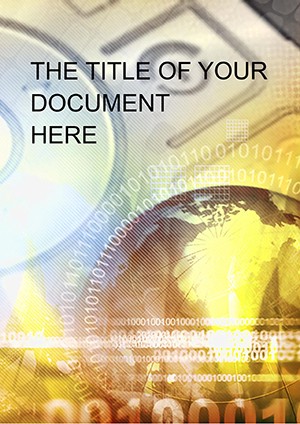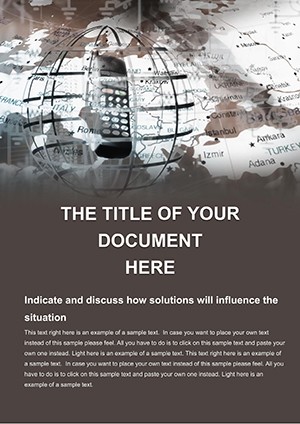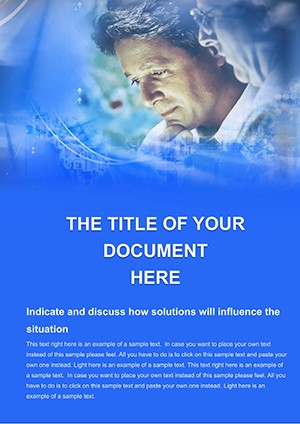Promo code "00LAYOUTS"
Telecom Networking Word Template: Connect Your Business Ideas Effortlessly
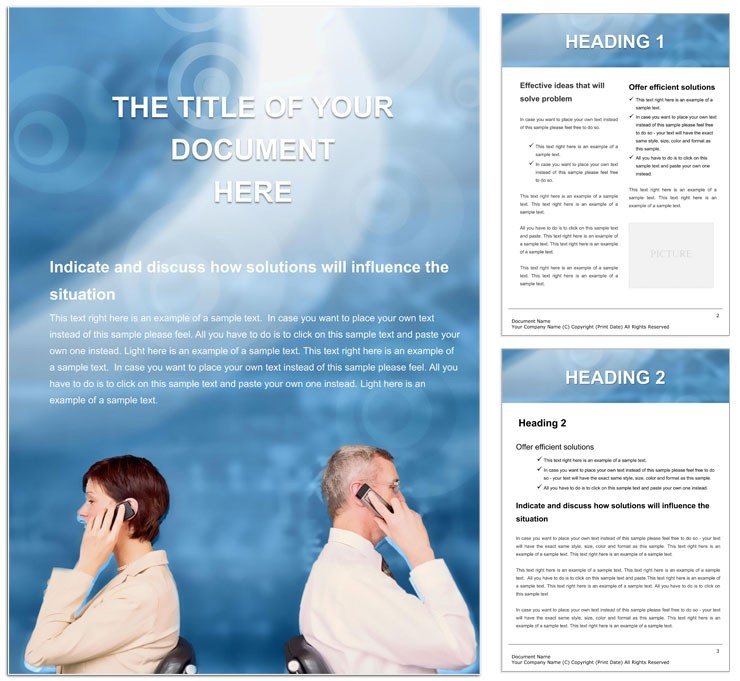
Type: Word templates template
Category: Telecommunication
Sources Available: .dot, .dotx, .jpg
Product ID: WT00553
Imagine crafting a report on the latest 5G rollout or a proposal for network upgrades without wrestling with clunky layouts or mismatched visuals. That's the power of our Telecom Networking Word Template, tailored for IT managers, telecom consultants, and business leaders who need to communicate complex tech concepts with clarity and style. This versatile document set draws from real-world applications, like streamlining client pitches for fiber optic expansions or internal memos on cybersecurity protocols. With its clean, modern design, you can focus on your message while the template handles the polish - think embedded placeholders for flowcharts, icon libraries for signal strength icons, and color-coded sections that mirror industry standards.
What sets this apart? It's built for the fast-paced world of business technology, where every detail counts. Whether you're outlining cell phone infrastructure plans or diagramming VoIP integrations, the template's intuitive structure lets you drag-and-drop elements, ensuring your documents align with brand guidelines without hours of reformatting. Professionals in fields like enterprise networking have turned to similar setups to elevate their deliverables, much like how leading firms use precise visuals to secure multimillion-dollar contracts. Ready to wire up your next project? Dive in and transform raw data into compelling narratives that resonate.
Unlock Key Features That Drive Connectivity
At its core, this template shines through thoughtful elements designed to simplify your workflow. Start with the header and footer sections, pre-formatted for consistent branding - swap in your logo, add contact details, or embed hyperlinks to technical specs with a single click. The body pages offer a modular approach: dedicated layouts for timelines of tech deployments, comparison tables for bandwidth options, and infographic-style blocks for data visualization.
- Modular Page Layouts: Mix and match sections for reports, whitepapers, or training manuals, ensuring every page flows logically from introduction to conclusion.
- Built-in Icons and Graphics: A curated set of telecom-themed visuals, from antenna symbols to cloud computing icons, all vector-based for sharp scaling.
- Smart Tables and Charts: Editable grids for tracking network performance metrics or budgeting for hardware upgrades, complete with formula-friendly cells.
Customization is a breeze - open in Microsoft Word, tweak fonts to match your corporate palette, and insert photos of equipment setups without losing alignment. For those collaborating remotely, export to PDF for easy sharing or integrate with tools like OneDrive for version control. It's not just a template; it's a toolkit that anticipates your needs, saving you from the tedium of starting from scratch.
Seamless Integration for Everyday Use
Picture this: You're preparing a quarterly review on mobile network expansions. Drop in your key stats into the pre-set charts, adjust the color scheme to reflect your company's digital-first vibe, and voila - a document that's as professional as it is persuasive. Or, for a client-facing brochure on business communication solutions, leverage the layered text boxes to layer in testimonials alongside schematic diagrams. These aren't hypothetical scenarios; they're drawn from how teams in dynamic sectors like telecommunications actually deploy such assets to foster buy-in and drive decisions.
Real-World Applications: From Pitches to Protocols
Let's break down how this template fits into your daily grind. For IT directors mapping out enterprise-wide upgrades, the timeline pages become a canvas for Gantt-style overviews, highlighting milestones like server migrations or protocol implementations. Step one: Populate the phase headers with project names. Step two: Link durations to your planning software exports. Step three: Add risk assessments in adjacent columns - suddenly, your update is not just informative but actionable.
In sales environments, where articulating the value of unified communications platforms is key, use the proposal layouts to weave in case-specific benefits. Contrast basic Word docs, which often end up cluttered and unengaging, with this template's zoned approach: one area for problem statements, another for solution visuals, and a footer for next steps. A networking consultant might layer in custom maps of coverage areas, pulling from GIS tools, to demonstrate ROI visually.
- Client Proposals: Structure arguments with evidence-based sections, embedding hyperlinks to whitepapers for deeper dives.
- Internal Training Docs: Create step-by-step guides on troubleshooting common cell phone integration issues, using bullet-point hierarchies for clarity.
- Compliance Reports: Organize regulatory adherence checklists with tickable forms, ensuring nothing slips through the cracks.
Compared to vanilla Word setups, this template cuts through the noise, offering themed accents that evoke reliability - like subtle circuit patterns in backgrounds - without overwhelming the content. It's about turning technical jargon into accessible stories that stick.
Tailored Benefits for Telecom Trailblazers
Beyond the nuts and bolts, the real win lies in how it empowers you. Envision less time fiddling with alignments and more hours strategizing on innovations like edge computing. Users appreciate the responsive design that adapts to landscape or portrait orientations, ideal for boardroom handouts or digital dashboards. Plus, with compatibility across Word versions from 2016 onward, it's a future-proof choice for evolving teams.
Consider a scenario where a project lead uses it for a VoIP migration playbook: The editable placeholders for screenshots make it simple to illustrate before-and-after setups, while callout boxes highlight potential pitfalls. This level of detail not only boosts comprehension but also positions you as the go-to expert. And for those in high-stakes environments, the print-optimized margins ensure crisp outputs on standard letter paper.
Pro Tips for Maximum Impact
To get the most out of it, start small: Customize a single page for a quick memo, then scale to full reports. Pair it with add-ins like equation editors for formula-heavy sections on signal processing. Remember, consistency is king - stick to the grid system for a cohesive look that screams professionalism.
Whether you're bridging gaps in business communication or fortifying network defenses, this template is your reliable partner. Download it today for $22 and start forging stronger connections in every document you create.
Frequently Asked Questions
What formats does the Telecom Networking Word Template support?
It comes in .dot, .dotx, and .jpg formats, ensuring compatibility with various Word versions and easy previewing.
How customizable is this template for my branding?
Fully editable - adjust colors, fonts, and layouts to match your corporate identity without any design software.
Can I use it for collaborative editing?
Yes, it's compatible with Google Docs for real-time teamwork, or share as PDF for feedback rounds.
Is it suitable for print documents?
Absolutely, with print-ready margins and high-resolution elements for professional hard copies.
What types of documents work best with this template?
Ideal for reports, proposals, and guides on telecom, networking, and business communication topics.