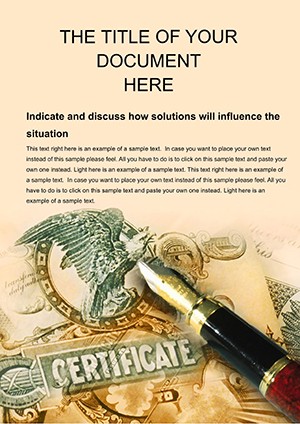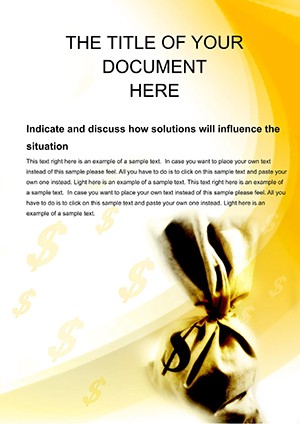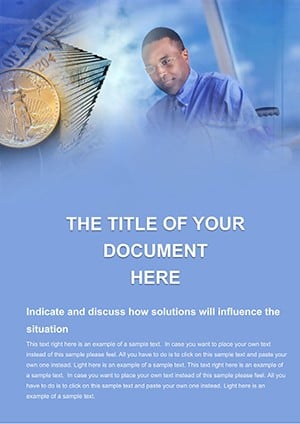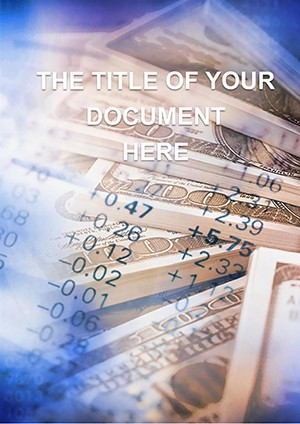Promo code "00LAYOUTS"
Credit Accounts Word Template: Secure Your Financial Narratives
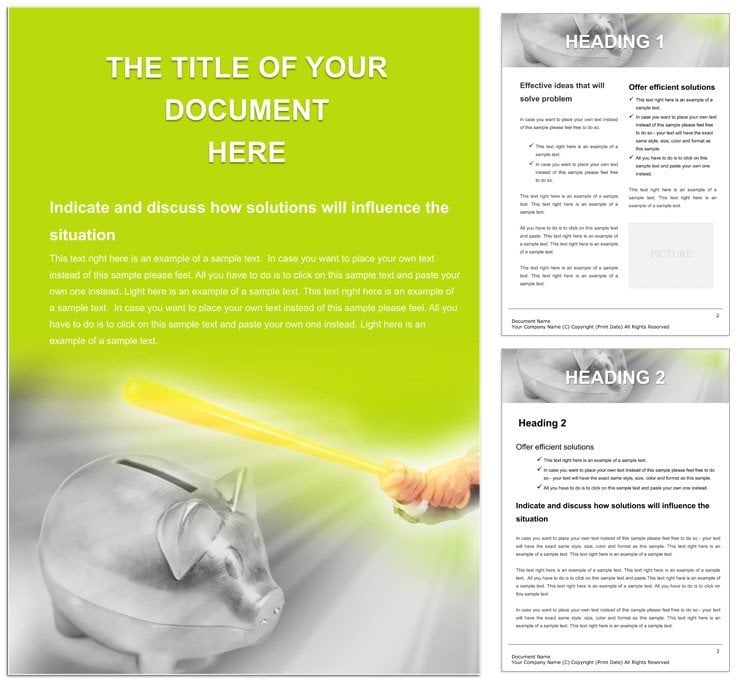
Type: Word templates template
Category: Finance - Accounting
Sources Available: .dot, .dotx, .jpg
Product ID: WT00550
Navigating credit terms shouldn't mean battling bland bureaucracy. Our Credit Accounts Word Template empowers finance pros, accountants, and business owners to produce agreements, invoices, and statements that command trust and clarity. Envision finalizing a supplier contract or issuing client billing with layouts that highlight terms, schedules, and safeguards intuitively - no more sifting through dense legalese or uneven tables. Inspired by streamlined practices in sectors like retail and manufacturing, this template bridges the gap between compliance and communication, using subtle accents like ledger-inspired lines to evoke reliability.
For teams juggling multiple accounts, it's a game-changer: Populate fields for interest rates, due dates, and collateral details effortlessly, then share for sign-off. CFOs preparing board updates on receivables have found such structures invaluable for distilling data into digestible insights. If your current docs feel like relics, this modernizes them - fostering smoother transactions and fewer disputes from the outset.
Core Features That Fortify Your Finances
Delve in, and discover a suite of tools built for precision. The opening page frames your document with a professional masthead, ready for firm headers and reference numbers. Subsequent sections unfold logically: dedicated blocks for party details, obligation outlines, and remedy clauses, all with expandable text areas.
- Form-Ready Fields: Clickable inputs for dates, amounts, and signatures, simplifying data entry and digital workflows.
- Conditional Tables: For amortization schedules or payment histories - adjust columns to fit loan types or terms.
- Compliance Prompts: Built-in reminders for regulatory notes, like disclosure requirements, to keep you audit-ready.
Tailoring happens in moments: In Word, revise boilerplate language to suit jurisdiction-specific needs, apply shading for emphasis on key clauses, or embed QR codes linking to payment portals. Collaborative? Sync with SharePoint for multi-user reviews, tracking changes without chaos.
Fitting Into Finance Flows
Consider an accounts receivable specialist drafting an extension notice: Insert balance summaries into the ledger page, flag overdue items with color cues, and append escalation steps. Or, for a lender outlining personal lines of credit, leverage the tiered sections to detail limits and fees progressively. These mirror tactics from seasoned controllers who prioritize scannability in high-volume environments.
Targeted Applications for Account Mastery
Break it down by scenario. In vendor management, the template's agreement pages structure negotiations: Step one, outline goods/services in itemized lists. Step two, specify credit limits with formula-linked totals. Step three, include default provisions in a sidebar for quick reference. This outshines plain Word setups, which lack the zoned formatting that accelerates reviews.
For internal audits, dedicate analytical spreads to variance reports, charting discrepancies against budgets with bar inserts. A small business owner might adapt it for customer statements, merging transaction logs with balance forwards for transparent billing. In collections, the notice templates provide a firm yet fair tone, with placeholders for personalized reminders.
- Loan Agreements: Layer terms with visual aids like flowcharts for approval processes.
- Invoice Packets: Bundle line items with tax breakdowns, streamlining AR cycles.
- Reconciliation Summaries: Organize bank matches and adjustments for clean closes.
Unlike basic forms, its finance-flavored motifs - like faint grid backgrounds - reinforce a sense of order and oversight.
Benefits That Balance Your Books
Ultimately, it delivers efficiency that scales: Less reformatting means more focus on analysis, like forecasting cash flows from credit portfolios. Its universal sizing suits envelopes or screens, ideal for hybrid operations. Accountants syncing with ERP systems appreciate the import-friendly tables for seamless data pulls.
Visualize a treasury analyst compiling a credit policy handbook: Themed dividers separate sections on risk assessment, while editable appendices house sample docs. This nuance builds confidence. Tip: Use Word's navigation pane to jump between clauses, speeding revisions for time-sensitive filings.
For safeguarding assets and streamlining flows, this is essential. Pick it up for $22 and fortify your financial storytelling now.
Frequently Asked Questions
What makes this template compliant?
It includes prompts for standard disclosures, but always consult legal for specifics.
Can I automate calculations in the tables?
Yes, leverage Word's formula features for sums, rates, and projections.
Is it editable in Google Docs?
Fully - import and tweak collaboratively, preserving table structures.
How do I add digital signatures?
Insert fields compatible with DocuSign or Adobe Sign for e-execution.
Suitable for small business use?
Definitely, scalable from sole props to enterprise-level docs.