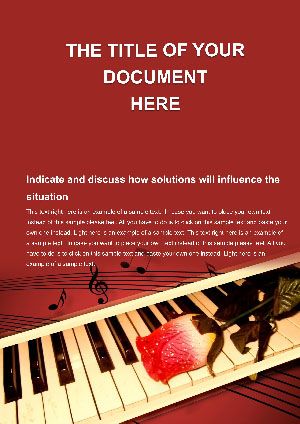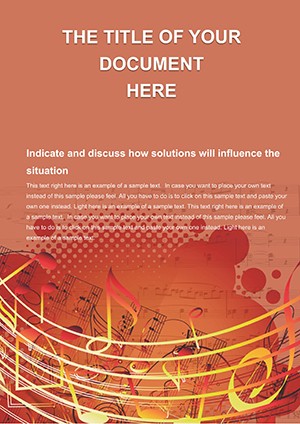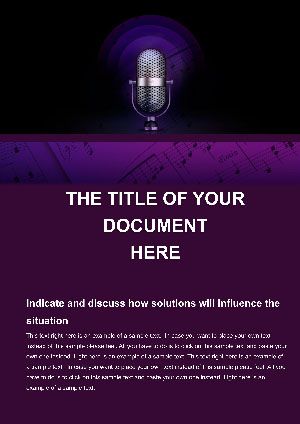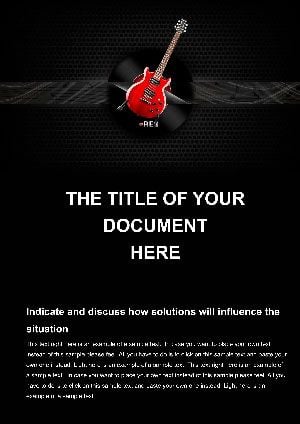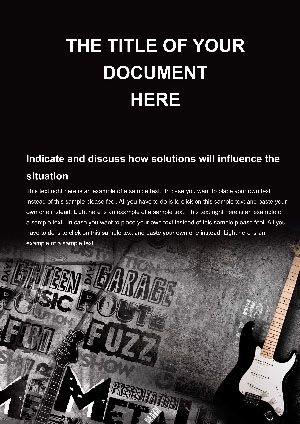Promo code "00LAYOUTS"
Radio Shows Word Template: Broadcast Ready
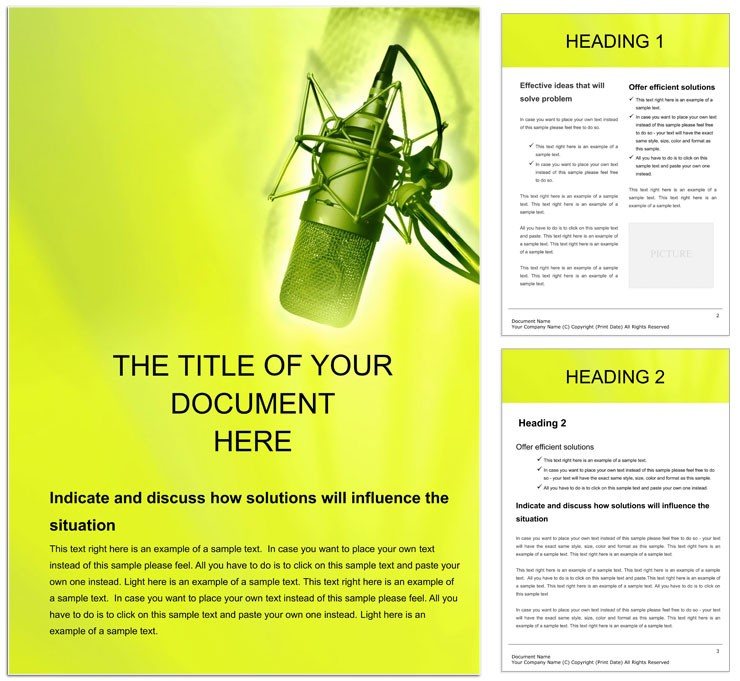
Type: Word templates template
Category: Art & Entertainment
Sources Available: .dot, .dotx, .jpg
Product ID: WT00521
Behind every compelling broadcast is a script that flows like a well-tuned signal. The Radio Shows Word Template empowers hosts, producers, and station managers to build documents that capture the essence of live airtime, from segment outlines to ad rotations. If you've ever wrestled with disorganized notes mid-show, this template offers the structure to keep your content sharp and your delivery seamless.
Geared toward the dynamic radio landscape, it includes pages for cue sheets, guest bios, and playlist logs, all styled with a nod to vintage dials and modern waveforms. Station coordinators appreciate how it condenses chaos into clarity, making prep sessions more like rehearsals than rushes. Download for $22 and tune your paperwork to perfection.
Essential Tools for On-Air Excellence
This template's strength lies in its broadcast-specific layouts, starting with a masthead that mimics a studio console for instant immersion. Content blocks are segmented for easy scanning during live reads, with bolded cues for transitions.
- Script Grids: Timed segments with word-count trackers to fit commercial breaks.
- Asset Placeholders: Spots for jingle links or promo images that integrate without fuss.
- Log Templates: Detailed trackers for airplay metrics and feedback notes.
A community radio volunteer revamped their fundraiser scripts using the interview pages, adding phonetic guides for tricky names - small details that boosted listener engagement.
Visual and Audio Integration Tips
Enhance scripts by dropping in QR codes for listener polls or embedding hyperlinks to soundbites. The template's margins accommodate side notes for ad-libs, ensuring nothing gets lost in the mix. Print versions hold up under studio lighting, while digital ones sync with tablet apps for on-the-go edits.
It plays nice with Word 2013+, supporting tracked changes for producer reviews without style disruptions.
From Script to Air: Step-by-Step Scenarios
Prepping a talk show episode? Launch the template and fill the rundown page with host intros and topic teases. Follow with dialogue outlines, using dialogue bubbles for caller interactions.
- Build the Backbone: List segments with estimated runtimes and key talking points.
- Flesh Out Dialogue: Script host lines and anticipated guest responses in alternating columns.
- Incorporate Breaks: Mark ad slots and music beds with duration alerts.
- Review and Refine: Use footnotes for pronunciation aids or fact-check links.
This process mirrors a soundcheck, verifying flow before going live. Music directors adapt it for rotation sheets, plotting genre balances across hours.
Handling Specials and Promotions
For holiday broadcasts, tweak the color palette to festive hues and insert thematic dividers like ribbon graphics. The promo page excels here, with space for sponsor shoutouts and contest rules formatted for quick reads. It's invaluable for syndication teams coordinating multi-station drops.
In training contexts, new DJs use the log pages to journal shifts, building a portfolio of airtime insights over months.
Beyond Basics: Why Radio Pros Choose This
Unlike plain text files, this template anticipates the urgency of deadlines with pre-set fonts optimized for readability under pressure. Ditch the copy-paste drudgery; its shapes tool lets you draw simple flowcharts for show arcs.
For deeper customization, overlay station watermarks or adjust line spacing for teleprompter compatibility.
Signal boost your prep - snag the Radio Shows Word Template now and keep your broadcasts crystal clear.
Frequently Asked Questions
Can I print these for studio use?
Yes, layouts are optimized for high-quality prints on standard paper sizes.
What if I need to add timings?
Tables include formula-ready cells for auto-calculating totals from segment inputs.
Is it suitable for podcast scripting?
Perfectly, with adaptations for non-live elements like chapter markers.
How do I insert hyperlinks?
Use Word's insert tool on placeholders for seamless linking to audio clips.
Does it work on mobile Word apps?
Core editing is supported, though complex layouts shine on desktop.