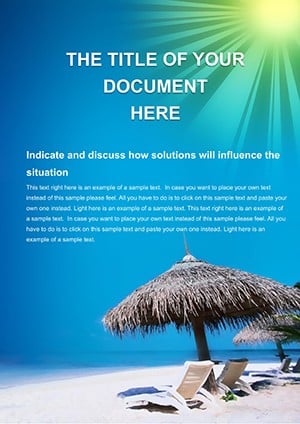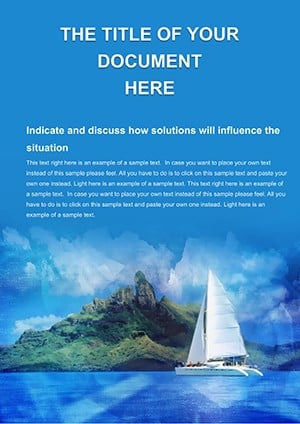Promo code "00LAYOUTS"
Beach Bag Word Template: Pack Your Summer Adventures with Style
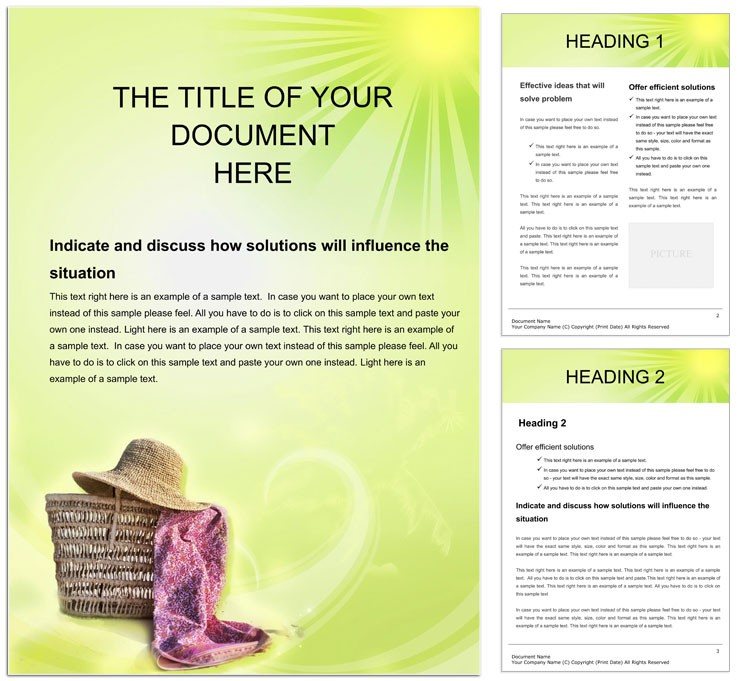
Type: Word templates template
Category: Health - Wellness, Tourism - Voyage
Sources Available: .dot, .dotx, .jpg
Product ID: WT00511
Summer calls for spontaneity, but great planning keeps the chaos at bay - enter the Beach Bag Word Template, your go-to for crafting organized yet whimsical documents that capture the essence of sun-soaked getaways. Ideal for lifestyle bloggers detailing beach essentials or tour operators outlining group excursions, this template blends practicality with playful vibes. Think checklists that feel like treasure maps, leading users to the perfect towel or sunset spot.
With its light-hearted design featuring subtle shell motifs and sandy textures, it simplifies creating packing lists, itinerary overviews, or even promotional flyers for coastal sales tours. The editable elements allow you to infuse personal flair, swapping generic placeholders for photos of woven totes brimming with sunscreen and novels. It's more than a doc; it's a companion that turns preparation into part of the fun, ensuring your audience arrives relaxed and ready.
Discover the Template's Playful Building Blocks
This template shines through its thoughtful components, starting with a vibrant cover that mimics a beach towel unfurled on the sand. Inside, find categorized sections for wardrobe picks, gadget must-haves, and activity outlines, each framed by dotted lines evoking footprints in the surf. The color scheme - crisp whites, ocean blues, and warm golds - creates a fresh canvas you can tweak for tropical or Nordic beach themes alike.
- Checklist Widgets: Interactive boxes for ticking off items, styled to look like luggage tags for that authentic travel touch.
- Photo Integration Slots: Circular frames perfect for headshots of beachwear or quick-snap inspirations, auto-adjusting to maintain balance.
- Tabbed Dividers: Simulate notebook pages for separating pre-trip prep from on-site tips, with customizable labels.
- Quote Inserts: Shaded bubbles for fun facts, like "Sunscreen: Your Skin's Best Friend," adding personality without clutter.
These features draw from real-world needs, like the frustration of forgotten flip-flops, making your documents proactive problem-solvers. The included drawing objects, such as wave icons, can be animated in digital versions for engaging PDFs.
Effortless Customization: From Blank to Beach-Ready
Launch the template in Word - fully compatible with 2010 onward via .dot format - and watch it unfold. Begin by editing the header: insert your blog name or company logo above a tagline like "Essentials for Endless Horizons." Then, tackle the core lists: populate the wardrobe table with columns for outfits, pairing suggestions, and pack-light rationale, using the pre-set borders for a clean grid.
- Personalize Lists: Replace sample items with user-specific needs, like adding space for family swim gear, and bold key priorities.
- Enhance with Media: Embed links to online shops within text, or insert actual images via the slots, cropping to fit seamlessly.
- Style for Shareability: Apply theme fonts - playful sans-serifs for body text - to ensure mobile-friendly readability.
- Finalize Flow: Use section breaks to create a logical progression, from prep to post-vacation reflections.
A freelance event planner adapted it for bridal shower invites, turning packing tips into gift ideas with a coastal twist. The ease of reshaping elements meant her version felt bespoke, yet she finished in under an hour - proof that smart design amplifies efficiency.
Versatile Scenarios for Every Sun-Seeker
Envision a family reunion coordinator using the template to build a shared Google Doc version for collaborative editing, where relatives add their must-haves to the beach bag blueprint. The layout's flexibility supports this, with expandable tables that grow as inputs pour in.
Fitness influencers love it for workout-away-from-home guides, slotting in exercise diagrams amid gear recommendations - think resistance bands next to reef-safe lotions. For sales pros, it's a gem in crafting client welcome kits for resort bookings, where the fun visuals soften the administrative side of transactions.
Unlike plain lists in standard Word files, this template adds narrative glue, weaving tips into stories that resonate. It's a step up for anyone tired of bland spreadsheets, offering a canvas where organization meets inspiration, ideal for booming summer travel seasons.
Pro Tips to Maximize Your Template's Potential
To make it your own, layer in seasonal updates: refresh icons for winter escapes by toning down the brightness. Leverage Word's mail merge for batch-creating personalized versions, like tailoring bags for solo vs. group trips. For visual punch, overlap subtle patterns on backgrounds, ensuring text contrast remains high for accessibility.
Content creators often pair it with free stock elements, but the real win is in the restraint - use whitespace to let key items breathe. This approach mirrors successful travel zines, where less is more, guiding eyes to what matters most: the joy of the journey ahead.
Seize the summer spirit - grab the Beach Bag Word Template for $22 and turn prep into pleasure.
Frequently Asked Questions
What file formats are supported?
The template is in .dotx, opening directly in Word and exportable to PDF or DOCX.
Can I add my own colors?
Yes, access the color theme editor to swap palettes while keeping harmony.
Is it suitable for commercial use?
Definitely - designed for professional applications like sales materials.
How do I handle longer lists?
Tables auto-expand, and you can add rows without breaking the design.
Does it include fonts?
It uses standard Word fonts; install custom ones for unique looks if desired.