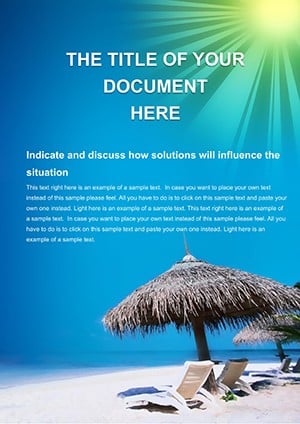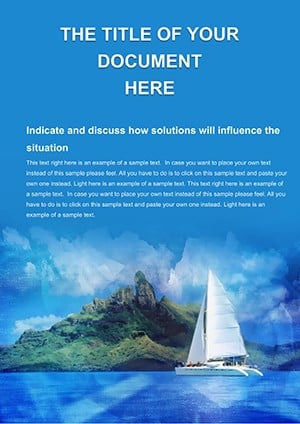Promo code "00LAYOUTS"
Beach and Sea Word Template: Waves of Design Inspiration
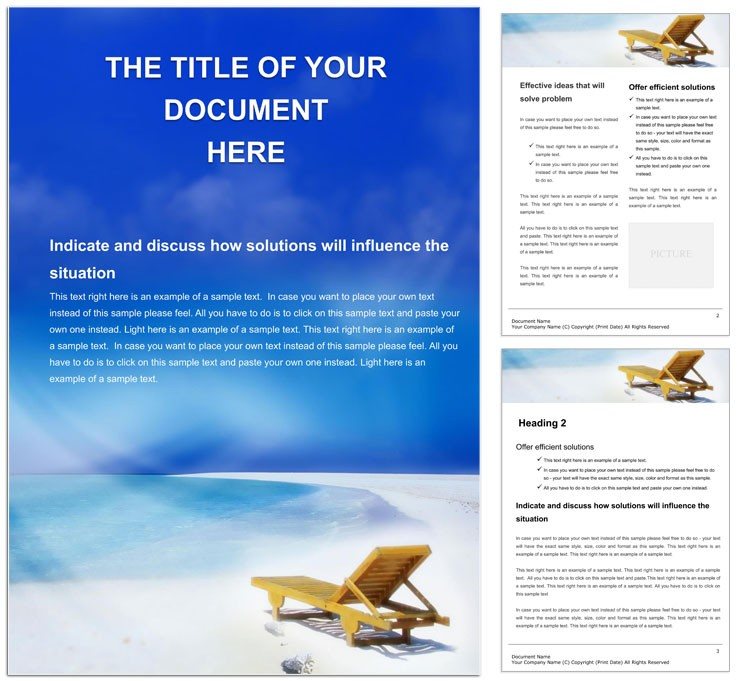
Type: Word templates template
Category: Health - Wellness, Tourism - Voyage
Sources Available: .dot, .dotx, .jpg
Product ID: WT00509
Where land meets water, stories unfold - and the Beach and Sea Word Template is your vessel for navigating them beautifully. Suited for marine biologists documenting tide pools or coastal realtors showcasing waterfront properties, this template infuses documents with the rhythm of the sea. It transforms dry data into fluid narratives, where every page ebbs and flows like the tide.
Crafted with nautical nuances - think kelp swirls and horizon lines - it supports everything from environmental surveys to leisure brochures. Edit in specifics like erosion stats or sunset cruise details, using spaces that harmonize text with tidal imagery. It's a toolkit for those who see the shore not as a boundary, but as a canvas brimming with possibility.
Diving into the Template's Oceanic Layers
The foundation is a serene cover evoking calm coves, leading to themed divisions like "Tides and Times" for schedules. Typography mimics driftwood script, paired with aquatic blues and foam whites for a cohesive palette.
- Map Inserts: Outlined frames for embedding coastal charts, with scale legends built-in.
- Specimen Tables: Rows for categorizing shells or species, with shaded headers for clarity.
- Waveform Graphics: Curved lines for timelines, symbolizing ebb and flow of events.
- Depth Quote Wells: Sunken text boxes for poignant excerpts, like sailor lore.
These nod to seaside realities, easing the burden of visual storytelling in field reports or promo packs.
Sailing Through Edits with Ease
Initiate in Word 2016+, where the .dotx invites immediate tweaks. Anchor with a custom masthead: layer your org's emblem over a faint lighthouse silhouette. Chart your course by populating tables - input wave heights or property perimeters, aligning via snap tools.
- Tune Tones: Modify hues in the variants menu to suit stormy seas or tranquil bays.
- Anchor Assets: Place marine photos in frames, cropping to horizon levels for balance.
- Flow Narratives: Link paragraphs with transitional icons, guiding like buoys.
- Launch Logs: Export as interactive PDFs with bookmarks for section dives.
A harbor master streamlined docking guides with it, integrating VHF protocols amid scenic overviews - her manuals now read like logs of legend.
Tidal Applications for Shoreline Success
Eco-tour guides deploy it for habitat handbooks, mapping snorkel routes with illustrative paths that trace currents. Realty agents craft listing packets, where sea-view specs swim alongside amenity highlights in synced columns.
Artists' collectives use for exhibit catalogs, framing wave-inspired works in gallery grids that echo the template's fluidity. It outpaces vanilla docs by embedding emotion, vital for coastal niches where visuals seal deals.
For conservation bids, layer grant narratives over data viz, turning pleas into poetic calls to protect.
Surfing Design Waves: Advanced Tweaks
Deepen with overlays: tint backgrounds for underwater effects on fact sheets. Merge with Excel for dynamic tide tables, refreshing live. Vary densities - dense for specs, sparse for evocations - to mirror sea's moods.
Oceanographers mirror pro dives by annotating images inline, fostering docs that educate as they enchant. Scalability shines in multi-phase projects, from drafts to decks.
Ride the tide - download the Beach and Sea Word Template for $22 and let ideas crest.
Frequently Asked Questions
Compatible with Mac Word?
Yes, fully functional across platforms in .dotx.
Editable graphics included?
Drawing objects are vector-based for lossless scaling.
Suitable for reports?
Ideal for technical docs with its structured yet artistic layout.
Add hyperlinks?
Seamlessly - perfect for linking to weather APIs or sites.
Page orientation options?
Landscape for maps, portrait default; switch per section.