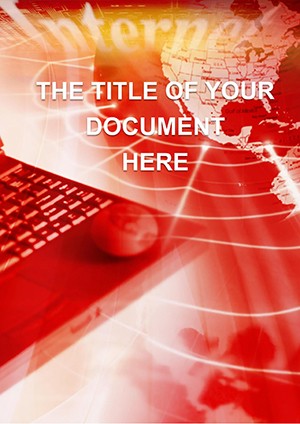Promo code "00LAYOUTS"
Downloading File Word Templates: Streamline Your Digital Guides
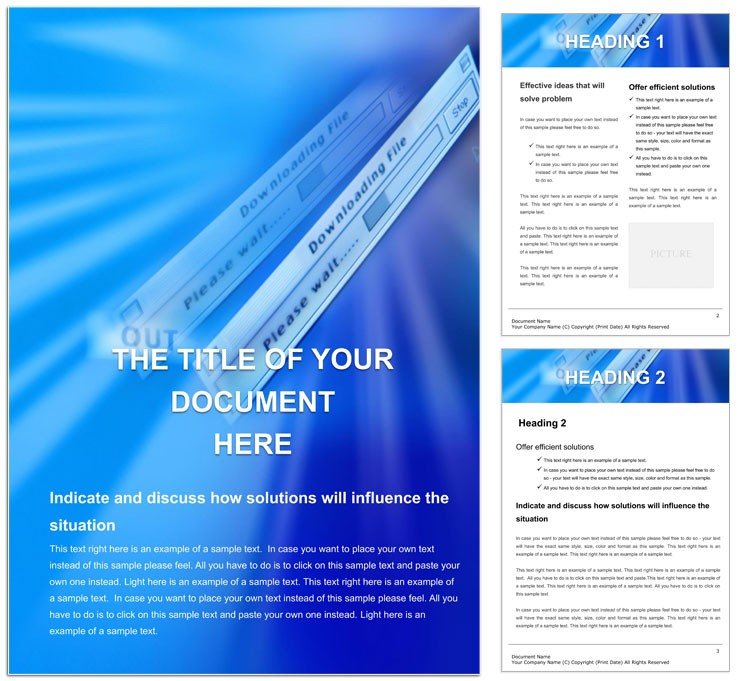
Type: Word templates template
Category: Software
Sources Available: .dot, .dotx, .jpg
Product ID: WT00496
In the fast lane of tech, where updates cascade and files flock like digital birds, clarity cuts through the clutter. This Downloading File Word Template is your compass for navigating that realm, perfect for software developers, IT trainers, and content creators documenting download processes. It structures guides on internet protocols, app installations, and file handling with logical precision, turning potential confusion into confident steps. Envision user manuals that anticipate snags - from bandwidth tips to security checks - all within an editable .dot framework compatible with Word 2010+. Whether scripting a blog on open-source grabs or prepping enterprise deployment notes, it empowers you to deliver instructions that stick. Open it up, and let its modular flows guide your hand to hassle-free tech tales.
Robust Tools for Tech Documentation
Launch into a title page with circuit-like borders, then flow to phased sections: prerequisites checklists, step-by-step download rituals, and troubleshooting annexes. Tables host command snippets with syntax highlighting via colors, while flowcharts map user paths. Standing out from vanilla docs, it includes QR gateways to video demos, bridging text to demos.
- Prerequisite Planners: Bullet audits for OS checks and plugin needs, flagging compat issues.
- Download Directive Tables: Gridded walkthroughs with icons for click sequences and alt-text cues.
- File Integrity Verifiers: Hash comparison fields for post-grab validations.
- Internet Theme Integrators: Hyperlinked glossaries for terms like "bandwidth throttling."
Flexible Fine-Tuning for Varied Tech Tales
Reshape at will: elongate tables for code blocks, theme to match app aesthetics, or modularize for series. Compact footprint zips through loads, ideal for appending logs or screenshots sans lag.
Dynamic Deployments: From Dev Diaries to User Handbooks
A coder chronicles a library pull: sequence commands in phased grids, embedding errata alerts. Trainers tailor for workshops, inserting polls on common pitfalls. Enterprises embed it in wikis, chaining to asset repos. Chart your course:
- Scope Sketching: Outline file types and endpoints, populating prelim tables.
- Step Sculpting: Detail actions with screenshots, aligning via guides.
- Snag Surfacing: Anticipate errors, scripting remedies in conditionals.
- Validation Voyage: Test flows, revising with user sims.
Echoing agile docs like GitHub readmes, it promotes iterative clarity. A sysadmin lauded its role in onboarding blitzes. Boost with script embeds for automated checks.
Defusing Digital Download Dilemmas
Tech guides tangle in tech-speak; simplify with tiered explanations - novice to ninja. For voluminous files, chunked sections ease digestion. Trumps blank slates by baking in best practices, honing focus on finesse.
Download Mastery Awaits Your Command
From file fetches to framework forays, this template turbocharges tech tomes. Adopters applaud amplified accessibility. Grab it for $22 and gear up your guides.
Frequently Asked Questions
Supported formats?
.dot, .dotx, .jpg - geared for broad Word interoperability.
Code snippet handling?
Yes, color-coded blocks with font overrides for readability.
Mobile-friendly?
Layouts scale well, though desktop shines for edits.
Security feature inclusion?
Built-in prompts for checksums and HTTPS notes.
Multi-platform tips?
Sections adaptable for Windows, Mac, Linux variances.