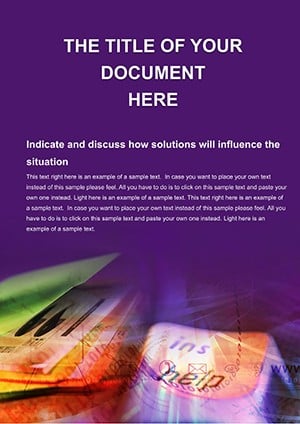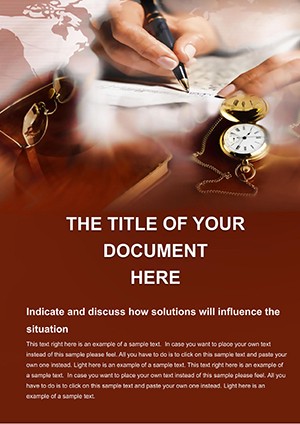Promo code "00LAYOUTS"
Documentation Word Template for Print: Craft Impeccable Professional Outputs
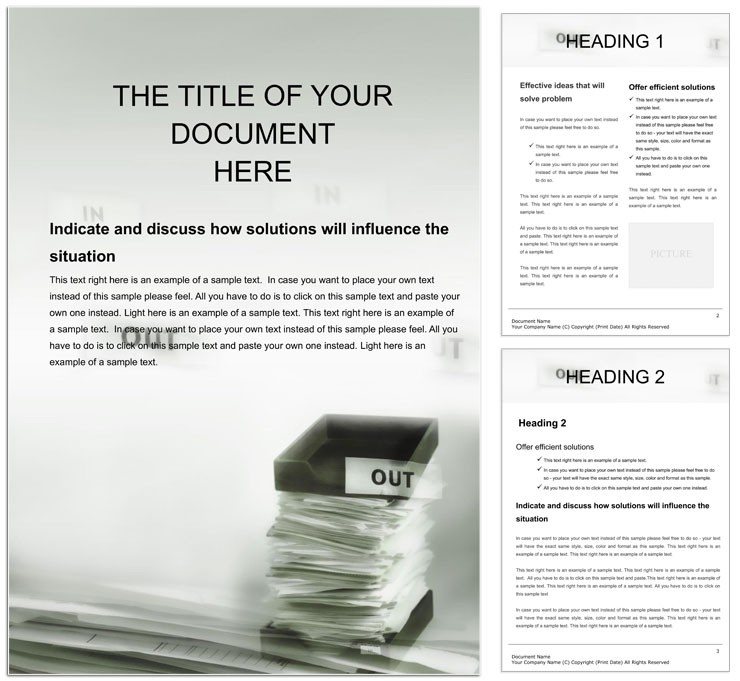
Type: Word templates template
Category: Consulting, Business
Sources Available: .dot, .dotx, .jpg
Product ID: WT00495
Print endures as the gold standard for enduring impressions, where a document's heft conveys commitment. This Documentation Word Template for Print honors that legacy, delivering a blueprint for standout business and consulting materials. Targeted at project managers, report writers, and compliance officers who demand reliability in hard-copy deliverables, it bundles essentials like cover pages, dynamic tables of contents, and versatile placeholders for text, images, tables, and charts. Bypass the tedium of manual setups - its A4-optimized layout ensures crisp alignments, while editable fonts and spacings let you infuse personality without chaos. Suited for annual audits, client dossiers, or training binders, it's your shortcut to consistency across volumes. Load it in Word 2016 or later, and transform drafts into desk-worthy declarations.
Foundational Features for Flawless Formatting
Commence with a stately cover sporting placeholder for seals or logos, flowing to an auto-generating TOC that indexes chapters at a glance. Body blocks host tiered headings with hanging indents, tables primed for data dumps, and chart canvases via inserted objects. It outpaces piecemeal builds by enforcing margins for binding and headers for page IDs, yielding pro-grade cohesion.
- Cover and TOC Automation: One-click gens for fronts and navigators, updating on content shifts.
- Placeholder Precision: Designated zones for visuals and metrics, snapping to grids.
- Section Scalability: Expandable modules for appendices or glossaries.
- Style Synchronization: Master sets for uniform typography and alignments.
Nuanced Navigations for Custom Compositions
Bend to your blueprint: widen for landscape charts, tint sections for departmental diffs, or splice in footnotes for citations. Slim profile facilitates bulk prints, with bleed guides for edge-to-edge artistry.
Strategic Scenarios: Business Briefs to Binder Builds
A consultant compiles a strategy tome: slot exec abstracts atop data dives, TOC threading the narrative. Compliance crews catalog protocols, tabling checklists with image proofs. Trainers assemble workbooks, charting progressions. Forge ahead:
- Framework Forging: Populate placeholders with core copy, triggering TOC refresh.
- Element Enrichment: Embed tables and snaps, resizing via handles.
- Consistency Check: Scan styles, tweaking for tonal tunes.
- Print Prep: Validate margins, exporting to high-fidelity PDFs.
Modeled on ISO standards for docs, it instills order amid sprawl. A firm archivist valued its role in archive assemblies. Amplify with barcode slots for inventory ties.
Bridging Print Pitfalls with Built-In Buffers
Bulk docs breed bloat; modular cuts keep cores concise. For color fidelity, swatch calibrations guide printer syncs. Surpasses solos by systematizing, spotlighting substance.
Print with Purpose and Poise
From dossier depths to directive displays, this template tempers tomes into treasures. Pros proclaim perfected processes. Procure for $22 and print prowess.
Frequently Asked Questions
Paper size optimization?
Tailored for A4, with tweaks for letter via page setup.
Chart insertion ease?
Direct via Insert tab, linking to Excel for dynamics.
Team usability?
Cloud-ready for shared tweaks and version vigilance.
Additional sections addable?
Yes, duplicate blocks and renumber seamlessly.
Font flexibility?
Overrides galore, embedding for cross-device consistency.