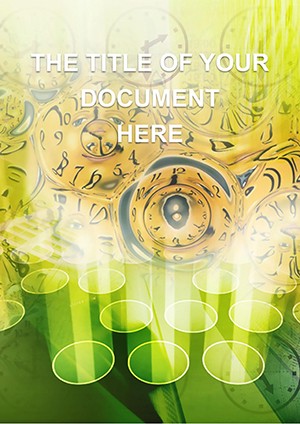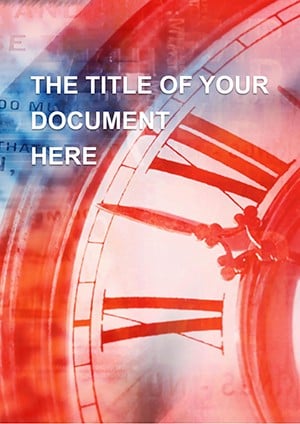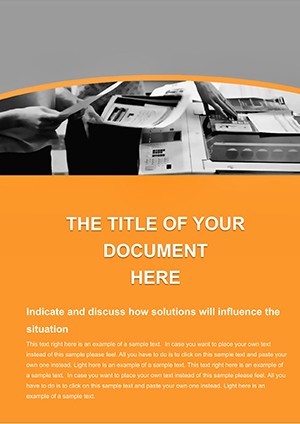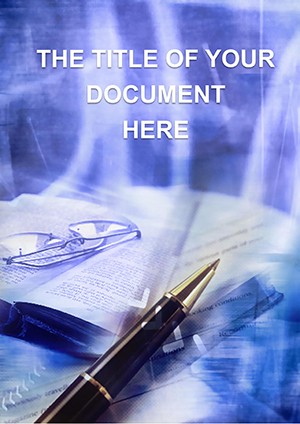Promo code "00LAYOUTS"
Pro Business Meeting Word Template: Streamline Your Discussions
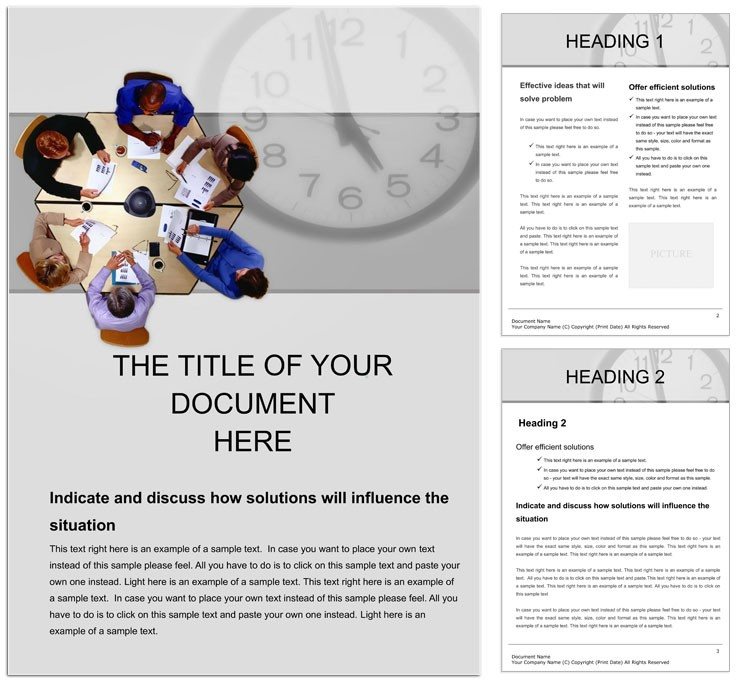
Type: Word templates template
Category: Consulting
Sources Available: .dot, .dotx, .jpg
Product ID: WT00489
Imagine walking into a boardroom where every agenda item is laid out with crystal clarity, sparking focused debates and decisive actions. That's the power of a well-crafted business meeting Word template like this one, designed specifically for professionals who juggle work meetings, conference calls, and strategy sessions. Whether you're a project manager coordinating team updates or an executive prepping for quarterly reviews, this template transforms mundane documents into tools that drive productivity and alignment.
At its core, this template offers a clean A4 format that's versatile enough for any print or digital distribution - think shared via email for remote teams or printed handouts for in-person gatherings. The vector shapes mean you can tweak icons and charts on the fly without losing quality, ensuring your visuals stay sharp whether you're scaling for a quick email attachment or a large projector display. And with the built-in slide wizard, assembling your agenda becomes a breeze: select your sections, and it auto-formats everything into a cohesive flow.
What sets this apart is its focus on simplicity without sacrificing impact. No cluttered designs here - just intuitive layouts that let your content shine. Picture starting your meeting with a tailored cover page that sets the tone, followed by agenda outlines, discussion points, and action item trackers, all in a consistent style that reinforces your brand's professionalism.
Unlocking Key Features for Seamless Meetings
Diving deeper, the template's vector-based elements are a game-changer for busy schedulers. Change the color of a decision-tree icon to match your company's palette, or reshape a timeline graphic to fit your project's milestones - all without starting from scratch in Word's drawing tools. This flexibility is ideal for adapting to last-minute changes, like when a client shifts priorities mid-week.
- Customizable Vector Icons: Over a dozen ready-to-edit symbols for agendas, clocks, and speech bubbles, perfect for highlighting time allocations or speaker turns.
- A4 Layout Mastery: Optimized for standard printing, but easily resizes to letter or legal for international teams.
- Slide Wizard Integration: Guides you through adding sections like icebreakers or Q&A prompts, saving hours on formatting.
- Simple Yet Sophisticated Design: Minimalist fonts and spacing that enhance readability during high-stakes calls.
Compatibility shines through too - fully editable in Microsoft Word 2016 and later versions, with seamless export to PDF for secure sharing. It's like having a personal assistant who specializes in meeting prep, ensuring nothing falls through the cracks.
Real-World Applications: From Boardrooms to Virtual Huddles
Consider a marketing director using this for a product launch sync: the template's structured sections allow for quick insertion of competitor analysis charts, where vector arrows point to key differentiators. Or take a sales team lead running weekly pipeline reviews - the action item table at the end becomes a living document, updated post-meeting with follow-ups and owners.
For conference calls, embed hyperlinks to shared drives right in the agenda, turning a static doc into an interactive roadmap. This isn't just about looking good; it's about facilitating better outcomes, like reducing meeting overrun by keeping everyone on track with timed segments.
Step-by-Step: Crafting Your Next Agenda
- Select and Customize: Open the template in Word, swap the cover image with your logo, and adjust colors via the theme tools.
- Build the Flow: Use the wizard to add pages for introductions, key topics, and summaries - drag and drop text boxes as needed.
- Incorporate Visuals: Insert vector charts for data overviews, ensuring they resize perfectly for screen shares.
- Review and Distribute: Proof for alignment, then save as PDF or share via OneDrive for collaborative edits.
In one case, a consulting firm adapted this for client workshops, adding breakout session maps that vector icons illustrated vividly - feedback highlighted how it made complex strategies feel approachable.
Why This Template Outshines Basic Word Defaults
Compared to starting with a blank page, this template cuts setup time dramatically by providing pre-formatted headers, footers, and tables of contents that auto-update. No more wrestling with inconsistent margins or mismatched fonts. It's tailored for the rhythm of business discussions, with placeholders for notes that encourage active participation.
Enhance your workflow by integrating it with tools like Outlook for calendar invites - attach the doc directly, and recipients see a polished preview. For teams spread across time zones, the simple layout ensures quick scans on mobile devices, keeping remote contributors engaged.
Download this business meeting Word template today and turn every gathering into a catalyst for progress. At just $22, it's an investment in clearer communication and stronger results.
Frequently Asked Questions
Is this template fully editable in Microsoft Word?
Yes, all elements including vectors and layouts are editable in Word 2016 and newer versions.
Can I use it for virtual meetings?
Absolutely - its clean design exports beautifully to PDF or screen-share formats for tools like Zoom.
Does it support multiple languages?
The structure is language-agnostic; simply replace text placeholders with your preferred content.
How do I resize for non-A4 formats?
Use Word's page setup to adjust margins and scale vectors proportionally.
Is there support for adding tables or charts?
Yes, built-in placeholders make inserting Excel-linked tables straightforward.
What's the file format?
Available as .dotx for templates, with JPG previews included.