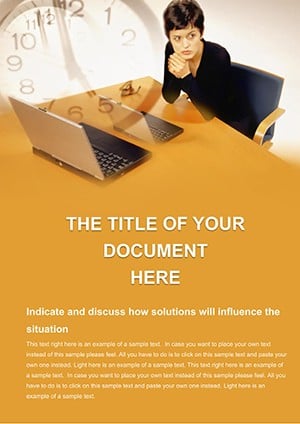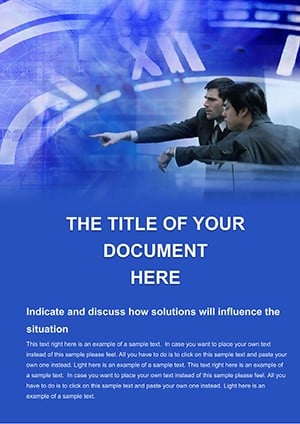Promo code "00LAYOUTS"
Digital Business Surfing Word Template: Navigate Ideas with Ease
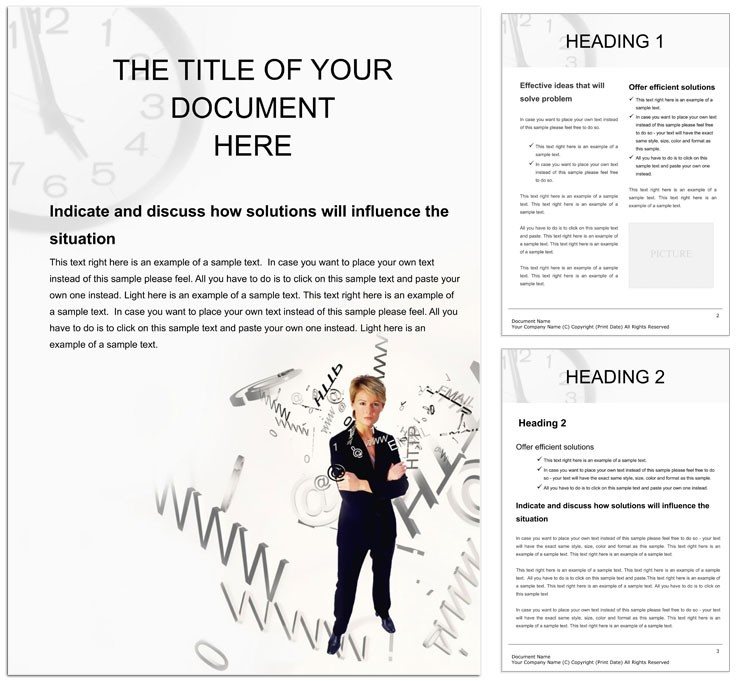
Type: Word templates template
Category: Internet - E-Commerce
Sources Available: .dot, .dotx, .jpg
Product ID: WT00488
In the fast-paced world of digital business, where ideas flow like data streams, your documents need to surf ahead of the curve. This professional business internet surfing Word template is built for those moments - crafting reports that capture online trends, proposals that pitch digital strategies, or presentations that demo web innovations. Tailored for marketers scanning social metrics or IT leads outlining cloud migrations, it turns raw insights into polished narratives that resonate.
The template's strength lies in its adaptability: tweak colors to echo your brand's digital vibe, swap fonts for that modern sans-serif edge, and slot in your logo without a hitch. Optimized for high-quality printing, it ensures your deck looks as sharp on paper as it does on screens, while full Google Docs compatibility opens doors to real-time team edits - perfect for distributed crews brainstorming over shared links.
Envision a startup founder using it to map user journey flows: vector paths illustrate click-throughs, making complex funnels intuitive at a glance. Or a content strategist compiling SEO audits, where customizable sections house keyword tables that update dynamically. It's not just a file; it's a launchpad for your digital storytelling.
Core Features That Drive Digital Workflow
Customization is king here, with layers of options that let you personalize without coding. Adjust layouts for portrait or landscape views, embed hyperlinks to live dashboards, and leverage the print settings for bleed-free outputs that wow in client binders.
- Endless Personalization: Fonts from Arial to custom embeds, colors via hex codes, and logo placeholders for instant branding.
- Print Perfection: High-res vectors ensure crisp edges on any printer, from office lasers to pro services.
- Google Docs Harmony: Import seamlessly for cloud collab, with version history tracking every wave of changes.
- Versatile Structures: Pre-built pages for exec summaries, data viz, and calls-to-action.
Running on Word 2013+, it integrates with add-ins like Grammarly for polished prose, keeping your digital dispatches error-free and engaging.
Practical Use Cases in the Digital Realm
For a social media agency, this template shines in campaign recaps: dedicate pages to engagement graphs, where surfing-themed icons nod to viral waves. A tech consultant might deploy it for RFP responses, structuring sections around API integrations with embedded code snippets that stay formatted.
Even educators in digital literacy can adapt it for lesson plans, outlining online safety modules with interactive elements that link to resources. The key? Its ability to blend text and visuals, making dense info digestible - like a dashboard in doc form.
Guide to Customizing Your Surfing Doc
- Launch and Brand: Open in Word or Docs, replace placeholders with your assets, and apply theme colors.
- Layer Content: Add surfing-inspired waves for timelines, using shape tools to curve paths dynamically.
- Enhance Interactivity: Hyperlink sections to external sites, testing clicks for smooth navigation.
- Finalize Output: Preview print layouts, export to PDF, or share via Drive for feedback loops.
One digital nomad shared how it streamlined freelance pitches, turning vague ideas into visualized roadmaps that landed gigs - proof that the right template rides the momentum.
Beyond Basics: Elevating Over Standard Spreadsheets
Unlike exporting from Excel, which often mangles formatting, this template preserves integrity across exports. It supports conditional formatting for dynamic highlights, like flagging high-traffic nodes in a site map, and offers table styles that auto-adjust columns for data dumps.
Pair it with OneNote for brainstorming dumps, then refine in the template for that pro finish. For global teams, the cloud sync means edits from Tokyo land in New York's inbox instantly, fostering that borderless business flow.
Grab this digital business surfing Word template for $22 and catch the next big wave in your documentation. Your ideas deserve to surf, not sink.
Frequently Asked Questions
Can I collaborate in real-time with this template?
Yes, its Google Docs compatibility enables live edits with multiple users simultaneously.
Is it suitable for print-heavy projects?
Definitely - optimized settings ensure professional-grade prints without quality loss.
How customizable are the visual elements?
Fully: alter colors, fonts, and layouts to match any digital or brand aesthetic.
Does it work with older Word versions?
Best with 2013+, but saves in compatible formats for earlier installs.
Can I add multimedia links?
Absolutely - embed videos or sites via hyperlinks for enriched digital experiences.
What file types are included?
.docx for editing, plus PDF export options for distribution.