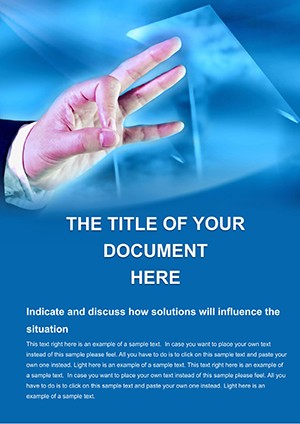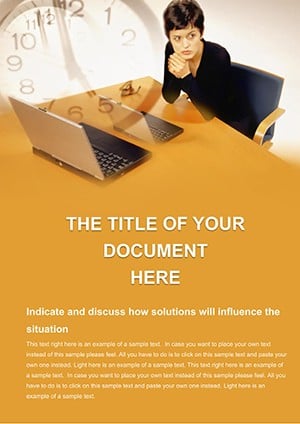Promo code "00LAYOUTS"
Making a Career Word Template: Blueprint Your Professional Ascent
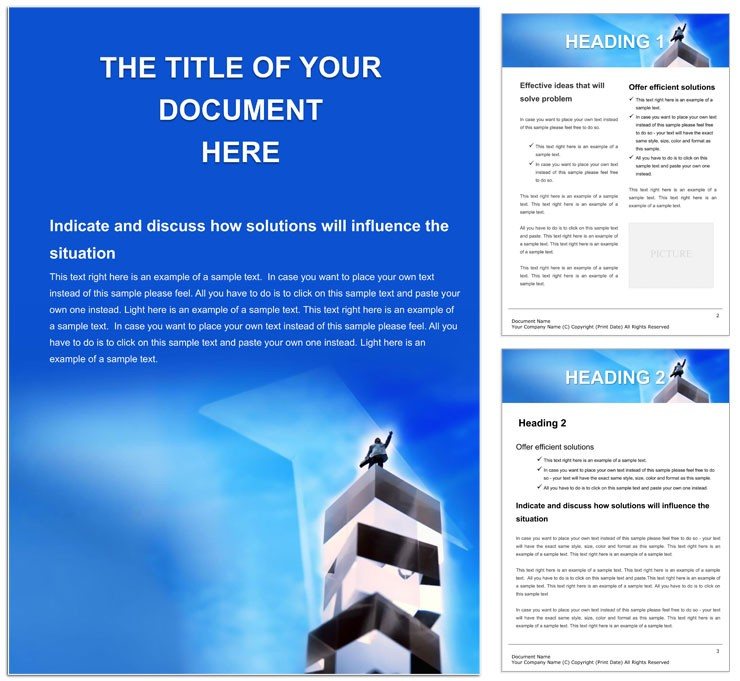
Type: Word templates template
Category: Business
Sources Available: .dot, .dotx, .jpg
Product ID: WT00479
In the ever-shifting landscape of professional growth, having a clear roadmap can mean the difference between stagnation and breakthrough. The Making a Career Word Template steps in as your strategic ally, offering 22 meticulously designed pages that empower career advisors, HR specialists, and ambitious professionals to articulate visions with clarity and conviction. From self-assessment worksheets to milestone trackers, this template distills complex journeys into digestible, visually engaging formats that motivate action.
Rooted in a clean, corporate aesthetic with motivational accents - like ascending arrow motifs and milestone badges - it uses a neutral palette of grays and energizing greens to convey progress without overwhelming. Ideal for those navigating job transitions or plotting long-term strategies, it addresses common hurdles like vague goals by providing structured prompts that foster reflection and planning. Career changers frequently face the overwhelm of blank pages; this template provides the guardrails, letting you pour energy into insights rather than design dilemmas.
Key Features Fueling Career Momentum
At the heart of this template lies a robust set of tools that blend functionality with inspiration. The opening assessment page features interactive checklists for skills audits, while subsequent sections unfold into goal-setting matrices that prioritize objectives with weighted scoring spaces.
- Progress Visualization Tools: Gantt-style charts for timeline planning, editable to reflect personal or team milestones.
- Customizable SWOT Analysis: Quadrant layouts with color-coded quadrants for strengths, weaknesses, opportunities, and threats.
- Resume Integration Pages: Tailored sections for professional summaries, with font pairings that enhance readability for ATS systems.
- Reflection Journals: Lined pages with guided prompts, framed by subtle growth icons.
What elevates it beyond standard docs? The use of conditional formatting - highlight cells based on completion status - and compatibility with Word 2016+, including mail merge for personalized coaching packets. A business coach in Silicon Valley leveraged it for client workshops, embedding networking strategy pages that mirrored real-world scenarios, helping participants visualize their next move.
Strategic Applications in Career Crafting
Consider a mid-level manager eyeing executive roles: Launch the Making a Career Word Template, populate the skills gap analysis with current competencies versus target ones, outline development plans in the action item tables, and cap it with a vision board page for aspirational clippings. This 18-page powerhouse becomes a living document for quarterly reviews.
Step-by-Step: Developing a Business Strategy Doc
- Initial Audit: Use the intro worksheet to log achievements and challenges, with dropdowns for categorization.
- Goal Mapping: Fill the SMART framework table, ensuring specifics, measurables, and timelines align.
- Risk Assessment: Detail potential obstacles in the dedicated matrix, brainstorming mitigations inline.
- Resource Allocation: Chart budgets and timelines in the project planner, with auto-sum formulas.
- Review Synthesis: Compile insights into the executive summary page for stakeholder shares.
Extend its reach to team development reports, where role evolution sections track growth paths, or personal branding kits with portfolio placeholders. For educators, adapt to student career guides, incorporating major exploration flowcharts. The template's modularity allows slicing for shorter memos, like promotion justification letters.
In the realm of professional evolution, where clarity drives opportunity, this template serves as a compass, guiding users from reflection to realization with structured elegance.
Insights for Optimal Utilization
To amplify its effectiveness, sync with calendar apps for milestone reminders, or export charts to PowerPoint for presentation hybrids. Opt for sans-serif fonts in body text for digital skimability, and use the header quotes - pulled from career luminaries like Sheryl Sandberg - for subtle motivation. A strategy consultant customized the networking tracker for industry events, adding QR codes to LinkedIn profiles, streamlining follow-ups.
Weave in multimedia links for video testimonials in the success stories section, keeping the document dynamic. Whether solo plotting or group strategizing, it fosters the discipline needed for sustained progress.
Poised to map your career trajectory? Acquire the Making a Career Word Template for $22 and set sail toward your ambitions.
Frequently Asked Questions
Can the template handle complex timelines?
Yes, with built-in Gantt charts that adjust dynamically to your inputs.
Is it ATS-friendly for resumes?
Definitely, structured with standard headings and clean formatting for optimal parsing.
How many pages are there?
22 pages, from assessments to full strategy overviews.
Does it include prompts for self-reflection?
Yes, guided questions in journal sections spark meaningful insights.
Compatible with Mac Word?
Fully, across all recent versions for seamless cross-platform use.