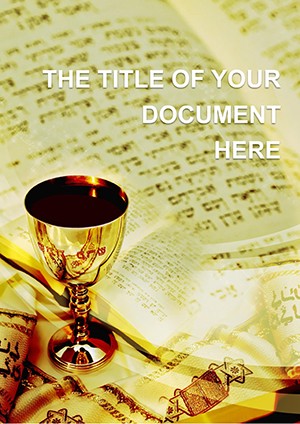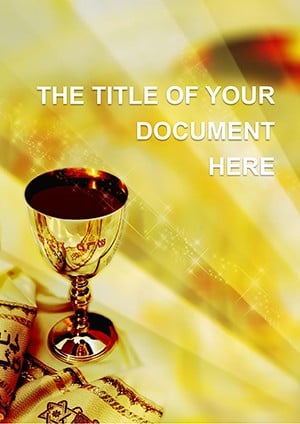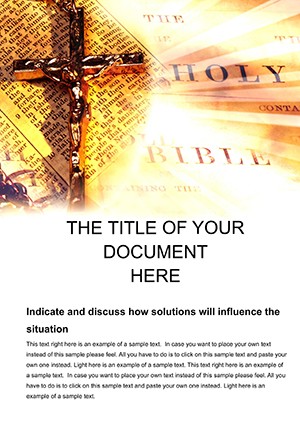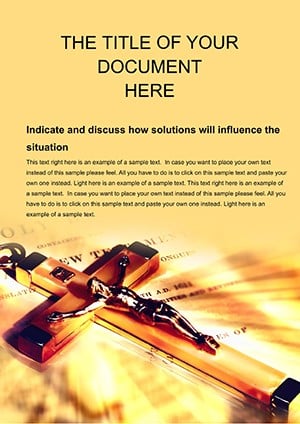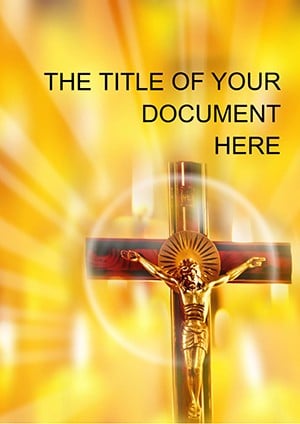Promo code "00LAYOUTS"
Jewish Scriptures Word Template: Illuminating Ancient Wisdom
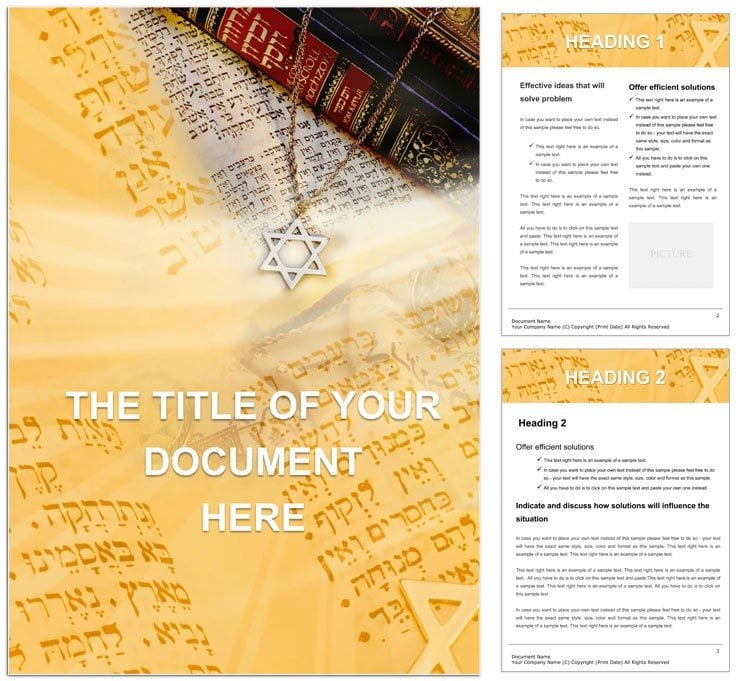
Type: Word templates template
Category: Religious - Spiritual
Sources Available: .dot, .dotx, .jpg
Product ID: WT00468
In the rhythm of study and reflection, where lines from the Torah or insights from the Talmud come alive, the right tool can turn scattered notes into a cohesive tapestry of learning. The Jewish Scriptures Word Template steps in as that essential companion, crafted for those immersed in Jewish scholarship, educators shaping young minds, and anyone drawn to the depth of scriptural narratives. This isn't just a blank page; it's a structured haven that honors the weight of tradition while embracing modern ease.
Compatible across Microsoft Word from 2010 onward, it integrates effortlessly into your digital library, whether you're on a desktop during a late-night session or a tablet in synagogue. Here, the focus shifts from formatting frustrations to the joy of discovery, allowing verses to breathe on the page amid thoughtful annotations and cross-references.
Essential Features Rooted in Tradition
The template's design echoes the scholarly tomes of yeshivas, with clean lines and hierarchical spacing that guide the eye like a rebbe's patient explanation. Neutral palettes of parchment beige and deep indigo evoke the midnight oil of ancient scribes, ensuring readability for long readings without visual strain.
- Scripture-Ready Sections: Dedicated blocks for primary texts, commentaries, and questions, formatted with hanging indents ideal for Hebrew-English parallels.
- Annotation Tools Built-In: Side margins wide enough for marginalia, plus customizable callouts for Rashi's glosses or modern interpretations.
- Cultural Motifs: Subtle Star of David flourishes or menorah silhouettes as optional dividers, adding warmth without overpowering the content.
Editing flows naturally - select a section, apply styles from the ribbon, and watch consistency ripple through. This setup proves invaluable for compiling midrash collections, where layering stories demands precision yet flexibility.
Real-World Ways to Apply It
Envision a rabbinical student organizing a drash for Shabbat; they drop in selected mishnah passages, weave in personal insights via bullet lists, and cap it with discussion prompts - all within this template's embrace. Or a community educator prepping materials for Hebrew school: structured overviews of parshiot, complete with vocabulary aids and visual timelines that trace biblical journeys.
Beyond academia, families use it for home-based learning, creating personalized Haggadot that blend tradition with contemporary relevance. The template's modularity shines here, letting you expand a single-page summary into a full booklet as ideas unfold.
- Structure Talmudic Debates: Use tables to pit opposing views, inserting hyperlinks to digital Sefaria links for instant depth.
- Craft Educational Handouts: Layer infographics for festivals, with editable timelines marking key events from Exodus to exile.
- Compile Personal Journals: Track weekly Torah portions with reflective spaces, evolving into a lifelong archive.
Unlike generic Word setups, this template anticipates the nuances of Jewish texts - right-to-left support for Hebrew, bidirectional formatting - making it a true ally in preserving and propagating heritage.
Customization Workflow Made Simple
Launch the .dotx file, and you're greeted by a welcoming outline. Begin by populating text boxes with your sources, then fine-tune via the "Layout" options to adjust column widths for dual-language displays. Incorporate images of artifacts, like a facsimile of the Dead Sea Scrolls, scaling them to fit without distortion.
Proceed to the "Review" stage for proofreading, leveraging built-in comments for collaborative input from study partners. Export options abound: PDF for sharing in group chats or printed folios for tactile study circles.
A thoughtful hack: Assign keyboard shortcuts to favorite styles, speeding up switches between verse and commentary modes during intensive sessions. This not only streamlines production but fosters a rhythmic flow akin to davening.
Enhancing Study with Intentional Details
This template invites deeper dives by supporting multimedia embeds - think audio clips of cantorial readings linked inline. For outreach efforts, adapt it into brochures highlighting Jewish ethics, where bold headers draw in newcomers.
Scholars appreciate how it facilitates comparative work, aligning columns for Tanakh alongside philosophical texts. One educator shared adapting it for interfaith dialogues, its respectful design bridging divides with clarity and grace.
Embrace the wisdom waiting to unfold - secure your Jewish Scriptures Word Template for $22 and let your studies illuminate paths forward.
Frequently Asked Questions
Does it support Hebrew text integration?
Yes, with full bidirectional text handling and recommended fonts like Frank Ruehl for authentic rendering.
What platforms is it compatible with?
Beyond Word, it works in LibreOffice and Google Docs via conversion, ensuring broad accessibility.
Can I add custom borders or watermarks?
Certainly; use the header/footer tools to incorporate thematic elements like olive branches.
Is it suitable for large documents like full commentaries?
Optimized for multi-page files, with navigation panes for easy section jumping.
How do I handle citations in this template?
Pre-formatted footnotes follow Chicago style, adaptable for academic or traditional formats.
Are there version updates planned?
We periodically refine based on user feedback, focusing on usability enhancements.