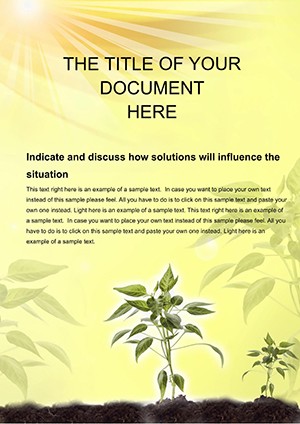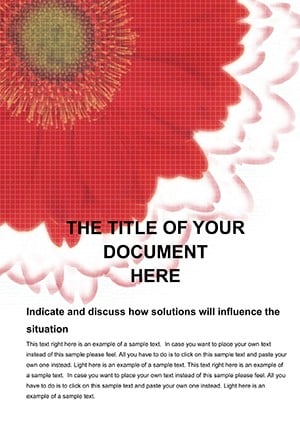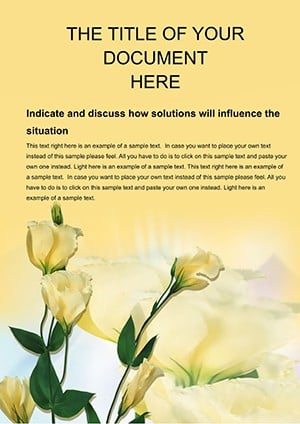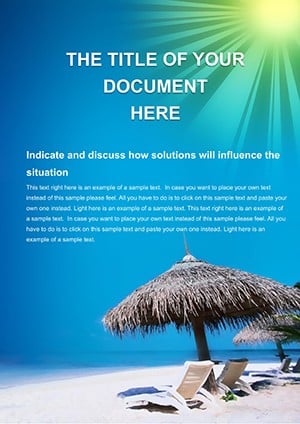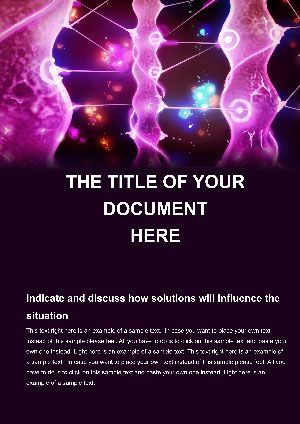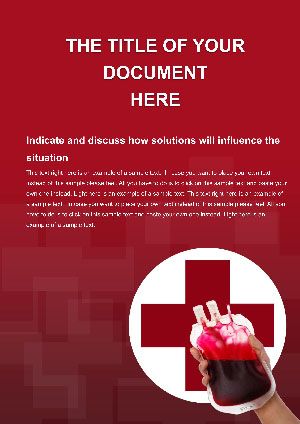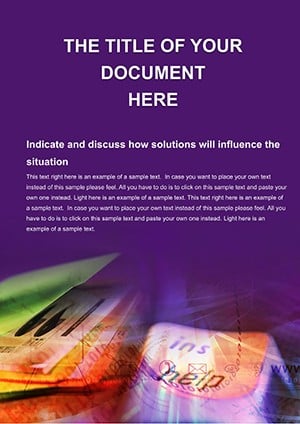Promo code "00LAYOUTS"
Rare Plants Word Template: Cultivate Compelling Breeding Documents
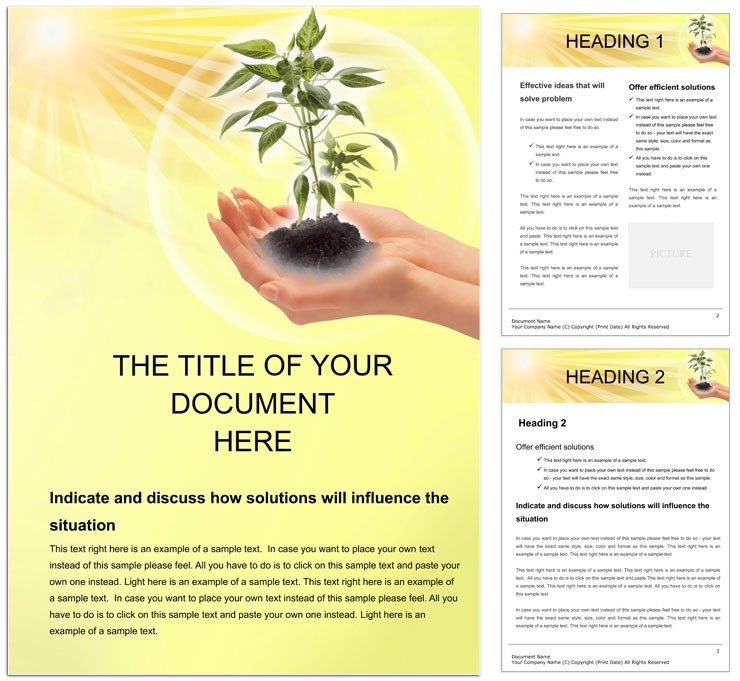
Type: Word templates template
Category: Agriculture & Animals
Sources Available: .dot, .dotx, .jpg
Product ID: WT00447
Imagine transforming your plant breeding notes into polished, professional reports that capture the essence of rare species cultivation. The Rare Plants Word Template is your go-to resource for agriculturists, botanists, and cereal breeders who need to document growth cycles, hybrid experiments, and sustainability plans with clarity and visual appeal. This template isn't just a blank page - it's a structured canvas with over 20 customizable pages, featuring botanical illustrations, timeline layouts for seed-to-harvest tracking, and data tables optimized for yield analysis. Whether you're preparing a grant proposal for exotic flora research or a field report on wheat varieties, this design ensures your insights stand out, making complex genetic crosses accessible to stakeholders like funding committees or farm cooperatives.
Crafted for those in the agriculture and animals sector, it addresses the unique challenges of conveying intricate plant data without overwhelming readers. Think of it as a greenhouse for your ideas: nurturing them from rough sketches to ready-to-share masterpieces. Compatible with Microsoft Word 2010 and later versions, including cloud-based tools like OneDrive, it supports seamless editing on Windows, Mac, or even mobile devices. Start with pre-filled placeholders for species profiles, environmental factors, and breeding outcomes, then tweak colors to match your organization's branding - perhaps earthy greens for organic farms or vibrant hues for tropical exotics.
Unlock the Core Features of This Botanical Blueprint
Dive deeper into what makes this template a staple for plant enthusiasts. At its heart are versatile elements like infographic-style growth charts that let you plot pollination success rates or nutrient uptake curves with drag-and-drop ease. No need to wrestle with basic Word tools; these are pre-built with SmartArt integrations for quick modifications. You'll also find dedicated sections for photo inserts - perfect for before-and-after shots of grafted specimens - complete with caption templates that highlight key observations, such as "Hybrid vigor observed in cross-pollination trial."
- Editable Layouts: 25+ pages including cover sheets, methodology outlines, and appendix glossaries, all fully modifiable without losing formatting.
- Visual Assets: High-res icons of leaves, roots, and pollen structures, sourced from public domain botanical archives for authenticity.
- Data Tools: Built-in tables for logging variables like soil pH, sunlight exposure, and germination rates, with auto-formatting for consistency.
- Theme Flexibility: Switch between minimalist line art for academic papers or detailed watercolor effects for marketing brochures.
One standout is the timeline feature, which breaks down multi-season breeding projects into digestible segments. For instance, map out a cereal breeding cycle from selection to field trials, adding milestones like "DNA sequencing completed" with linked hyperlinks to supporting data files. This not only saves hours of manual alignment but also elevates your document's professionalism, much like how leading agronomy journals present their findings.
Practical Applications: From Seed Bank to Boardroom
How does this template fit into your daily workflow? Consider a botanist at a research institute compiling a report on rare orchid conservation. Using the template's modular structure, they layer in custom sections for threat assessments and restoration strategies, swapping generic placeholders with site-specific photos from drone surveys. The result? A cohesive 30-page dossier that persuades conservation boards to allocate resources effectively.
Or take a cereal breeder pitching to investors: Start with an executive summary slide - wait, page - outlining projected yields, then flow into detailed crossbreeding matrices. The template's consistent headers and footers ensure branding unity, while footer notes can reference standards like those from the International Seed Federation for credibility. It's particularly handy for collaborative edits; share via Google Docs integration, and team members can comment directly on propagation diagrams without disrupting the layout.
- Setup in Minutes: Open in Word, replace sample text with your data, and adjust fonts to Arial or Times New Roman for readability.
- Customize Visuals: Insert your own images into framed placeholders, resizing effortlessly with aspect ratio locks.
- Export and Share: Save as PDF for print-ready reports or DOCX for further iterations, ensuring compatibility across devices.
- Iterate with Feedback: Use track changes to incorporate reviewer suggestions on breeding protocols, keeping versions organized.
In urban farming initiatives, this template shines for community garden planners documenting heirloom vegetable trials. Layer in neighborhood impact stories alongside yield charts, turning dry data into engaging narratives that secure local grants. Unlike starting from scratch in plain Word, where alignment issues plague every table, this provides a reliable foundation, freeing you to focus on the science rather than the styling.
Why Choose This Over Standard Word Defaults?
Basic Word documents often fall flat for specialized fields like plant breeding - they lack the thematic cohesion that signals expertise. This template bridges that gap with agriculture-specific motifs, such as vine borders framing methodology sections, which subtly reinforce your domain knowledge. It's not about flashy graphics; it's about precision. For example, the embedded equation editor handles genetic formulas like Mendel's ratios without fumbling, and color-coded risk assessments help flag potential crop failures early.
Professionals in extension services have found it invaluable for client advisories, customizing pages for pest management logs or fertility schedules. The beauty lies in its adaptability: Scale it down for quick memos or expand for comprehensive theses. And with built-in accessibility features like alt text prompts for images, your reports comply with modern standards, reaching wider audiences including those using screen readers.
Integration Tips for Maximum Impact
To supercharge your usage, pair it with Excel imports for dynamic tables - pull in live data from spreadsheets tracking hybrid performance. Or embed hyperlinks to external resources, like USDA plant hardiness zones, for interactive depth. A tip from field agronomists: Use the template's sidebar notes for quick annotations during harvest reviews, then compile into a polished final version.
Download this Rare Plants Word Template today and watch your breeding documents bloom into persuasive tools that drive collaboration and funding.
Frequently Asked Questions
What makes this template suitable for cereal breeding reports?
It includes specialized layouts for tracking genetic crosses, yield projections, and environmental variables, all editable to fit your specific crop data.
Is the template compatible with older versions of Word?
Yes, it works seamlessly with Word 2010 and newer, across Windows, Mac, and mobile platforms via OneDrive.
Can I add my own photos to the botanical sections?
Absolutely - placeholders are designed for easy image insertion, with automatic resizing and caption integration.
How many pages does the template include?
Over 20 core pages, expandable with duplicates for longer projects like multi-year breeding studies.
Does it support collaborative editing?
Yes, save as DOCX and share via cloud services for real-time team input on sections like methodology.
Are there any theme variations included?
The base theme is botanical neutral, but you can swap color schemes and icons for tropical or temperate focuses.