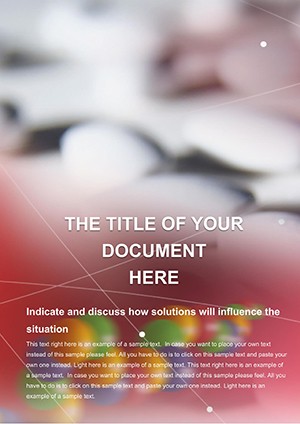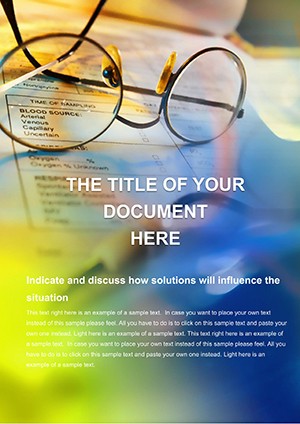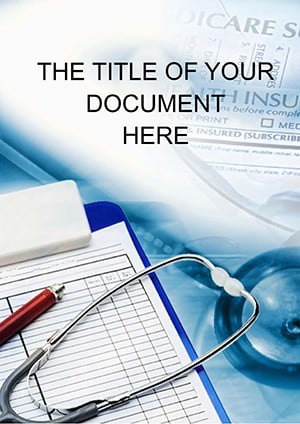Promo code "00LAYOUTS"
Dentistry Word Template: Crafting Crystal-Clear Oral Health Narratives
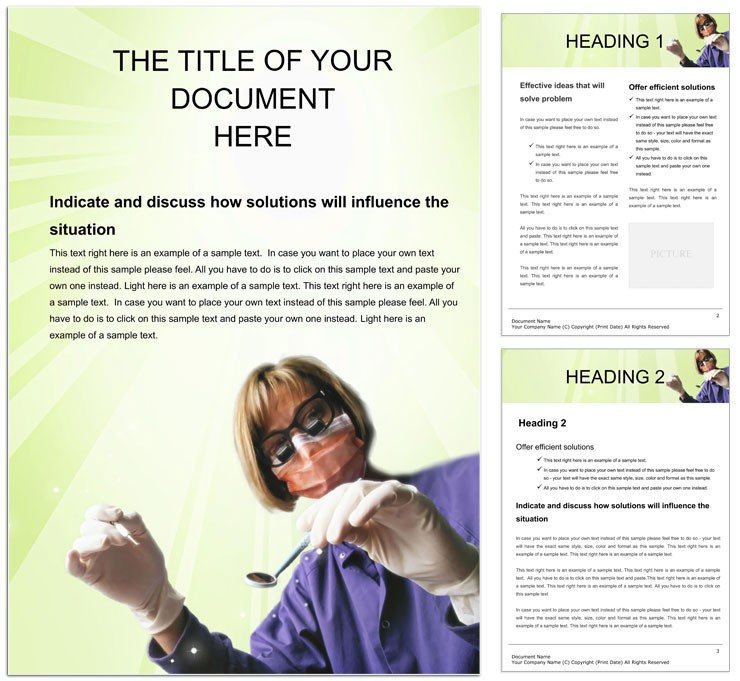
Type: Word templates template
Category: Medicine - Pharma
Sources Available: .dot, .dotx, .jpg
Product ID: WT00439
Oral health documentation demands a balance of precision and patient-friendliness, especially when explaining complex stomatology concepts or tracking teeth health progress. Enter the Dentistry Word Template, a specialized tool for dentists, hygienists, and oral surgeons who want to produce engaging treatment plans, diagnostic summaries, and educational brochures without the hassle of design from zero. Boasting 25+ fully editable pages, it features illustrated tooth charts, occlusion diagrams, and progress trackers that make even the densest periodontal assessments approachable. Ideal for private practices or academic clinics, this template helps you communicate restorative strategies or preventive care protocols in ways that build trust and compliance.
Rooted in the medicine and pharma category, it solves common frustrations like mismatched X-ray inserts or verbose procedure lists by offering streamlined sections with bite-wing placeholders and fluoride regimen tables. Works flawlessly with Word 2016 and beyond, including integrations with Google Workspace for hybrid teams. Kick off with sample case studies on caries management, then personalize with your clinic's logo and color scheme - soft pastels for pediatric dentistry or clinical whites for endodontics.
Standout Features for Seamless Dental Documentation
This template's strength lies in its targeted tools that mirror real dental workflows. Central are the diagnostic workflow pages, with flowcharts guiding from initial exam to treatment recommendations, complete with clickable links to ICD codes for billing ease. Visual aids include layered enamel illustrations, editable for highlighting decay stages, and photo frames optimized for intraoral camera captures.
- Modular Pages: 28+ layouts for intake forms, ortho progress notes, and implant evaluations.
- Graphic Elements: Icons of molars, bridges, and aligners, vector-based for sharp scaling.
- Tracking Matrices: Calendars for recall scheduling, with color fills for urgency levels.
- Patient-Centric Designs: Infographics simplifying terms like gingivitis for lay audiences.
Particularly useful is the treatment timeline, which sequences phases from scaling to crown placement, allowing insertions of before-after photos with measurement annotations like "2mm pocket reduction." This setup, reminiscent of protocols in the Journal of Periodontology, ensures your docs are both informative and visually compelling.
Everyday Uses: From Chairside to Conference
Envision an orthodontist reviewing a braces adjustment: Use the template's alignment tracker to log wire changes, then generate a patient handout with simplified diagrams explaining torque adjustments. The drag-and-drop sections let you reorder for teen vs. adult cases, keeping explanations age-appropriate.
In public health campaigns, community dentists adapt it for fluoride initiative reports, embedding stats tables and venue maps into outreach summaries. This transforms routine logs into persuasive grants, highlighting impact metrics like reduced decay rates in targeted groups.
- Quick Onboarding: Load patient demographics into header templates, auto-populating across pages.
- Visual Enhancements: Embed radiographs with opacity adjustments for overlay annotations.
- Collaboration Boost: Share via email attachments for hygienist reviews on prophylaxis plans.
- Output Optimization: Print-friendly PDFs with bleed margins for brochure folding.
For residency programs, it's a teaching aid - populate with de-identified cases for grand rounds, using the quiz-insert pages to test enamel erosion knowledge. Compared to ad-hoc Word setups, where tables misalign under pressure, this delivers reliability, letting you prioritize diagnosis over drudgery.
Beyond Basics: Elevating Your Dental Deliverables
Generic templates overlook dentistry's visual demands, like precise shade guides or bite registrations. This one integrates those with swatch libraries for porcelain matching and 3D model placeholders for digital scans. It's versatile for solo hygienists logging cleanings or multi-doc groups coordinating TMJ therapies, with master document links for unified updates.
A hygienist's hack: Use the sidebar for quick perio charting, then compile into trend graphs showing pocket depth improvements over visits. This data-driven approach strengthens insurance claims and patient retention discussions.
Pro Tips for Peak Performance
Sync with dental software exports like from Dentrix for auto-filling appt histories, or add QR codes linking to video explainers on veneers. In cosmetic dentistry, leverage the smile simulation page for virtual mockups, blurring edges for privacy.
Polish your practice's voice - grab the Dentistry Word Template now and make every report a reason to smile.
Frequently Asked Questions
Are the tooth diagrams anatomically accurate?
Yes, based on standard dental illustrations, editable to specify quadrants or surfaces.
Does it work with Google Docs?
Primarily for Word, but convertible to Google Docs with minor formatting tweaks.
Can I customize for pediatric use?
Easily - adjust icons and language for kid-friendly explanations of sealants.
How editable are the progress trackers?
Completely, with formula-linked cells for calculating treatment durations.
Is there support for implant documentation?
Yes, dedicated pages for torque values and osseointegration timelines.
What about multilingual options?
Text is English-base, but placeholders allow easy translation for diverse practices.