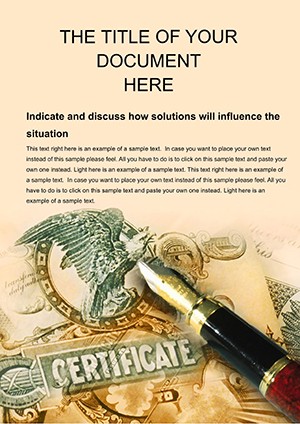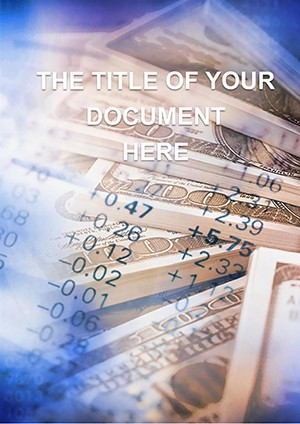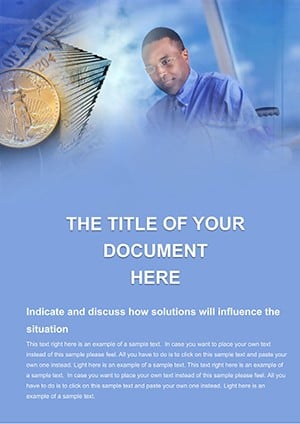Promo code "00LAYOUTS"
Money USA Word Template: Chart Financial Triumphs with Patriotism
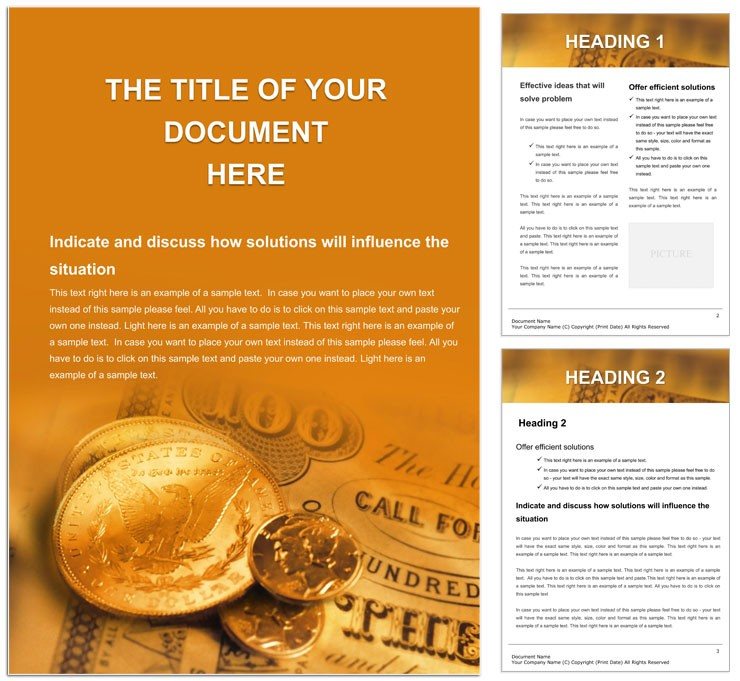
Type: Word templates template
Category: Finance - Accounting
Sources Available: .dot, .dotx, .jpg
Product ID: WT00427
Picture a balance sheet that doesn't just tally numbers but waves the flag for American enterprise, blending fiscal rigor with national pride. The Money USA Word Template equips bankers, analysts, and business educators with layouts that make economic narratives pop. Ideal for quarterly reviews or investment overviews, it transforms data dumps into declarative documents that command respect and retention.
Infused with subtle stars-and-stripes motifs, it structures everything from P&L statements to growth projections in a format that's as navigable as a well-mapped roadmap. Backed by Word 2016 compatibility, the .dotx files facilitate quick iterations, perfect for deadline-driven finance teams syncing via Dropbox or Teams.
Essential Features for Fiscal Precision
Unpack the toolkit, and find elements honed for monetary clarity. The scheme mixes bold reds and indigos for that trustworthy tone.
- Chart Containers: Pre-sized for bar graphs or pie visuals, auto-fitting your Excel imports.
- Currency Fields: Formatted cells that handle conversions and symbols effortlessly.
- Timeline Tracks: For forecasting quarters, with milestone markers.
An accountant prepping tax season summaries might embed ledgers into expandable tables, ensuring totals align flawlessly. The footer disclaimers adapt for regulatory needs, keeping compliance front and center.
Tailoring to Your Fiscal Narrative
Customization flows like capital - select accent colors for sector-specific docs, or reorder sections for client vs. internal views. Pitches for startups? Highlight venture metrics in spotlight boxes that draw the eye like a green light.
Targeted Uses: Pitches, Reports, and Beyond
This template thrives in high-stakes finance arenas. Investment advisors crafting client portfolios use the asset allocation grid to visualize diversification, pairing it with narrative sidebars for risk explanations.
Economic forecasters outline GDP trends with linked data points, making macro insights micro-manageable. In academia, profs build case studies around historical booms, with comparative tables that underscore lessons learned.
- Step 1: Anchor the Overview. Slot executive summaries into the eagle-emblazoned intro.
- Step 2: Detail Dynamics. Populate forecasts with pullable figures from spreadsheets.
- Step 3: Amplify with Assets. Insert icons for stocks, bonds, or real estate nods.
- Step 4: Seal with Strategy. End with action plans, hyperlinked to appendices.
Business growth strategists adapt it for board decks, emphasizing ROI paths with patriotic progress bars. The versatility turns routine filings into rallying cries for prosperity.
Eclipsing Everyday Excel Exports
Forget fragmented sheets - this unifies prose and figures, fostering holistic views. Finance vets value how it elevates mundane audits to memorable memos, sharpening stakeholder buy-in.
Value Propositions for Money Minds
It liberates analysts to strategize over stylize, with audit-trail headers for version control. Bankers streamline loan apps with checklist integrations, while educators enrich curricula with real-world replicas.
Print-ready with secure watermarks, it suits confidential prints or secure PDFs, and scales for annual reports without pixelation.
Insider Tactics for Optimization
Link to live feeds for real-time updates, or style for mobile viewing. A CFO once noted how this framework clarified merger models, accelerating approvals.
Position your finances front and center? Acquire the Money USA Word Template for $22 and declare dividend-worthy designs.
Frequently Asked Questions
Word version requirements?
Requires 2016 or later, with enhanced features in 365.
Handles complex charts?
Yes, embeds and resizes from PowerPoint or Excel seamlessly.
Customizable for global use?
Certainly, swap currencies and adjust for international standards.
Secure for sensitive data?
Built-in protections like password options via Word tools.
Print quality high?
Vector graphics ensure sharp outputs for proposals or binders.