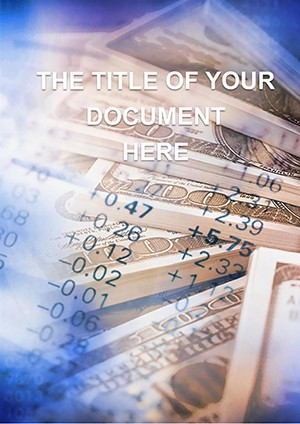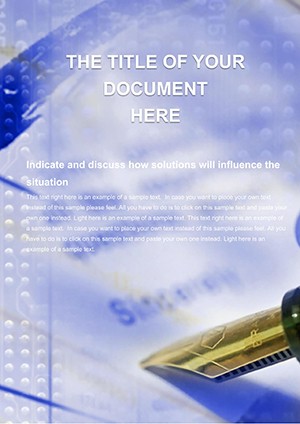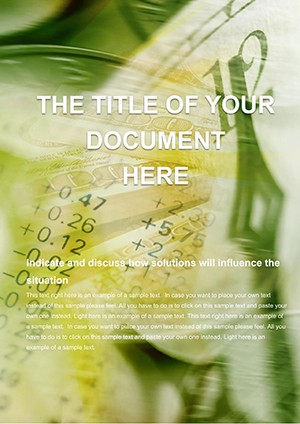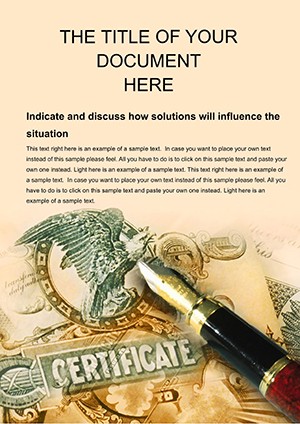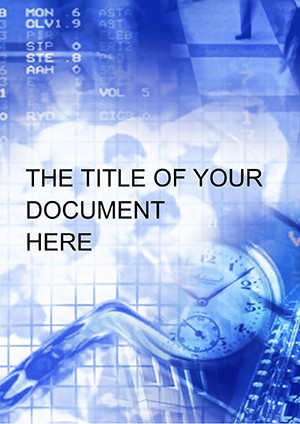Promo code "00LAYOUTS"
Financial Reports Word Template Essentials
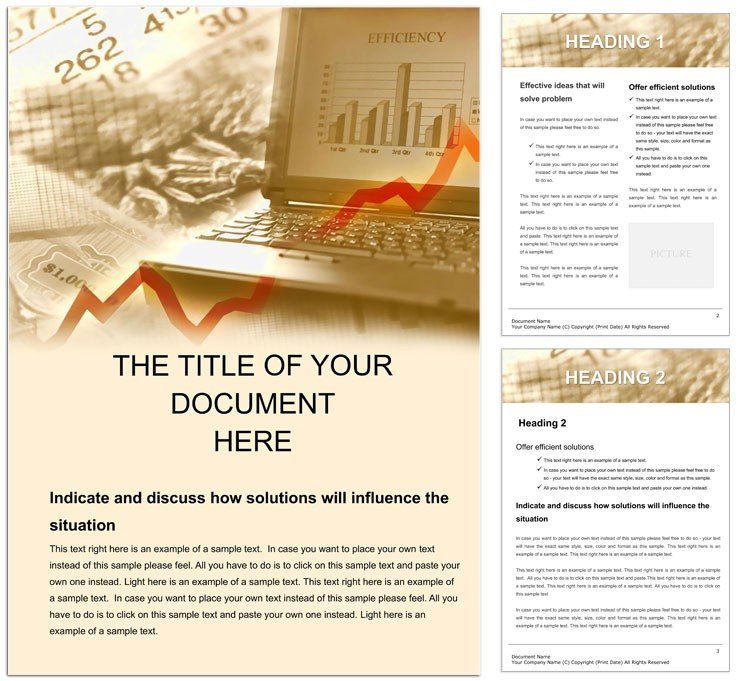
Type: Word templates template
Category: Finance - Accounting
Sources Available: .dot, .dotx, .jpg
Product ID: WT00418
Navigating the intricacies of financial reporting - from stock market swings to Forex intricacies - requires documents that are as precise as they are persuasive. This Word template delivers just that, serving as a cornerstone for professionals crafting reports on money markets, exchanges, and beyond. It's your shortcut to outputs that meet regulatory standards while engaging readers with straightforward storytelling.
The template unfolds like a well-orchestrated ledger: an executive digest up front, followed by granular breakdowns, and rounded out with forward-looking projections. Perfect for accountants, advisors, and traders who juggle data-heavy deliverables, it eliminates the tedium of setup so you can zero in on analysis that uncovers opportunities.
Key Components That Drive Report Excellence
Central to its appeal are the fortified features: ledger-style tables with formula-ready cells, bordered frames for balance sheets, and caption styles for explanatory notes. Drawing elements include trend lines and bar markers, primed for your market data. The overall formatting promotes scannability, with shaded headers that differentiate fiscal periods.
Engineered for Word 2016+, it taps into advanced table tools for dynamic sorting. Color coding - earthy tones for stability - can shift to alert reds for variances, enhancing interpretability.
- Compliance Aids: Prepped footers for audit trails.
- Analytical Spaces: Grids for ratio calculations.
- Summary Tools: Dashboard-like overviews.
Mastering Report Creation with Ease
You're compiling a quarterly Forex summary amid volatile trades. Activate the template, channel your exchange rates into pivot tables, and let conditional formatting flag outliers. Suddenly, a 10-page behemoth feels navigable, with each section feeding into the next.
Smart hack: Utilize the index page for quick jumps to appendices, ideal for lengthy stock exchange appendices.
Targeted Applications in Finance
A compliance officer at a brokerage leverages this for money market disclosures, populating risk matrices with real-time feeds and appending glossaries for clarity. Regulators nod approval, teams gain confidence.
For investment banks, it scaffolds annual reports - layering market narratives over financials, complete with scenario tables that model outcomes. It's the backbone for discussions that shape portfolios.
Hands-On Customization Steps
- Framework Review: Align sections with your report's fiscal focus.
- Data Entry: Import ledgers, applying filters for relevance.
- Insight Layering: Add annotations via callouts for deeper context.
- Validation Export: Proof for accuracy, then archive digitally.
Follow this, and your reports evolve from obligations to assets.
Advantages Over Conventional Formats
Basic spreadsheets exported to Word often lack narrative flow, resulting in disjointed reads. This template fuses them, with integrated charts akin to those in premier advisory firms' deliverables. It anticipates needs like version controls for iterative reviews.
Scale it for enterprise use by nesting sub-reports, maintaining uniformity across departments. The edge? Reports that not only comply but compel action.
Fortify your financial narrative - acquire this template immediately for reports that stand tall.
Frequently Asked Questions
Are there built-in formulas for financial calculations?
Yes, tables include starter formulas adaptable for ratios and projections.
Does it comply with standard reporting guidelines?
Designed with GAAP-like structures in mind, fully customizable for specifics.
Easy to handle large datasets?
Absolutely, with linked external data options for real-time pulls.
Can I brand it for my firm?
Seamlessly - swap logos and colors via theme settings.
Support for charts in reports?
Pre-sized placeholders for Excel embeds or native drawings.