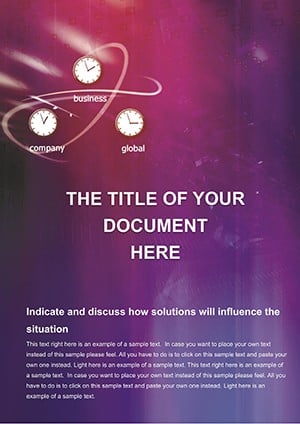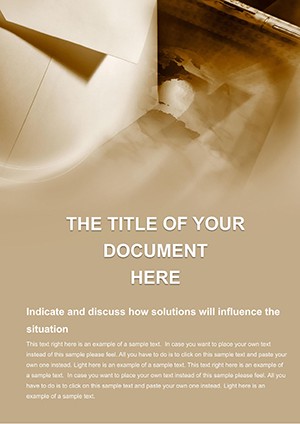Promo code "00LAYOUTS"
Professional Sending SMS Word Template - Easy Customization
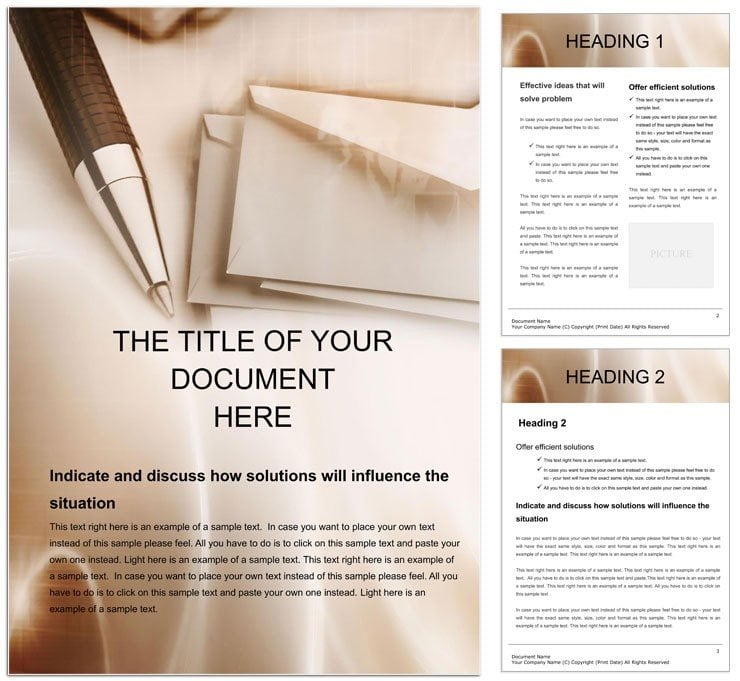
Type: Word templates template
Category: Consulting, Telecommunication
Sources Available: .dot, .dotx, .jpg
Product ID: WT00412
In a world where a single message can spark a conversation or seal a deal, having the right tools matters. Our Sending SMS Word template equips you to compose clear, compelling texts that cut through the noise. Tailored for marketers crafting promotional blasts, support teams handling inquiries, or individuals organizing group updates, this template brings structure to your scripting process. Built within Microsoft Word's familiar interface, it offers drag-and-drop simplicity for inserting variables like recipient names or timestamps. Compatible with Google Docs for team reviews, it ensures your messages align with brand voice before hitting send. Explore how this unassuming document can transform scattered notes into polished campaigns, saving you from the chaos of ad-hoc drafting.
Streamlining Communication in the Digital Age
Effective SMS isn't about volume; it's about precision. This template provides a framework with sections for subject lines, body copy, calls-to-action, and disclaimers, preventing overlooked details that could dilute your intent. A small business owner prepping a flash sale alert, for example, might populate the template with dynamic placeholders - think [Customer Name] for personalization - then export to their SMS platform. The result? Messages that feel bespoke, fostering trust and response rates without extra tools.
Core Components for Impactful Texts
- Header and Branding Space: Dedicate the top for logos or taglines, ensuring every message reinforces your identity.
- Message Body Framework: Divided into intro, value prop, and urgency prompts, guiding concise yet persuasive wording.
- CTA Buttons and Links: Pre-formatted hyperlinks that render cleanly in SMS previews.
- Footer with Compliance: Built-in opt-out language and contact info to meet regulatory standards effortlessly.
These features draw from best practices in mobile marketing, akin to those in direct response campaigns by experts like Seth Godin, emphasizing clarity over cleverness. By embedding them upfront, the template reduces revision cycles, letting you iterate faster on what resonates.
Real-World Uses Across Industries
From retail reminders to healthcare appointment confirmations, this template adapts to myriad scenarios. In consulting, it shines for client follow-ups: outline key takeaways in bullet points, attach a summarized report link, and schedule via integrated calendar notes. The editable tables allow tracking response metrics right in the doc, turning it into a living campaign log. Event planners use it for RSVPs, customizing with venue maps inserted as images, ensuring attendees arrive prepared and excited.
For personal use, it's a game-changer for family newsletters or study group reminders - swap professional tones for casual emojis in the content fields. A project manager coordinating remote teams might chain multiple templates into a master file, using Word's section breaks to segment by department, streamlining global outreach.
Customization Workflow Made Simple
- Import Your Data: Pull contacts from Excel into Word via mail merge setup for personalized batches.
- Tailor the Tone: Adjust phrasing in the body - formal for B2B, upbeat for promotions - while keeping length under 160 characters.
- Test Integrations: Copy-paste into your SMS tool like Twilio, previewing for formatting fidelity.
- Archive and Analyze: Save versions with timestamps, then review open rates to refine future drafts.
- Scale Up: Duplicate the template for seasonal campaigns, linking external assets like promo codes.
This sequence mirrors workflows in agile marketing teams, where rapid prototyping meets data-driven tweaks. It's particularly handy for solopreneurs, who can leverage it without needing dedicated CRM software.
Advantages Over Standard Note-Taking
Blank Word docs work for brainstorming, but they lack the guardrails that prevent common pitfalls like overly long messages or missing legal notes. Our template enforces brevity with character counters and visual cues, while offering style consistency that free-form writing can't match. Export options include plain text for direct SMS input or HTML for richer previews, bridging the gap to platforms like Mailchimp integrations. Nonprofits coordinating volunteer texts appreciate the audit trail - track edits with Word's revision history to ensure message accuracy during crises.
Compared to app-based drafters, this stays within your productivity suite, avoiding context-switching. A sales rep, for instance, drafts objection handlers in the template during calls, then repurposes for nurture sequences, maximizing every interaction.
Integrating with Broader Strategies
Pair this template with analytics tools by embedding tracking links, turning sends into measurable touchpoints. For e-commerce, customize for abandoned cart nudges, inserting product images scaled to fit mobile views. The flexibility extends to multilingual support - switch fonts for accents, accommodating global audiences without redesigns.
In educational settings, teachers use it for parent updates, formatting with school colors and attaching homework links, enhancing community ties. This holistic approach ensures your SMS efforts contribute to larger goals, like loyalty programs or feedback loops.
Elevate Your Messages Now
Ready to make every text count? Grab our Sending SMS Word template for $22 and watch your communications gain clarity and conversion power. Start crafting today.
Frequently Asked Questions
How compatible is this template with SMS platforms?
It exports cleanly to tools like Textedly or EZ Texting, with plain text or URL-friendly formats for seamless integration.
Can I add images to the SMS drafts?
Yes, insert and resize images in Word, then reference them as MMS attachments in your platform.
Does it support personalization for bulk sends?
Through Word's mail merge, easily swap in variables like names or dates for targeted messaging.
Is the template suitable for international use?
Absolutely, with adjustable character limits and font support for various languages and regions.
What file formats are included?
Download in .dotx for editing, .dot for legacy, and .jpg for quick previews.