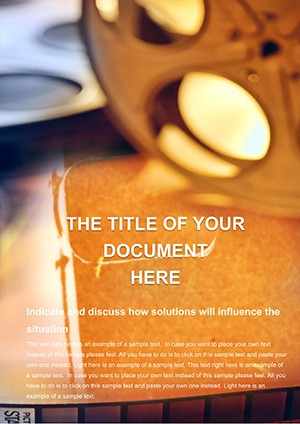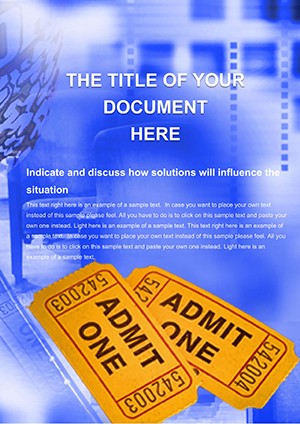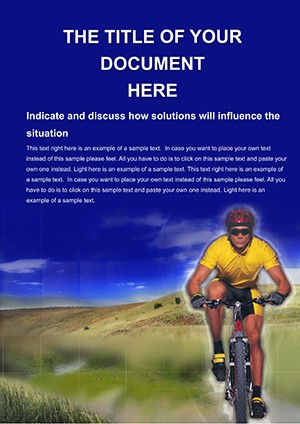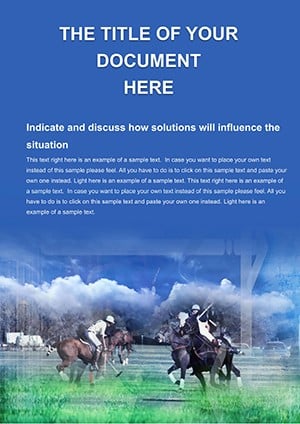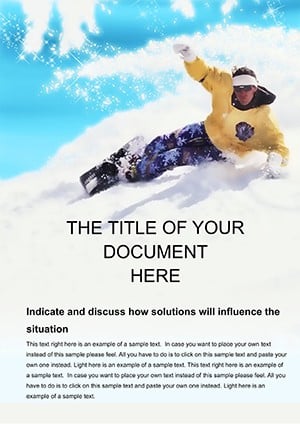Promo code "00LAYOUTS"
Film News Word Template - Cinema Production Docs
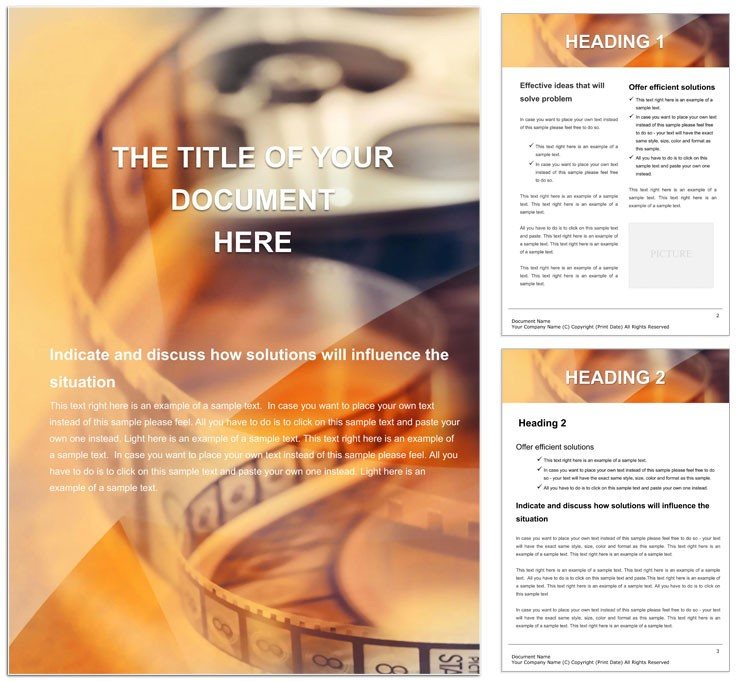
Type: Word templates template
Category: Art & Entertainment
Sources Available: .dot, .dotx, .jpg
Product ID: WT00410
Behind every blockbuster is a reel of meticulous planning, and our Film News Word template captures that essence in document form. Designed for directors jotting scene breakdowns, producers drafting budgets, or publicists shaping press kits, it infuses Hollywood flair into everyday Word files. With sections for cast lists, shot schedules, and narrative summaries, it's your script for organized storytelling. Edit fluidly in Microsoft Word, or share via Google Docs for crew feedback. See how this template reels in efficiency, helping you focus on the director's cut rather than formatting frustrations.
Crafting Narratives That Captivate
Film docs demand drama in structure - our template delivers with bold headings for acts, timelines in Gantt-style bars, and dialogue placeholders. A screenwriter outlining a thriller might use the prop inventory table to track symbolic items, cross-referencing with plot points in adjacent columns. This interconnected design sparks creativity while maintaining professionalism.
Signature Features for Screenwriters
- Scene Breakdown Grids: Tabular setups for locations, characters, and durations, sortable by sequence.
- Cinematic Typography: Preset fonts mimicking typewriter aesthetics or modern subtitles.
- Image Frames: Bordered slots for storyboards, with captions auto-generated from alt text.
- Budget Trackers: Embedded formulas for cost projections, linked to resource lists.
Echoing formats from Sundance submissions or studio pitch decks, these tools ensure your docs read like a treatment - engaging and exhaustive. The template's layers allow hiding spoilers for early reads, preserving the surprise.
On-Set and Off-Screen Applications
In production, it's indispensable for call sheets: populate with weather contingencies in conditional text, attaching location scouts as hyperlinks. Post-production editors log dailies in chronological logs, tagging takes with mood descriptors for quick selects. For indie filmmakers, press releases gain polish - headline with teaser quotes, body with synopses formatted in columns for layout appeal.
Students in film schools repurpose it for thesis projects, sequencing research notes with filmography bibliographies. A festival coordinator might customize for program booklets, inserting reel times in timelines for seamless scheduling.
From Blank Page to Final Cut
- Outline Your Vision: Fill the logline section, expanding into beat sheets with bullet hierarchies.
- Visualize Shots: Drag storyboard thumbnails into frames, annotating with camera angles.
- Collaborate Dynamically: Track changes enable cast input on character arcs without version chaos.
- Finalize Formats: Export to PDF for prints or retain Word for script revisions.
- Archive Creatively: Tag files with genre keywords for future inspiration pulls.
This pipeline mirrors agile filmmaking, where iteration is key. It's a boon for remote crews, syncing edits across time zones via cloud shares.
Beyond Basic Word for Bigger Budgets
Generic templates falter on nuance - like improper slug lines - but ours adheres to industry specs, from fade-ins to parentheticals. Rich media embeds, such as audio cue sheets, add depth without plugins. Accessibility features, like semantic headings, make docs navigable for visually impaired collaborators.
Compared to specialized software, it stays lightweight, ideal for bootstrapped productions. A documentary maker tracks interview transcripts in flowing paragraphs, hyperlinking to raw footage for verification.
Blending Art and Logistics
Incorporate mood boards by grouping image collages, or embed SWOT analyses for genre viability. For marketing, evolve into one-sheets with tear-off specs, printable on glossy stock. This versatility turns the template into a production bible, centralizing all assets.
Emerging talents use it for pitch packages, layering mood reels with financials to woo investors. The result? Docs that not only inform but inspire action.
Roll the Credits on Clutter
Light up your film workflow - snag the Film News Word template for $22 and direct your docs with director-level finesse. Download and cut to the chase.
Frequently Asked Questions
Does it follow standard screenplay formatting?
Yes, with built-in styles for elements like action lines and character names.
Can I embed video links?
Indeed, hyperlink placeholders connect to clips on drives or streaming services.
Is it suitable for short films?
Perfectly; scale sections down for concise outlines without losing structure.
How to handle revisions?
Word's review tools track changes, with comments for director notes.
Supports color printing?
Yes, vibrant schemes for storyboards, optimized for both screen and print.
What categories fit best?
Ideal for production, marketing, and educational film docs.