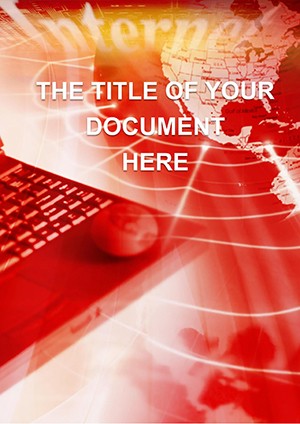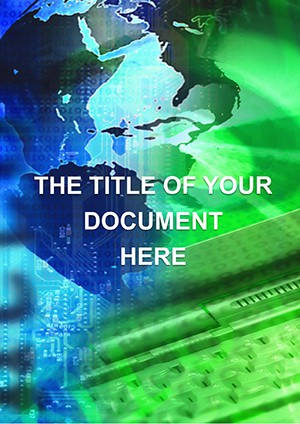Promo code "00LAYOUTS"
Notebook Word Template - IT Software Documentation
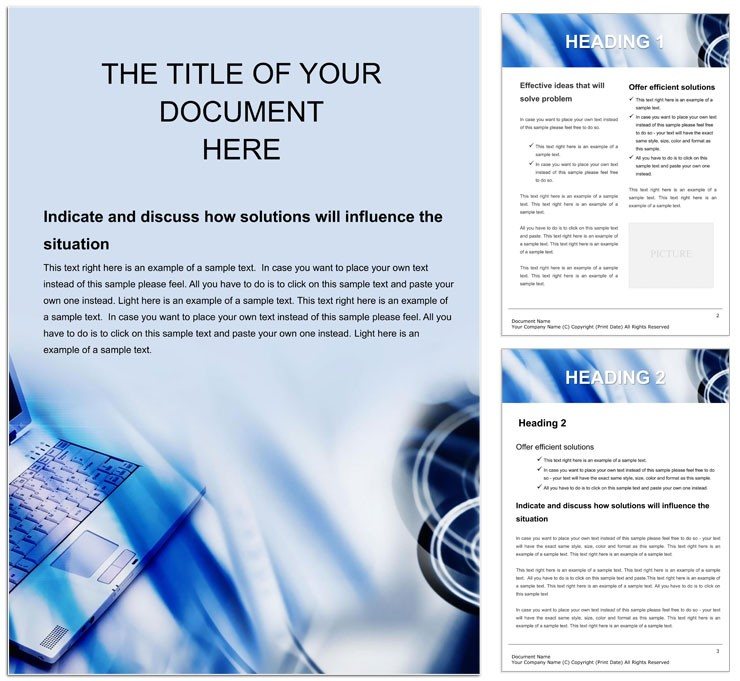
Type: Word templates template
Category: Computer - IT, Software
Sources Available: .dot, .dotx, .jpg
Product ID: WT00409
Your digital workspace deserves a notebook that's as organized as your code. Our Notebook Word template serves just that - a digital ledger for logging bugs, diagramming architectures, or chronicling deployments. Aimed at developers sketching APIs, sysadmins tracking configs, or teams brainstorming features, it combines lined-note aesthetics with technical precision. Harness Microsoft Word's outlining tools for hierarchical entries, or collaborate in Google Docs for pair-programming sessions. Discover how this template notebooks your ideas into actionable insights, bridging the gap between fleeting thoughts and structured specs.
From Scribbles to System Blueprints
Tech notes thrive on hierarchy - our template structures them with expandable sections for modules, nested bullets for subroutines, and timestamped entries for audit trails. A dev ops engineer might jot deployment checklists in tables, color-coding statuses for at-a-glance reviews. This methodical setup turns chaos into clarity, essential in fast-iterating environments.
Tech-Savvy Building Blocks
- Code Snippet Boxes: Monospace-formatted frames for pasting scripts, with line numbering options.
- Diagram Canvases: Blank areas for UML inserts, compatible with Visio exports.
- Progress Trackers: Gantt-like rows for sprint tasks, with drag-to-adjust durations.
- Reference Links: Hyperlinked footnotes to docs or repos, clickable in digital views.
Modeled after agile retrospectives or GitHub wikis, these aid in knowledge transfer, making onboarding smoother for new hires. The template's searchability - via Word's find function - quickly surfaces patterns in sprawling logs.
Applications in Software Lifecycles
In development, it's prime for design docs: outline user stories in cards, attaching wireframes as images. QA testers log defects with severity scales in dropdown lists, correlating to repro steps in sequences. For support, incident reports gain depth with timeline narratives, embedding screenshots of error screens.
Freelance coders use it for client deliverables, compiling meeting minutes with action items in assignee columns. A startup CTO might evolve it into a runbook, sectioning by service for 24/7 reliability guides.
Setup and Maintenance Guide
- Initialize Sections: Rename headers for your project phases, like ideation to iteration.
- Populate Entries: Use styles for consistency - bold for headers, italics for variables.
- Embed Assets: Insert charts from Excel or photos of hardware setups.
- Review Iteratively: Comment on pain points, resolving in tracked discussions.
- Export Strategically: To OneNote for portability or PDF for archival.
This ritual fosters disciplined thinking, akin to test-driven development. Remote teams benefit from shared links, enabling real-time annotations during standups.
Elevated Over Plain Text Files
Raw .txt lacks formatting flair, but this template adds tables for matrix comparisons and styles for thematic grouping. Version history preserves evolution, unlike volatile notepads. It's extensible too - macro placeholders for custom automations, like auto-dating entries.
For cross-platform work, Unicode support handles special chars in logs. A data analyst notebooks query evolutions, versioning datasets inline for reproducibility.
Integrating with Dev Tools
Link to Jira tickets via URLs, or embed Mermaid diagrams rendered in Word. For hardware notes, sketch circuits with shape libraries. This fusion makes the template a hub, centralizing scattered info from Slack or emails.
In education, profs curate lecture notes with embedded quizzes, turning passive reading into interactive reviews. The outcome? Docs that drive productivity, not just record it.
Page Through Productivity
Notebook your tech journey - download for $22 and etch ideas that endure. Start logging wins now.
Frequently Asked Questions
Supports code syntax highlighting?
Via manual styles, mimic highlighters for languages like Python or JavaScript.
Compatible with version control?
Yes, save as .docx for Git diffs, tracking changes granularly.
Ideal for team collaboration?
Perfectly, with co-authoring in Word Online or Docs.
Handles large files?
Optimized structure prevents bloat, even with dozens of pages.
Customizable for hardware notes?
Yes, add diagram sections for circuits or configs.