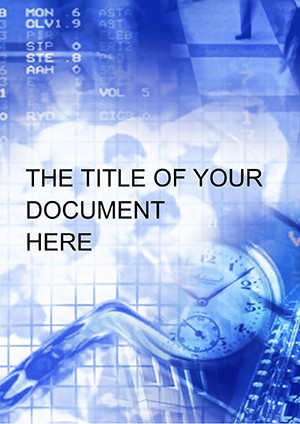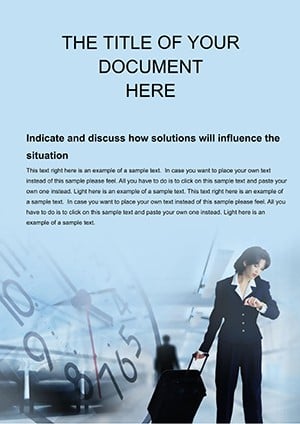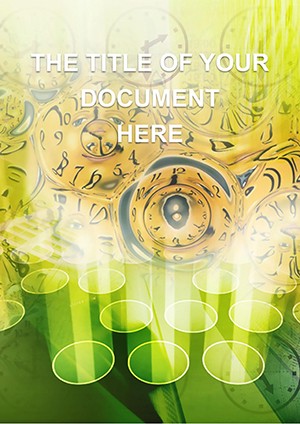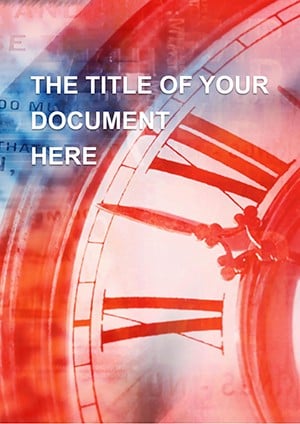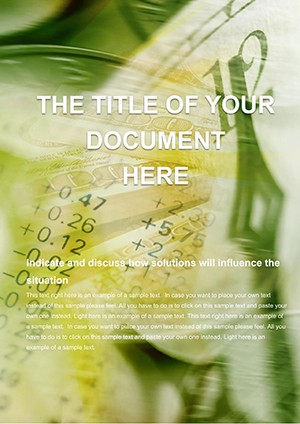Promo code "00LAYOUTS"
Restricted Access Word Template: Fortify Your Security Proposals
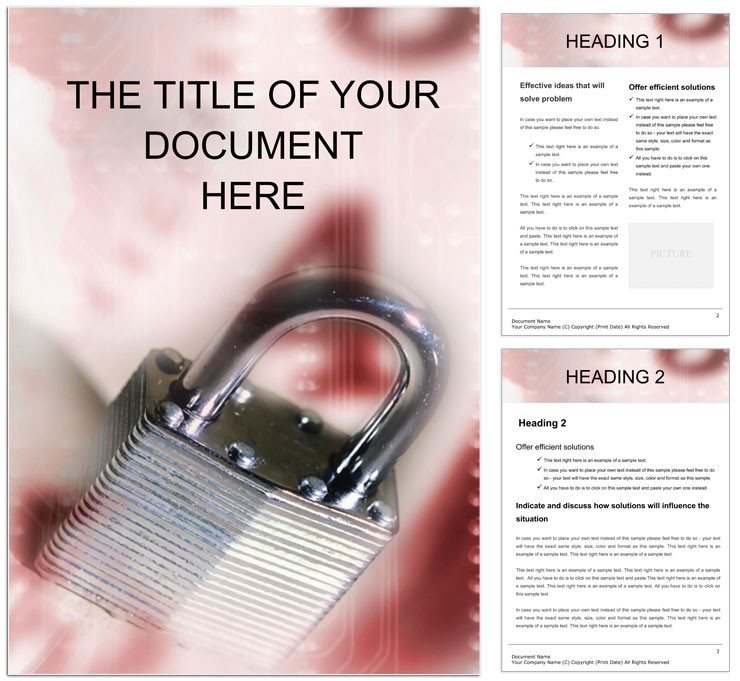
Type: Word templates template
Category: Consulting
Sources Available: .dot, .dotx, .jpg
Product ID: WT00404
In the world of consulting, where trust is built on robust plans and airtight strategies, your documents need to reflect unyielding professionalism. The Restricted Access Word Template is tailored for security experts, facility managers, and compliance officers crafting reports on mechanical safeguards, access controls, and physical perimeters. It transforms dense technical specs into accessible, authoritative narratives that reassure clients and stakeholders.
Designed for Microsoft Word, this template features layered sections for risk assessments, protocol outlines, and implementation roadmaps. Editable from top to bottom, it accommodates everything from badge system diagrams to surveillance layouts, ensuring your content stands out in boardrooms or audits. Envision a report that not only details entry point fortifications but also weaves in cost-benefit analyses, all within a sleek, secure-looking framework.
Essential Features for Ironclad Document Security
This template prioritizes functionality without sacrificing aesthetics. Its core strength lies in the compartmentalized structure: separate modules for threat modeling, hardware integrations, and policy appendices. Vector icons for locks, cameras, and barriers resize flawlessly, maintaining crispness in any output.
- Modular Security Sections: Pre-configured pages for vulnerability scans or emergency response plans, ready for your data.
- Customizable Visual Aids: Insert flowcharts for access hierarchies or tables for compliance checklists with one-click formatting.
- Consulting-Focused Tools: Built-in templates for executive briefs that highlight ROI on security upgrades.
- Secure Formatting Options: Watermark placeholders for confidential markings and password-protected sections if needed.
These elements address common challenges, such as aligning jargon-heavy content with executive summaries. A security consultant once leveraged a comparable setup to streamline a corporate audit, clarifying multi-layer defenses in a single, scannable doc.
Effortless Customization Workflow
Dive in by loading the .dotx file - Word's template format for reusability. Navigate the outline view to expand on core areas like mechanical interlocks or biometric integrations. Use the built-in styles pane to apply consistent headings, from H1 overviews to H4 sub-protocols.
- Assess your needs: Populate the intro with client-specific risks, like unauthorized entry vectors.
- Add graphics: Embed photos of installed systems into framed slots, with captions for context.
- Build arguments: Layer in bullet-pointed recommendations, auto-numbered for procedural clarity.
- Finalize output: Convert to PDF for secure sharing, preserving all hyperlinks to supporting regs.
This method ensures your documents are both thorough and timely, reducing back-and-forth with reviewers.
Targeted Use Cases in Security Consulting
Apply this template across varied contexts, from corporate HQ fortifications to event venue protections. In physical security audits, it excels at mapping out perimeter fencing alongside intrusion detection specs. For mechanical security briefs, detail gear-driven barriers with embedded schematics that illustrate failure points.
Think of a facility upgrade proposal: Use the template to juxtapose current vulnerabilities with proposed RFID solutions, creating a compelling case for investment. It's also handy for training manuals, where step-by-step access denial flows keep teams aligned.
Advantages Over Standard Word Templates
Farewell to misaligned tables and bland headers - this template's simple yet sophisticated layout keeps eyes on the content. Its vector-based assets scale for large reports, and integration with Excel for log data makes hybrid docs a breeze. It's the reliable partner that lets your expertise shine through uncompromised presentation.
Secure your edge in consulting by grabbing this template - customize it to lock in client confidence.
Pro Tips for Template Mastery
Enhance utility by linking sections hyperactively for quick navigation during presentations. For sensitive data, utilize Word's outline numbering to track revisions. And add a touch of gravitas with subtle border styles that evoke fortified walls.
Strengthen Your Proposals Today
Don't leave security docs to chance. Download the Restricted Access Word Template for $22 and fortify your consulting arsenal with professional polish.
Frequently Asked Questions
What themes does the Restricted Access Word Template cover?
It focuses on restricted access, mechanical, and physical security for comprehensive consulting documents.
Are the visual elements editable?
Yes, all icons and diagrams are vector-based and fully customizable in Word.
Can it handle confidential information?
Built-in features like watermarks and section protections support sensitive content handling.
How compatible is it with other software?
Primarily for Word, but exports well to PDF and integrates with Excel for data.
Is there support for multi-page reports?
The modular design facilitates easy expansion for lengthy security assessments.
What formats are provided?
You'll receive .dot, .dotx, and .jpg files for editing and previews.