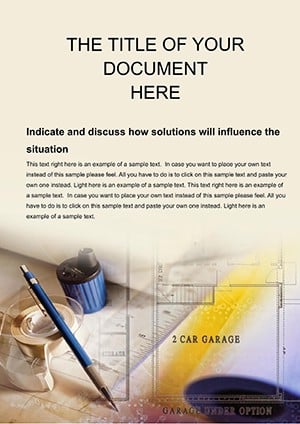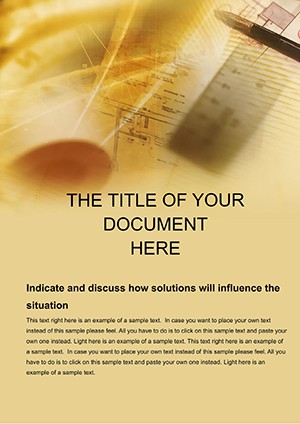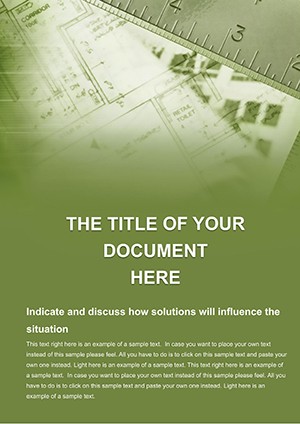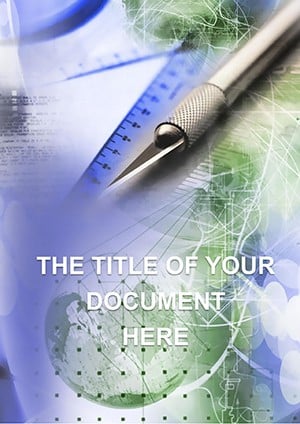Promo code "00LAYOUTS"
Geometrical Drawing Word Template for Pros
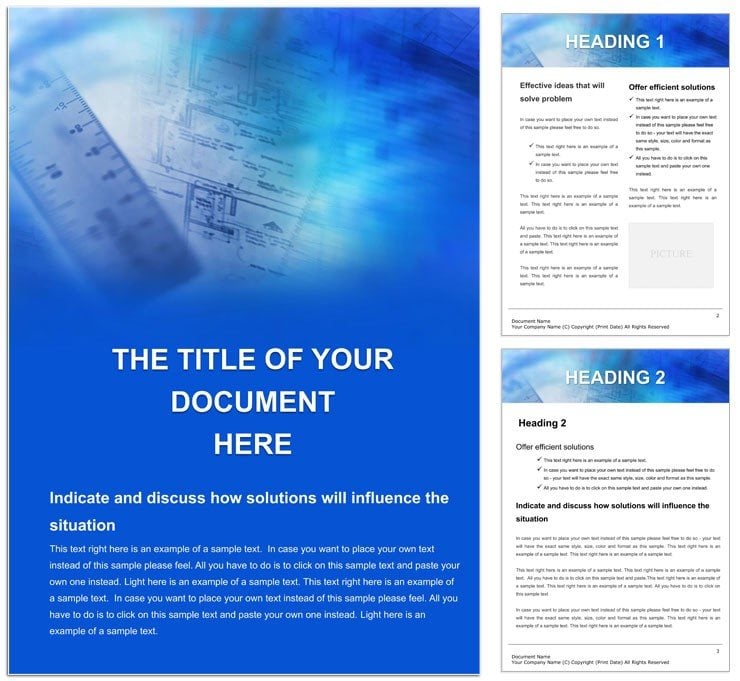
Type: Word templates template
Category: Construction, Education & Training
Sources Available: .dot, .dotx, .jpg
Product ID: WT00390
Turn intricate sketches into masterpieces of clarity with our Geometrical Drawing Word Template, the essential toolkit for professionals who demand accuracy in every line and angle. Whether drafting blueprints or illustrating concepts, this template bridges the gap between rough ideas and polished presentations, saving you from the tedium of manual alignments.
Engineered for precision, it offers a structured canvas that enhances your workflow without overwhelming it. Fully compatible with Microsoft Word 2010 and beyond, including .dot and .dotx formats, it`s versatile across teams and devices. Invest once for $22 and unlock lifetime edits that grow with your projects.
Core Features for Flawless Drafting
This isn`t your average Word doc - it`s a precision instrument with built-in smarts for geometrical work. Explore the highlights:
- Scalable Vector Diagrams: Editable shapes like polygons and grids that resize without distortion, perfect for detailed zooms on tolerances.
- Snap-to Annotations: Callouts and labels that align automatically, ensuring measurements and notes are spot-on.
- Layered Organization: Divide your doc into overview, details, and appendices for intuitive navigation.
- Customizable Grids: Metric or imperial setups with adjustable rulers for global projects.
- Integration Ready: Links to Excel for data-driven updates and PowerPoint for slide exports.
These tools cut drafting time in half, letting your expertise shine through refined outputs.
Versatile Applications in Design and Beyond
An architect plotting floor plans? Layer elevations with dimension lines, then hyperlink to specs for seamless reviews. Civil engineers detailing bridge schematics find the grid overlays invaluable for piping alignments, turning field notes into report-ready visuals.
Educators in design courses use it for student portfolios, embedding interactive elements that make geometry lessons dynamic. Urban planners incorporate zoning diagrams with legends, streamlining approvals. Even in non-technical fields, like product design, it clarifies prototypes with cross-sections.
Far superior to basic shapes in Word, this template`s engineering-grade features ensure professional-grade results every time.
Effortless Customization and Collaboration
Start with the base canvas, overlay your sketch, add dimensions, and sequence pages logically. Adjust orientation for landscapes, set bleeds for prints, and password-protect layers. Share via OneDrive for team input, with real-time syncs keeping everyone aligned.
Transform your drafts today - download for instant precision.
Edge Over Conventional Methods
Skip the hassle of add-ons; this template`s native Word integration means no learning curves. Users report 40% faster iterations, with outputs that impress clients and pass audits effortlessly.
Frequently Asked Questions
Does it support older Word versions?
Yes, back to 2010, with full feature retention on 2016+ for advanced layering.
Can non-engineers use it?
Definitely - intuitive tools make it accessible for students or hobbyists too.
How to add custom shapes?
Insert via Word`s drawing tools and snap them into the grid for perfection.
Metric vs. imperial units?
Both, with easy toggles in document settings.
Collaboration tips?
Use track changes and comments for feedback loops.
Export options?
PDF for prints, for web, or PPT for presentations.