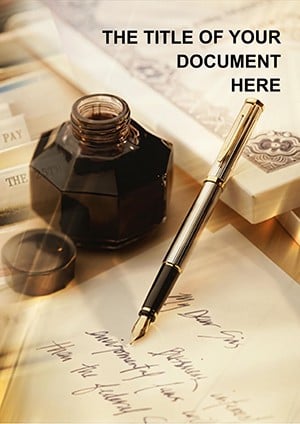Promo code "00LAYOUTS"
Financial Contract Word Template for Business
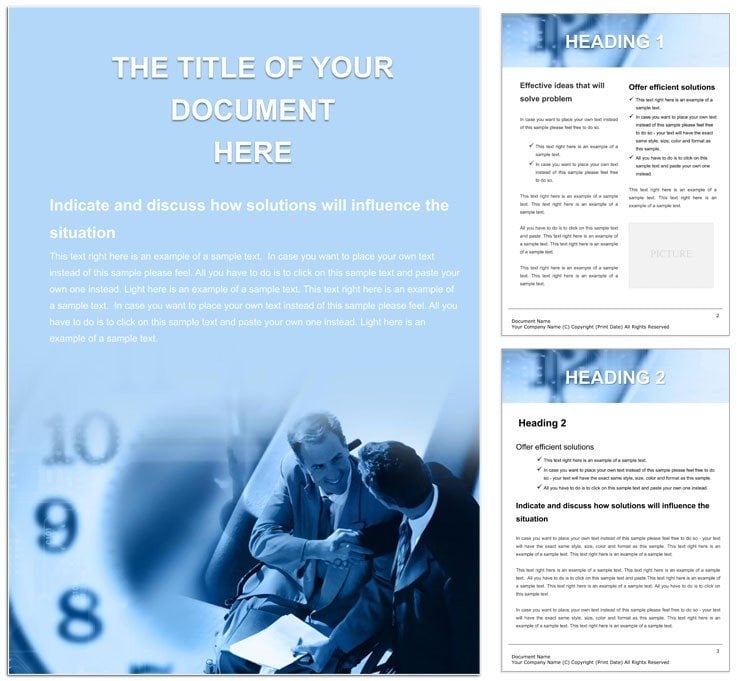
Type: Word templates template
Category: Consulting, Finance - Accounting, Business
Sources Available: .dot, .dotx, .jpg
Product ID: WT00388
Navigating the world of business agreements can feel like walking a tightrope - one wrong clause, and you're off balance. That's where this financial contract Word template steps in, offering a sturdy framework to build trust and clarity into every deal. Designed for HR managers, consultants, and business owners who juggle multiple agreements, this template transforms vague outlines into polished, enforceable documents. Imagine drafting a partnership agreement or employee contract without starting from scratch; instead, you pull in pre-structured sections for payment terms, confidentiality, and termination clauses, all while keeping your branding intact.
At its core, this template shines in high-stakes environments where precision matters. Whether you're sealing a client investment or outlining vendor terms, it provides the tools to articulate expectations clearly. Picture a consulting firm using it to outline project milestones and fee structures - suddenly, revisions drop, and approvals speed up. Or an HR team adapting it for freelance hires, ensuring compliance with labor laws without the headache of custom formatting. The beauty lies in its adaptability: swap in your company logo, tweak timelines, and align language to your industry, all within familiar Word tools.
Unlocking the Core Features of Your Financial Contract Template
Let's dive into what makes this template a go-to for busy professionals. It arrives fully editable in .dot and .dotx formats, compatible with Word 2010 and later, so you can open it on Windows, Mac, or even cross-platform apps like LibreOffice. No steep learning curve here - the layout uses standard styles for headings, bullet points, and tables, making it easy to maintain consistency as you expand sections.
- Structured Sections: From recitals and definitions to schedules and signatures, every essential part is pre-outlined. Add your specifics, like interest rates or dispute resolution methods, without reformatting.
- Legal-Ready Placeholders: Neutral phrasing awaits your input, such as "[Party Name]" or "[Effective Date]," ensuring you cover bases like governing law without guesswork.
- Visual Aids: Integrated tables for financial breakdowns - think amortization schedules or equity splits - keep numbers crisp and scannable.
- Customization Tools: Built-in styles let you adjust fonts, colors, and margins to match your firm's style guide, preserving that professional edge.
These elements aren't just bells and whistles; they're lifelines for real-world scenarios. A finance team might leverage the appendix for attaching exhibits, like balance sheets, turning a static doc into a comprehensive package.
Step-by-Step Guide to Customizing Your Template
- Open and Review: Launch in Word, scan the table of contents for quick navigation to key areas like obligations or warranties.
- Fill in Essentials: Replace placeholders with party details, dates, and monetary figures - use find-and-replace for efficiency across the doc.
- Tailor Clauses: Adapt boilerplate language; for instance, strengthen non-compete terms for a sales agreement or soften them for collaborations.
- Format for Impact: Apply bold to critical terms, add hyperlinks to referenced policies, and proofread for tone - aim for collaborative yet firm.
- Finalize and Share: Convert to PDF for signing via tools like DocuSign, or keep editable for ongoing negotiations.
This workflow cuts drafting time, letting you focus on strategy over syntax. It's like having a junior paralegal at your fingertips, but without the coffee runs.
Real-World Applications: Where This Template Excels
In consulting gigs, this template becomes your pitch companion - attach it to proposals to show how you'll formalize deliverables. A business development lead once used a similar setup to lock in a joint venture, highlighting revenue shares in a dedicated exhibit that sealed the partnership. For HR, it's invaluable during onboarding; customize the compensation section to include bonuses tied to performance metrics, fostering transparency from day one.
Consider finance teams closing funding rounds: the template's investment clause framework lets you detail equity grants and vesting schedules seamlessly. Or in mergers, adapt it for NDAs, ensuring sensitive data stays protected amid due diligence. Even small business owners benefit, using it for supplier contracts to negotiate better payment terms without legal fees piling up.
Versus cobbling together basics in blank Word docs, this template offers cohesion - no mismatched fonts or forgotten signatures. It integrates with your existing toolkit, like pulling data from Excel for financial projections, making it a seamless extension of your process.
Tips for Maximizing Value in Business Agreements
- Layer in industry specifics: For tech firms, add IP ownership; for retail, focus on inventory clauses.
- Version control wisely: Save iterations as you negotiate, using track changes to log concessions.
- Pair with visuals: Embed simple charts for cash flow timelines, turning dense text into digestible insights.
- Test for clarity: Read aloud - does it flow like a conversation, or stumble like legalese?
These tweaks elevate your documents from functional to formidable, building stronger relationships through crystal-clear terms.
Why Choose This Template for Your Next Deal?
Beyond the nuts and bolts, this financial contract Word template embodies reliability - crafted with input from seasoned pros to anticipate common pitfalls. It's not about flashy design; it's about substance that stands up in boardrooms or courts. Whether you're a solo entrepreneur formalizing a gig economy hire or a corporate counsel streamlining vendor pacts, it empowers you to communicate value confidently.
Download this template today and turn agreement anxiety into alliance assurance. Your next contract isn't just paper - it's a promise delivered with precision.
Frequently Asked Questions
What file formats does the financial contract Word template support?
It includes .dot and .dotx files for full editability in Microsoft Word, plus .jpg previews for quick reference.
Is this template suitable for international agreements?
Yes, you can adapt sections for cross-border elements like currency conversions or jurisdiction choices.
How editable are the financial sections?
Fully - tables and formulas are ready to input your data, with styles that auto-adjust for consistency.
Does it include signature fields?
Pre-formatted lines for electronic or wet signatures, compatible with e-sign tools.
Can I use it for non-financial contracts?
Absolutely; the structure works for service agreements or leases with minor tweaks.
What Word versions are compatible?
Works with Word 2010 and newer, across Windows, Mac, and open-source alternatives.