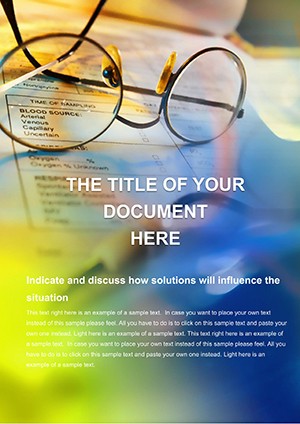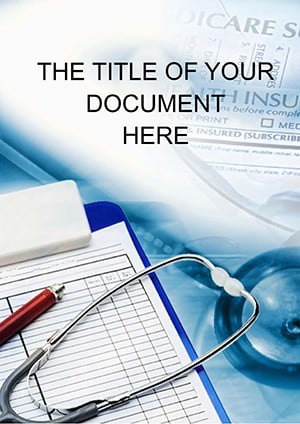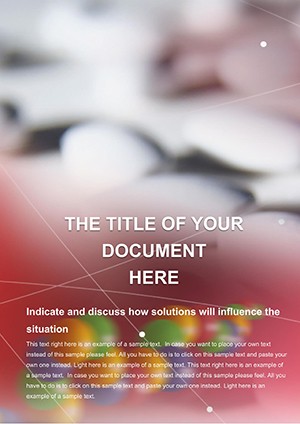Promo code "00LAYOUTS"
Pressure Measuring Instruments Word Template
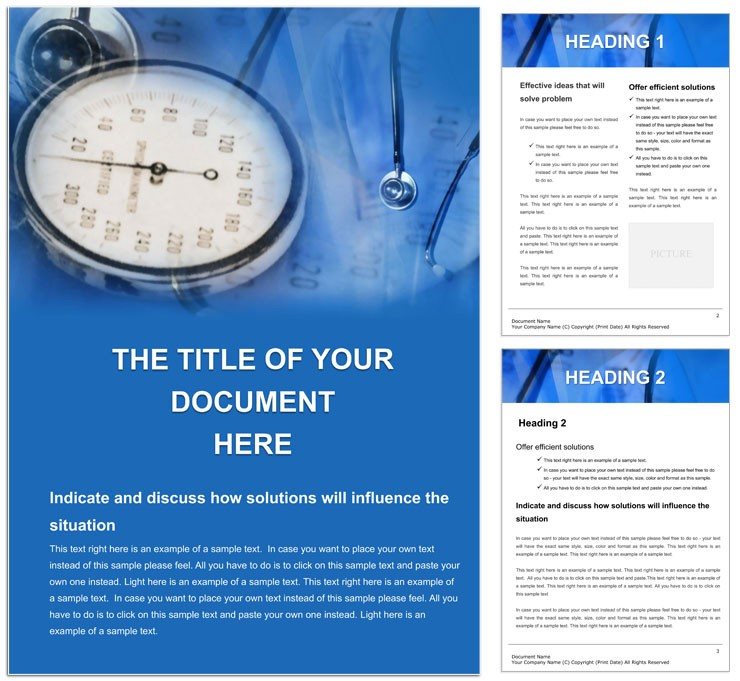
Type: Word templates template
Category: Medicine - Pharma
Sources Available: .dot, .dotx, .jpg
Product ID: WT00386
In the fast-paced realm of healthcare, where every reading counts, having a reliable way to document vital signs can make all the difference. Enter the pressure measuring instruments Word template - a streamlined tool tailored for medical professionals who need to capture blood pressure data, instrument calibrations, and patient assessments with unwavering accuracy. Whether you're a nurse jotting down rounds or a pharmacist logging equipment checks, this template turns raw measurements into organized, insightful reports that support better care decisions.
Think of it as your digital stethoscope for paperwork: it captures the nuances of systolic and diastolic values, timestamps readings, and flags anomalies, all while fitting seamlessly into your daily routine. Hospitals benefit from standardized forms that reduce errors during shift handovers, while private practices use it to build comprehensive patient files that impress during consultations. The template's clean design ensures focus stays on the data, not the distractions of formatting.
Essential Features That Drive Precision in Healthcare Docs
This template is built for reliability, delivered in .dot and .dotx formats that open effortlessly in Word 2013 or later, across desktops and mobiles. Its structure prioritizes usability, with tables optimized for quick entry and styles that keep everything legible under fluorescent lights.
- Data Tables: Dedicated grids for logging pressures over time, complete with columns for patient ID, date, instrument type, and notes on posture or cuff size.
- Instrument Logs: Sections to detail device serial numbers, calibration dates, and maintenance schedules, ensuring compliance with standards like those from the American Heart Association.
- Trend Charts: Placeholder spots for embedding simple line graphs - paste in your Excel exports to visualize fluctuations at a glance.
- Compliance Headers: Pre-filled disclaimers and consent notes, adaptable for HIPAA or local regs.
These aren't generic fillers; they're honed for the field. A clinic coordinator might populate the summary page to track hypertension trends across visits, spotting patterns that inform treatment plans.
Customizing Your Template: A Quick Healthcare Workflow
- Launch and Orient: Open in Word, use the navigation pane to jump to patient intake or instrument verification sections.
- Input Readings: Enter values directly into shaded cells - formulas auto-calculate means if you add them via insert function.
- Add Context: Note factors like medication timing or stress levels in adjacent fields, building a fuller picture.
- Visualize Data: Insert charts for multi-session overviews, adjusting axes to highlight clinical thresholds.
- Review and Export: Run spell-check, add digital stamps, and save as PDF for secure sharing via patient portals.
This sequence keeps documentation swift, letting you spend more time at the bedside than the desk. It's a small shift that yields big gains in efficiency.
Practical Use Cases in Medical and Pharma Settings
For hospital rounds, this template structures shift reports, correlating pressures with symptoms for multidisciplinary teams. A cardiologist could adapt it for pre-op assessments, including baseline readings alongside EKG notes. In pharma research, it's gold for trial logs - track device accuracy during studies on new antihypertensives, with appendices for raw data dumps.
Private practices thrive too: use it for telehealth follow-ups, emailing customized summaries that reassure patients. Or in outpatient clinics, compile quarterly audits to demonstrate instrument reliability to accreditors. Compared to scattered notebooks or clunky spreadsheets, this Word template unifies everything in one editable file, integrable with EHR systems via export.
A lab tech once streamlined calibration records with it, reducing audit prep from days to hours by pre-formatting verification checklists.
Pro Tips for Accurate Pressure Documentation
- Standardize units: Stick to mmHg throughout, with conversion notes for international collaborators.
- Batch entries: Group multiple patients' data on landscape pages for efficiency during busy shifts.
- Secure sensitive info: Enable password protection before archiving.
- Update regularly: Refresh calibration sections post-maintenance to maintain traceability.
Such habits turn routine logs into robust records, safeguarding both patients and protocols.
Elevate Your Documentation Game Today
This pressure measuring instruments Word template isn't just a form - it's a foundation for flawless care. Backed by designs tested in real clinical flows, it empowers you to document with confidence, knowing every detail contributes to healthier outcomes.
Grab this template now and measure up your documentation standards.
Frequently Asked Questions
What makes this template ideal for hospital use?
Its structured tables and compliance sections ensure quick, standardized entries that facilitate smooth handovers.
Can I add graphs to the pressure readings?
Yes, embed Excel charts directly for visual trends without leaving Word.
Is it compatible with mobile devices?
Opens in Word mobile apps, perfect for on-the-go updates during rounds.
How do I handle multiple instruments?
Dedicated log sections allow tracking several devices, with fields for comparisons.
Does it support regulatory compliance?
Pre-built placeholders for consents and disclaimers align with common standards.