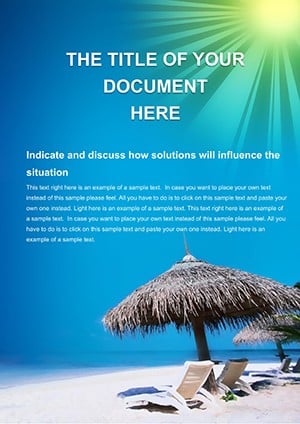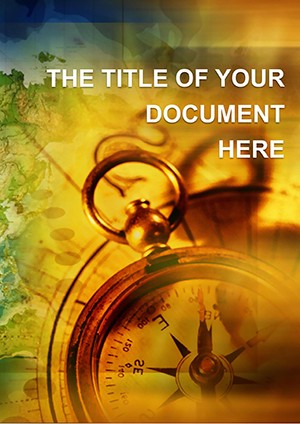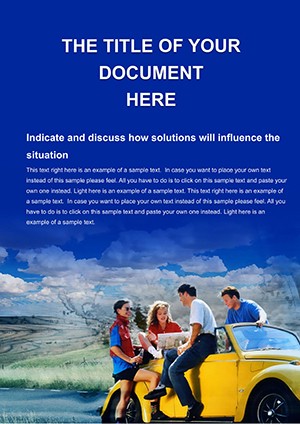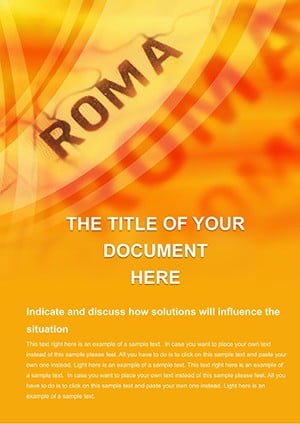Promo code "00LAYOUTS"
Travel Tour Word Template: Your Gateway to Effortless Journey Planning
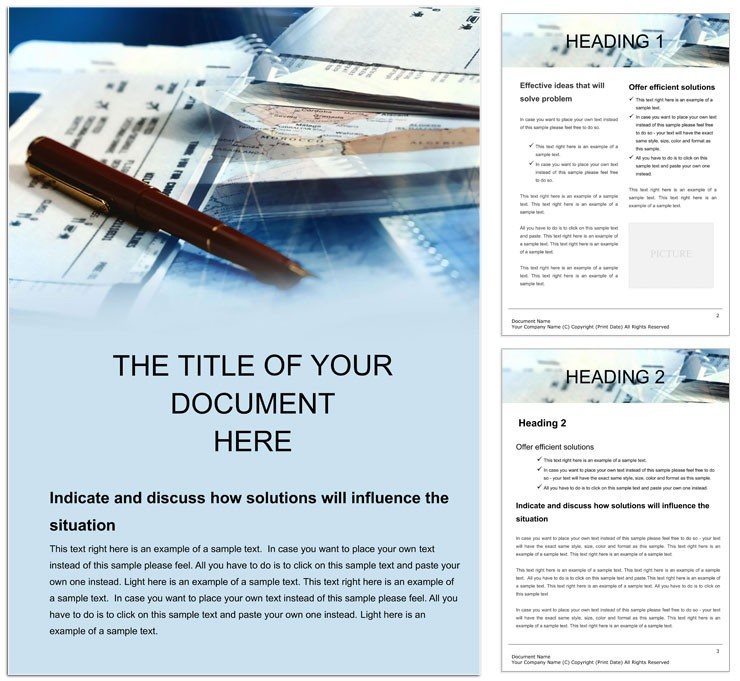
Type: Word templates template
Category: Consulting, Tourism - Voyage, Business
Sources Available: .dot, .dotx, .jpg
Product ID: WT00374
Imagine transforming a blank Word document into a vibrant roadmap of adventures, complete with scenic routes, hidden gems, and seamless schedules. That's the magic of our Travel Tour Word Template, designed specifically for travel enthusiasts, agency professionals, and independent guides who want to captivate their audience without starting from scratch. Whether you're outlining a backpacker's dream through Europe or a luxury escape to Bali, this template turns complex trip details into an engaging narrative that flows as smoothly as a well-planned layover.
In the fast-paced world of tourism, where first impressions can mean the difference between a booked tour and a missed opportunity, having a polished document ready to go is invaluable. Our template equips you with pre-formatted sections for daily itineraries, accommodation highlights, activity breakdowns, and even budget overviews, all while keeping things visually appealing with subtle color accents and clean typography. It's not just about listing stops - it's about storytelling, evoking the excitement of discovery and the comfort of expert curation. Travel agents have long relied on tools like this to stand out in a crowded market, much like how seasoned planners use visual aids to sell the sizzle alongside the steak.
What sets this apart is its flexibility: swap in your own photos of sun-drenched beaches or misty mountains, tweak timelines to fit seasonal events, and personalize with client-specific notes. No more wrestling with inconsistent fonts or misaligned tables - everything snaps into place, letting you focus on the joy of crafting unforgettable experiences. For bloggers chronicling their wanderlust or small agencies pitching group packages, this template streamlines the process, ensuring every page reflects the professionalism that builds trust and repeat business.
Unlock the Core Features That Make Planning a Breeze
Diving deeper, the template's structure is built around practical elements that address the real headaches of travel documentation. Start with the itinerary builder, a series of customizable tables that let you layer in transportation details, meal suggestions, and downtime slots with ease. Each section includes placeholders for high-impact visuals, like embedded image frames for destination snapshots, ensuring your document doesn't just inform but inspires.
Navigation is intuitive too - hyperlinked table of contents for quick jumps between days, and consistent headers that maintain a cohesive look across multi-page plans. We've incorporated themed icons for categories like "Adventure," "Relaxation," or "Culture," drawing from universal travel motifs to add that extra layer of polish without overwhelming the design. Compatibility is a non-issue; it works seamlessly in Word 2016 and later versions, across Windows and Mac, so your files open flawlessly whether you're editing on the go or finalizing at the office.
- Editable Layouts: Adjust margins, colors, and fonts to match your brand's vibe, from earthy tones for eco-tours to vibrant hues for family getaways.
- Integrated Checklists: Built-in lists for packing essentials or safety protocols, ready to customize for any trip type.
- Budget Trackers: Simple spreadsheets embedded within the doc, calculating costs on the fly as you input figures.
These aren't gimmicks; they're tools honed from the needs of real-world travel pros who juggle multiple clients daily. Picture a freelance guide using this to whip up a weekend wine tour proposal - hours saved, client wowed, deal sealed.
Real-World Applications: From Solo Treks to Group Expeditions
Let's get specific on how this template shines in everyday scenarios. For travel agencies, it's a powerhouse for client proposals: outline a 10-day Southeast Asia loop with day-by-day breakdowns, complete with estimated costs and optional add-ons like spa days or street food crawls. The clean layout ensures stakeholders can skim and grasp the value instantly, much like a well-curated travel app but in a shareable, printable format.
Independent bloggers or vloggers find it ideal for content planning docs - map out a road trip series with photo ops, interview spots, and sponsor tie-ins. One creator we know adapted it for a "Hidden Gems of the Rockies" guide, layering in personal anecdotes alongside logistical maps, turning a simple outline into a downloadable e-book that monetized their passion.
And for corporate team-building retreats? Swap the adventure icons for motivational quotes and agenda slots, creating a professional packet that aligns fun with productivity. Step-by-step, you'd open the template, replace generic placeholders with your itinerary (say, a morning hike followed by an afternoon workshop), insert relevant images via drag-and-drop, and export as PDF for distribution - all in under an hour.
- Gather Your Details: Jot down key stops, timings, and tips in a scratch note.
- Populate the Template: Copy-paste into sections, resizing images to fit.
- Refine and Review: Proof for flow, add hyperlinks to booking sites.
- Share and Iterate: Send to clients for feedback, tweak as needed.
This workflow isn't theoretical; it's the backbone of efficient travel planning, reducing errors and elevating your output from good to gallery-worthy.
Why Choose This Over Generic Word Docs?
Compared to starting with a plain document, our template offers a head start with purpose-built elements that generic setups lack - like auto-formatting for multi-language notes or accessibility features for inclusive travel plans. It's not bloated; every component serves the goal of clear communication, avoiding the clutter that plagues DIY attempts. Professionals in the field appreciate how it bridges the gap between raw data and compelling proposals, ensuring your tours don't just get planned but get sold.
Plus, with its lightweight file size, sharing via email or cloud drives is effortless, no compression needed. Think of it as your digital suitcase - packed with essentials, ready for any journey.
Ready to Map Out Your Next Adventure?
Don't let scattered notes hold back your travel dreams. Grab this Travel Tour Word Template today for just $22 and start crafting documents that transport readers straight to their next destination. Your clients - and your schedule - will thank you.
Frequently Asked Questions
Can I use this template for non-tourism documents?
Absolutely, its flexible structure works for event planning or project timelines too, just swap the themes.
Does it support image insertion from various sources?
Yes, drag-and-drop compatibility covers stock photos, personal shots, or even screenshots from mapping apps.
Is the template mobile-friendly for editing?
While optimized for desktop Word, it renders well in mobile viewers for quick reviews.
How do I customize colors to match my brand?
Use Word's theme tools to apply your palette globally in one click.
Are there version control tips for collaborative edits?
Enable track changes and share via OneDrive for seamless team updates.