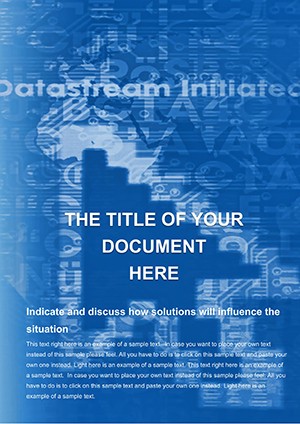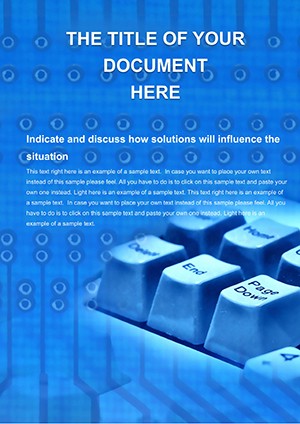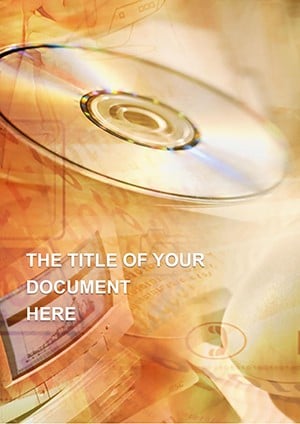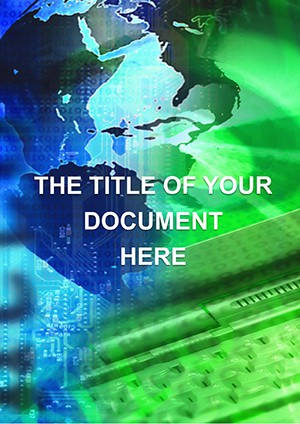Promo code "00LAYOUTS"
Monitor & Networking Word Template: Project Docs
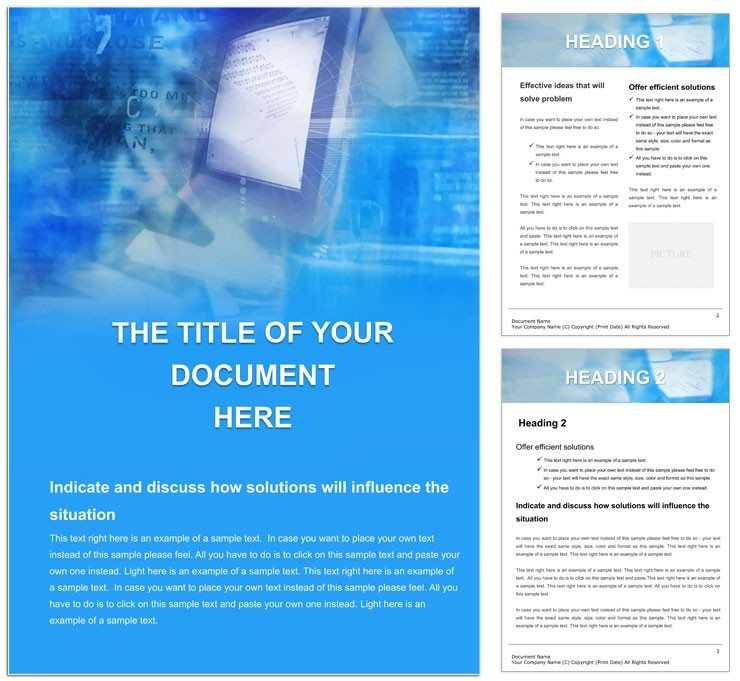
Type: Word templates template
Category: Computer - IT, Software, Telecommunication
Sources Available: .dot, .dotx, .jpg
Product ID: WT00350
In the fast-paced realm of professional networking, keeping tabs on connections and downloads can feel like herding digital cats. Enter our Monitor and Networking Word Template - a streamlined powerhouse for business developers, IT coordinators, and project managers. Versatile across Word versions and open-source alternatives, with .dot, .dotx, and .jpg files, it crafts documents that track progress, foster relationships, and drive results.
Visualize a central hub: dashboards for lead logs, timelines for follow-ups, and matrices for collaboration maps. This isn't generic tracking; it's tailored for the nuances of virtual meets and file shares, turning chaos into coordinated strategy. Whether prepping for a conference or auditing quarterly outreach, this template equips you to monitor with purpose.
Core Tools in Your Networking Template Arsenal
Functionality meets finesse, with editable fields that adapt to your CRM style. From contact cards to metric summaries, every element invites personalization.
- Download Trackers: Log sheets with dates, sources, and access notes.
- Network Maps: Visual graphs for relationship webs, insertable via shapes.
- Meeting Agendas: Structured outlines with action items.
Broad compatibility - from OneDrive web to Blackberry eOffice - keeps your docs accessible anywhere.
Setting Up for Lead Management
Launch by populating the tracker page: input contacts, then link to download histories. Customize columns for custom fields like engagement scores.
- Open and enable editing mode.
- Fill headers with project specifics.
- Add hyperlinks to shared files.
- Sort by priority for quick scans.
Like sales teams at HubSpot streamlining pipelines, this setup clarifies next moves.
Dynamic Uses in Business and Beyond
Project leads use it for milestone docs, sequencing networking events with ROI notes. IT pros monitor software distributions, logging installs against user feedback.
For freelancers, it becomes a client portfolio tracker, mapping gigs to referrals. In events, coordinate sponsor downloads with booth interactions.
Scaling for Team Dynamics
Teams benefit from shared sections - assign colors for roles, track contributions. Export to PDF for reports, retaining links for interactivity.
Pair with tools like Google Drive for auto-syncs, evolving your monitor into a living ledger.
Strategic Tips for Effective Monitoring
Opt for clean grids to spotlight data - avoid clutter with conditional formatting basics. Update weekly to catch trends early.
For privacy, lock sensitive cells. Print for off-grid reviews, ensuring headers repeat on pages. These refine your template into a tactical edge.
Optimizing Daily Workflows
Automate where possible: use mail merge for follow-up drafts. Review quarterly, archiving old logs. Foster culture by sharing wins in summary pages.
This monitor and networking Word template is your command center. Acquire for $22 and connect with intention.
Frequently Asked Questions
Compatible with cloud storage?
Yes, seamless with OneDrive and Google Drive.
Can I track multiple projects?
Duplicate sections for parallel monitoring.
How to visualize networks?
Use SmartArt or manual shapes for maps.
Suitable for small teams?
Ideal - scales from solo to group use.
Export options?
PDF, DOCX, or print-ready formats.