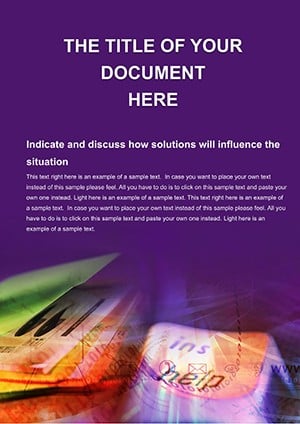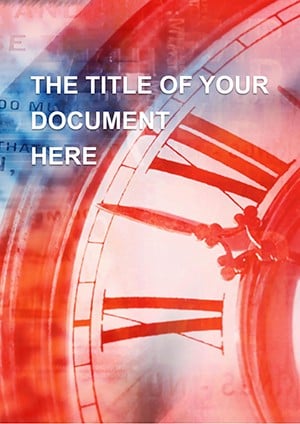Promo code "00LAYOUTS"
Stock Market Reports Word Template: Craft Compelling Financial Narratives
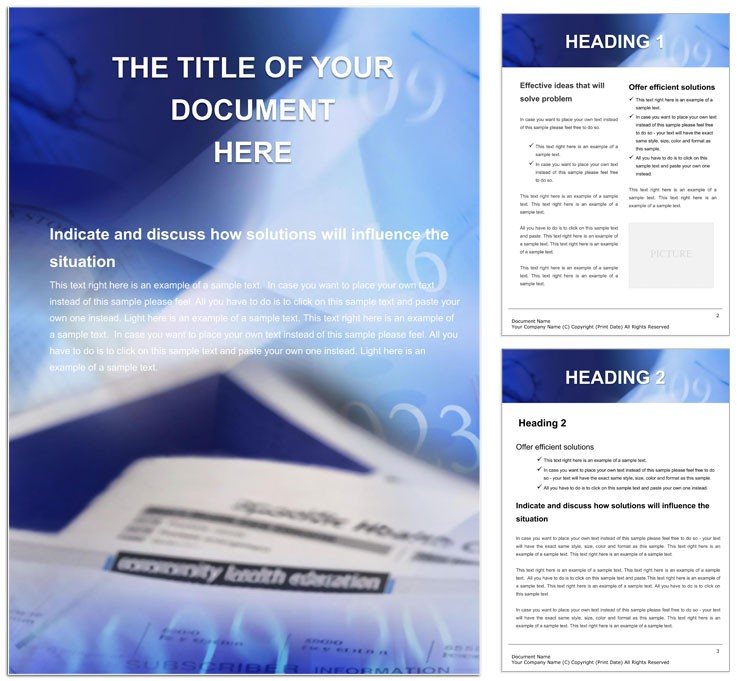
Type: Word templates template
Category: Finance - Accounting
Sources Available: .dot, .dotx, .jpg
Product ID: WT00347
In the fast-paced world of finance, where numbers tell stories and trends dictate decisions, your reports need to cut through the noise. Enter our Stock Market Reports Word Template, a powerhouse for analysts, investors, and financial advisors who demand precision paired with visual appeal. This isn't just a document - it's your canvas for turning raw data into digestible, decision-driving insights that keep stakeholders engaged from executive summary to appendices.
Designed with the rigors of market analysis in mind, the template features a structured layout that balances charts, tables, and text seamlessly. Whether you're dissecting quarterly earnings, forecasting sector shifts, or compiling annual overviews, it provides the framework to highlight volatility patterns or growth trajectories without the hassle of starting from scratch. Finance pros appreciate how it elevates routine updates into boardroom-ready materials, often noting the time it saves on formatting alone.
Compatibility is key here - works flawlessly in Word 2016 and beyond, with editable sections that adapt to your data feeds. Swap in your latest S&P indices or customize color schemes to match corporate branding, and you're set to distribute via email or print with professional finesse.
Essential Features for Finance Document Mastery
What sets this template apart? It's the thoughtful integration of elements tailored for financial reporting. Headers with dynamic date fields auto-update, while footers house page numbers and disclaimers - essentials for compliance-heavy environments.
- Data-Friendly Tables: Pre-formatted grids for balance sheets or P/E ratios, with sortable columns that maintain alignment even as figures change.
- Chart Placeholders: Reserved spaces for embedding Excel visuals, ensuring they render sharply without resizing woes.
- Consistent Styling: Theme colors in greens and reds for gains/losses, applied via styles pane for one-click updates across the doc.
A portfolio manager once adapted it for client portfolios: "It made volatility breakdowns look intuitive, not intimidating." That kind of feedback underscores its role in simplifying complex info.
Customizing Your Report: A Practical Walkthrough
Ready to dive in? Open the .dotx file and let's build. Begin with the cover page - insert your firm logo and report title, then flow into the market overview section.
- Copy the master outline to tailor sections like "Market Trends" or "Risk Assessment."
- Insert tables via the "Insert Table" tool; paste data from spreadsheets directly.
- Format hyperlinks for source citations - link to SEC filings for instant credibility.
- Use "References" tab for a table of contents that regenerates as you add pages.
- Finalize with a signature block; print or save as PDF for secure sharing.
This methodical approach ensures your reports are not only accurate but also aesthetically compelling.
Targeted Use Cases in Investment and Banking
For investment bankers, it's ideal for M&A summaries, where deal timelines unfold clearly. Trading desks leverage it for daily briefs, plotting intraday moves with embedded line graphs. In banking, compliance officers use it to document audit trails, with sections for regulatory notes that stand out.
Contrast this with vanilla Word setups: No more misaligned decimals or faded prints. Here, every element aligns to reinforce your analysis's reliability, much like how firms like Goldman Sachs emphasize visual clarity in their disclosures.
Educators in finance courses assign it for student reports, teaching how design influences perception - a subtle nod to behavioral economics in action.
Pro Tips for Enhancing Financial Clarity
Always bold key metrics - revenue growth or beta values - to draw eyes. Incorporate conditional formatting if linking to Excel, so negatives flag in red. For global audiences, add currency converters in sidebars. And remember, brevity wins: Aim for bullet-point executive summaries that tease the full depth.
To integrate with tools like Bloomberg, copy-paste snippets directly; the template's paste options preserve formatting. This workflow hack keeps you agile in volatile markets.
Transform Your Reporting Game Today
Don't let subpar docs undermine your expertise. This template arms you with the tools to present stock insights that inspire confidence. Secure it for $22 now and watch your reports rise above the rest.
Frequently Asked Questions
Which Word versions does it support?
Fully compatible with 2016 and newer, including Microsoft 365.
Can I embed live charts?
Yes, link to Excel for dynamic updates within the document.
Is it compliant for regulatory filings?
The structure supports standard disclosures; consult legal for specifics.
How do I handle multi-page reports?
Use section breaks to manage different orientations or styles seamlessly.
Are there preset financial formulas?
No, but tables are optimized for easy formula insertion from external sources.
What's the best way to share?
Export to PDF to lock layouts while allowing annotations.