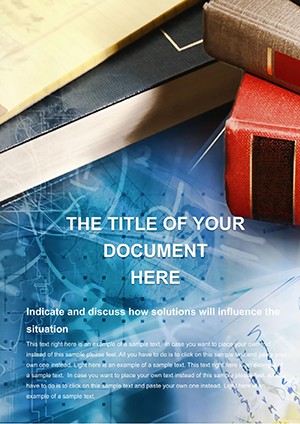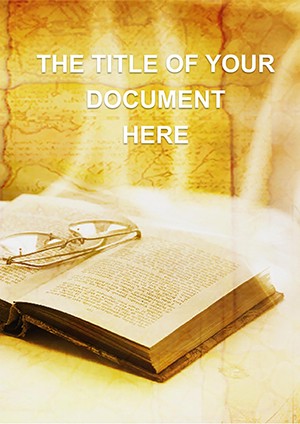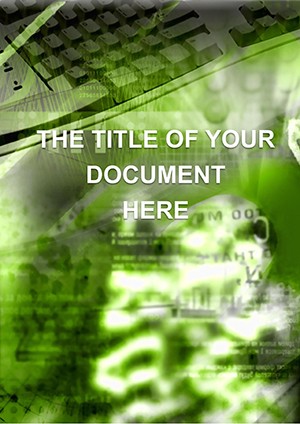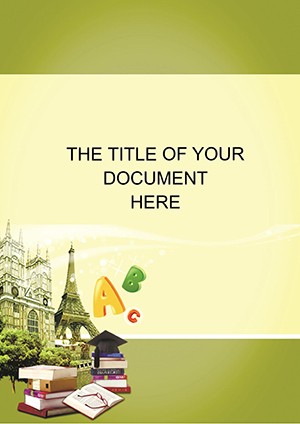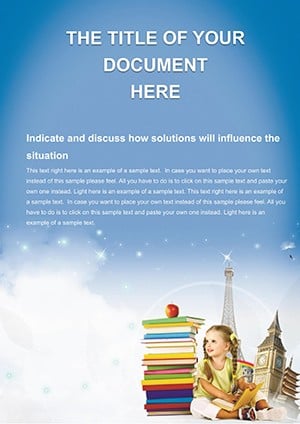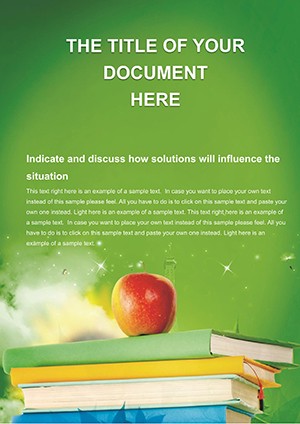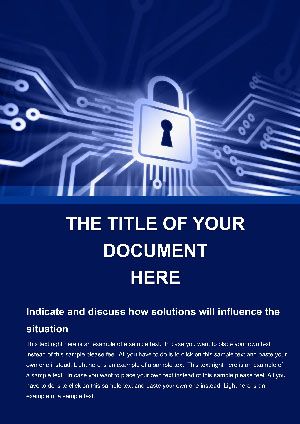Promo code "00LAYOUTS"
Empower Lessons with the Mathematical Calculation Word Template
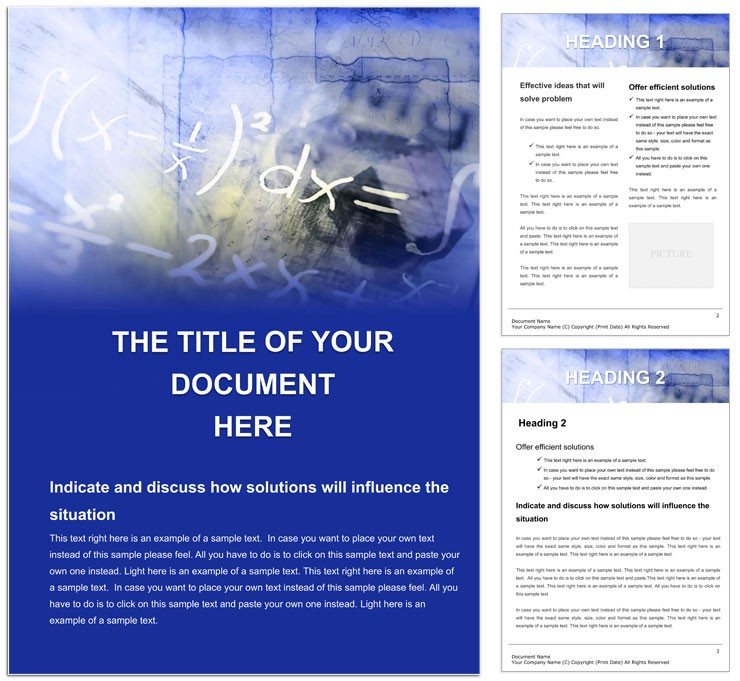
Type: Word templates template
Category: Education & Training
Sources Available: .dot, .dotx, .jpg
Product ID: WT00337
Picture a classroom where equations unfold like a well-orchestrated symphony, not a scramble of scribbles. Our mathematical calculation Word template makes that vision real for teachers, tutors, and STEM coordinators who juggle lesson plans across mathematics and science. This isn't your average blank sheet; it's a thoughtfully assembled canvas that organizes formulas, derivations, and examples into digestible segments, helping you focus on teaching rather than tedious setup.
Tailored for educational environments, the template embraces a clean, functional design under the education and training category. You'll get .dot and .dotx files for robust editing in Word, plus a .jpg snapshot to preview its structure. From plotting functions to breaking down algebraic proofs, every element supports your goal of making complex calculations accessible and intriguing.
Explore Essential Features for Dynamic Teaching Materials
At the heart of this template lies a suite of features honed for precision and clarity. The opening layout includes a title block with space for your lesson objectives, followed by dedicated zones for step-by-step workings. Imagine inserting a quadratic equation solver table, where students can fill in coefficients and trace the discriminant - all without disrupting the document's flow.
- Formula Blocks: Pre-sized text boxes for LaTeX-like notations, ensuring symbols like integrals or sigma sums render crisply even in standard Word.
- Graph Placeholders: Outlined areas ready for embedding charts, perfect for visualizing linear regressions or geometric progressions.
- Problem Sets: Numbered lists with solution hints, adaptable for homework assignments or in-class exercises.
Editing is intuitive: Select a section, swap in your variables, and use Word's equation editor for advanced inputs. It's especially useful for science crossovers, like calculating velocity in physics units, where the template's grid lines keep data aligned.
Real-World Use Cases to Inspire Your Sessions
Envision a high school math teacher gearing up for a unit on calculus. With this template, they start by outlining derivatives in the intro paragraph, then dedicate a page to worked examples: Step one, define the limit; step two, apply the power rule; step three, verify with a graph insert. The outcome is a handout that not only instructs but invites interaction, much like the problem-solving ethos in classic texts by authors such as Paul Lockhart.
- Lesson Planning: Structure daily agendas with timed segments for theory, practice, and review, incorporating calculation challenges to build confidence.
- Science Labs: Adapt for experiment reports, logging measurements in tables that feed into statistical analyses.
- Tutoring Guides: Freelance educators can personalize with client-specific problems, tracking progress across sessions.
Compared to piecing together slides in basic Word, this template offers a leg up with its thematic focus - no more mismatched fonts or wandering margins. A community college instructor noted how it streamlined their online course materials, turning dense topics into approachable reads that boosted student engagement.
Enhance Your Prep with Targeted Strategies
To get the most out of it, layer your content progressively: Begin with core concepts, then weave in applications like real-life budgeting via compound interest calcs. Tip: Pair with Word's hyperlinks to external resources, creating a navigable document for self-paced learning. For variety, experiment with color-coding variables - blue for inputs, green for results - to aid visual learners.
This approach elevates beyond generic worksheets, fostering a deeper connection to math's elegance, akin to the joyful discoveries in George Pólya's problem-solving frameworks.
Standing Out from Standard Educational Tools
While free templates might skimp on structure, ours delivers reliability for repeated use, ensuring your documents evolve with your curriculum. It's about crafting materials that resonate, not just inform.
Ready to calculate success? Secure your mathematical calculation Word template today and watch your lessons come alive.
Frequently Asked Questions
What themes does this template cover?
It supports lesson plans, mathematics, and science documents with editable calculation sections.
Are equations fully customizable?
Yes, use Word's built-in editor to modify all formulas and symbols as needed.
Can I print these for classroom use?
Definitely, the layout is optimized for high-quality prints on standard paper sizes.
Is it compatible with Google Docs?
While designed for Word, you can convert .dotx files for use in Google Docs with minor adjustments.
How many sections are pre-built?
The template includes multiple modular sections for intros, examples, and summaries.
Does it include graph tools?
It features placeholders for graphs, which you can create or insert via Word.