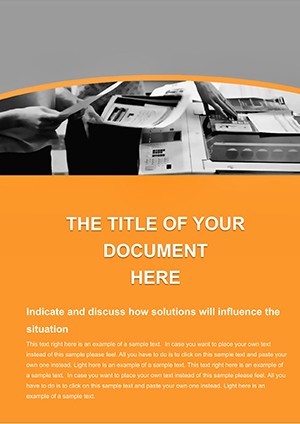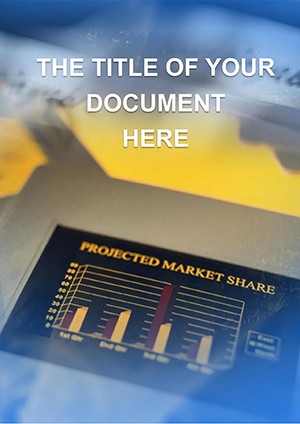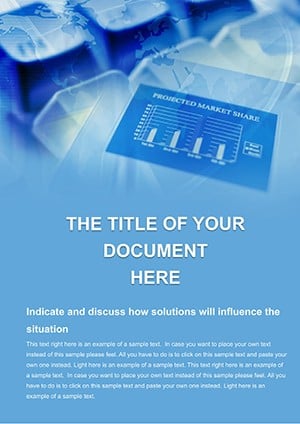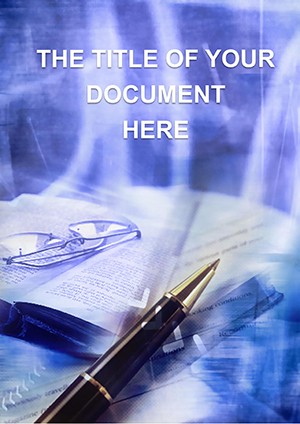Promo code "00LAYOUTS"
Transform Schedules with Operating Schedule Word Templates
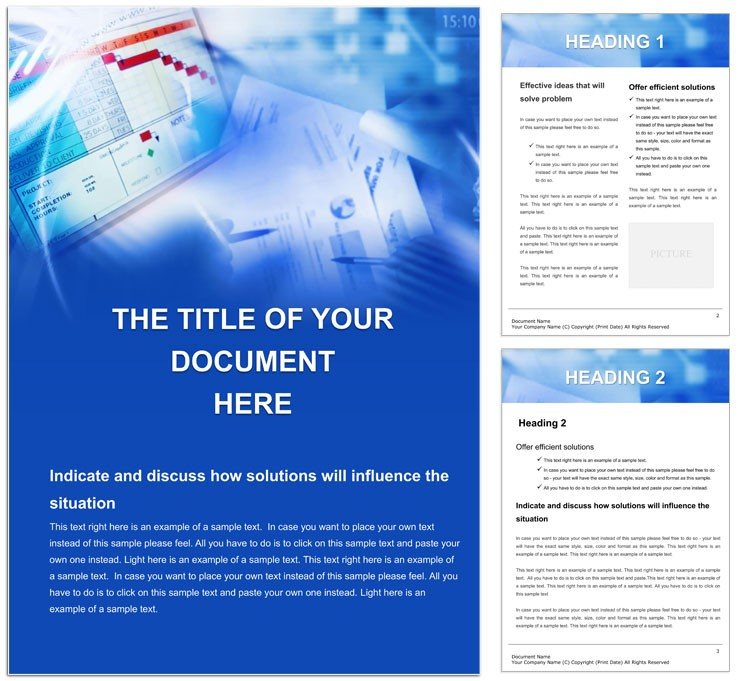
Type: Word templates template
Category: Finance - Accounting
Sources Available: .dot, .dotx, .jpg
Product ID: WT00334
In a world of overlapping deadlines and shifting priorities, clarity is your greatest ally. Our operating schedule Word templates empower business owners, project managers, HR teams, event coordinators, and freelancers to craft documents that synchronize efforts and spotlight progress. These pre-designed frameworks, compatible with Microsoft Word and Google Docs, eliminate the guesswork, letting you download, tweak, and print professional schedules that drive results.
From weekly work rotations to project milestones, the templates adapt to your rhythm, offering print-optimized designs with flexible margins and fonts. Whether on Windows, Mac, or web apps, they integrate smoothly, turning raw plans into actionable visuals.
Unleash Creativity and Save Time in Scheduling
Customization sits at the forefront: Adjust colors to brand your roster - vibrant blues for morning shifts, calming grays for overviews - or swap fonts for legibility in crowded tables. The intuitive interface means no steep learning curve; just open, populate, and refine.
- Layout Flexibility: Modular grids for daily, weekly, or monthly views, with drag-to-resize cells.
- Font and Color Options: Thousands of combinations to match corporate styles or personal flair.
- Content Tweaks: Easy insertion of tasks, assignees, and notes without reformatting hassles.
This freedom sparks innovation, like color-coding priorities to flag urgent slots, ensuring your schedule not only informs but inspires action.
Designed for Seamless Integration Across Tools
Built for the modern workflow, these templates sync with Word's ecosystem and extend to Google Docs for cloud collaboration. On any OS, they maintain fidelity, with adjustable sizes for A4 prints or digital screens.
A project lead might import data from spreadsheets, mapping columns to template rows for instant harmony - step one, select import; step two, align headers; step three, review for overlaps. It's the glue that binds tools into a cohesive system.
A Wide Variety of Operating Schedule Templates Await
Dive into options like shift rosters for retail teams or event calendars for conferences, each with intuitive setups for high readability. Print quality shines through crisp lines and balanced whitespaces, making hard copies as effective as screens.
- Weekly Work Schedules: Track hours and breaks, ideal for HR compliance docs.
- Project Timelines: Gantt-style bars for milestones, fostering team alignment.
- Event Planning Calendars: Layer vendors and venues for flawless execution.
- Shift Rosters: Rotate duties with visual cues for fair distribution.
Unlike fragmented notes in basic apps, these provide a unified view. An event planner shared how a timeline template clarified vendor timings, averting last-minute scrambles.
Who Benefits Most from These Templates?
Business owners streamline operations, managers communicate expectations, and individuals balance life - all gaining from enhanced time management and polished presentations that build trust.
Pro Tips for Peak Scheduling Efficiency
Start with a template preview, then iterate: Add conditional formatting for auto-highlights on deadlines. For teams, embed comments for feedback loops. This methodical build turns schedules into strategic assets.
They outpace generics with tailored variety, ensuring every use case feels bespoke.
Streamline today - download your operating schedule Word templates and orchestrate success.
Frequently Asked Questions
What software works with these templates?
Microsoft Word, Google Docs, and other processors for full compatibility.
Can I adjust for custom page sizes?
Yes, margins and layouts flex to fit your printing needs.
Are they suitable for team sharing?
Perfect for collaborative edits via cloud or shared drives.
How to add images like logos?
Insert into header spots for branded touches.
Do they support monthly overviews?
Yes, expand grids for long-range planning.
Print quality tips?
Use high-res exports and standard paper for sharp results.