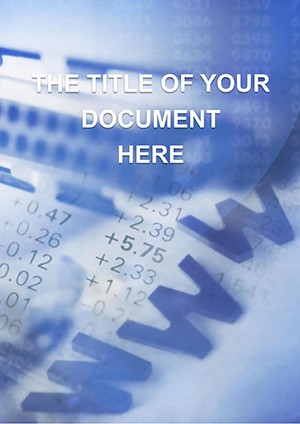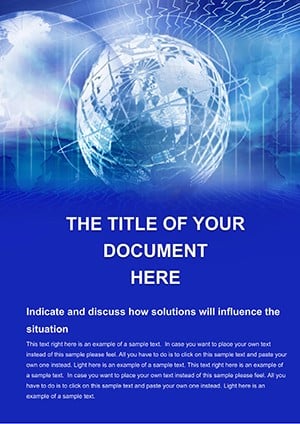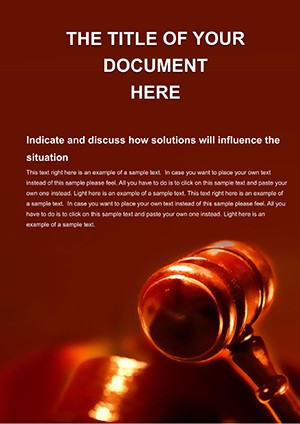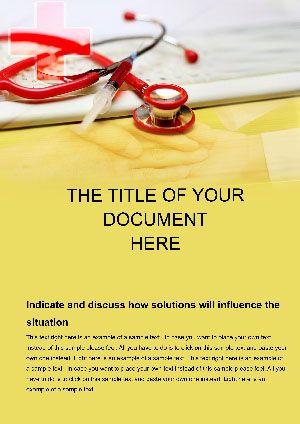Promo code "00LAYOUTS"
Diagnose and Detail with Connection Problems Word Template
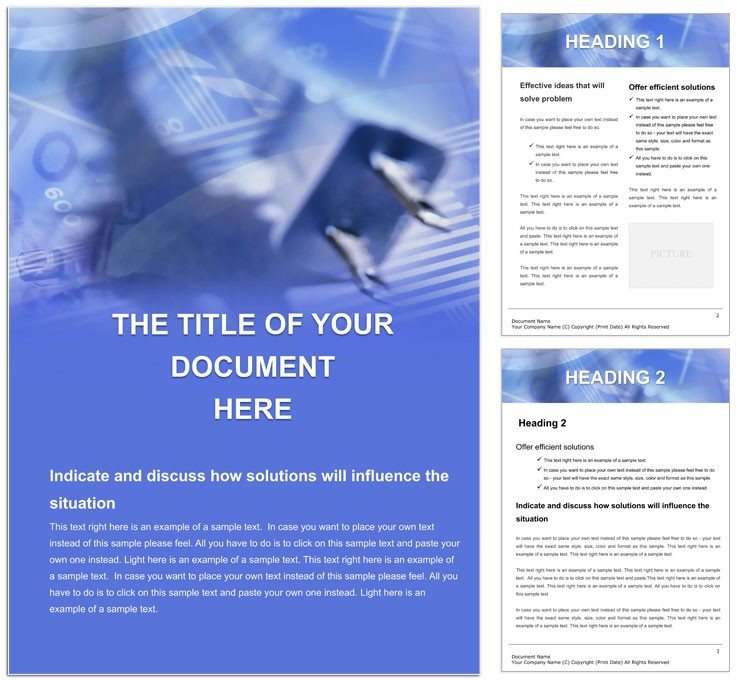
Type: Word templates template
Category: Computer - IT, Internet - E-Commerce, Energy - Power, Industry - Production, Telecommunication
Sources Available: .dot, .dotx, .jpg
Product ID: WT00333
When networks falter and lines go dead, clear documentation can be the lifeline. Our connection problems Word template equips IT pros, repair technicians, and telecom specialists with a structured canvas for outlining issues in service repairs and internet technology realms. From fiber optic glitches to Wi-Fi woes, this tool transforms chaotic logs into coherent reports that expedite fixes and inform stakeholders.
Falling under computer IT, internet e-commerce, and related categories, it provides .dot, .dotx, and .jpg options for immediate utility in Word environments.
Core Features for Troubleshooting Triumphs
Central to the design are diagnostic diagrams: Flowcharts map signal paths, with branches for common faults like latency spikes or port failures. Tables log symptoms, causes, and resolutions, all in a neutral layout that prioritizes readability.
- Flowchart Templates: Pre-linked paths for tracing connection drops, editable to fit specific protocols.
- Symptom Checklists: Bullet hierarchies for categorizing errors, from hardware to software.
- Resolution Logs: Timed entries for steps taken, fostering accountability.
Adapt by inputting IP addresses or error codes, using Word's shapes for custom arrows - a quick way to visualize packet loss.
Targeted Uses in Tech Terrains
An ISP support lead might deploy it for outage summaries: Intro with incident timeline, then flowchart the probe - step one, ping test; step two, trace route; step three, isolate node. It mirrors methodical approaches in networking guides by experts like Andrew Tanenbaum.
- Service Reports: Detail repairs with before-after comparisons in tables.
- Tech Briefs: Outline e-commerce downtime impacts for client updates.
- Training Manuals: Embed checklists for junior tech onboarding.
Over basic logs, it imposes order, as a field tech described for billing disputes where visual flows proved root causes.
Optimize Repairs with Strategic Inputs
Preview first, then build: Add screenshots to cells, hyperlink to tools like Wireshark. Tip: Use conditional text for recurring issues, streamlining future docs.
It surpasses standards by focusing on connectivity's nuances, bridging problems to protocols.
Superior to Simple Tech Notes
Generic forms miss the diagrammatic depth; ours connects dots literally and figuratively.
Link up now - get the connection problems Word template and resolve with confidence.
Frequently Asked Questions
What tech themes are included?
Service repair, internet technology, with diagnostic structures.
Can flowcharts be modified?
Yes, shapes and connectors adjust freely in Word.
Suitable for team handoffs?
Ideal, with sections for notes and follow-ups.
How to insert diagrams?
Use Word's insert tool for seamless additions.
Compatible with Linux viewers?
.dotx opens in LibreOffice for broad access.