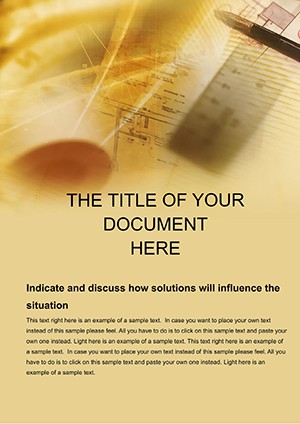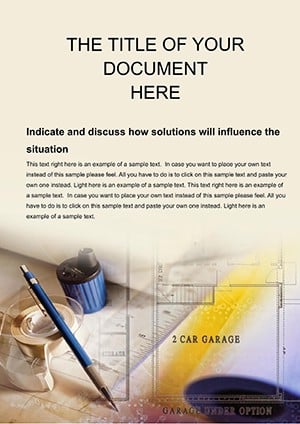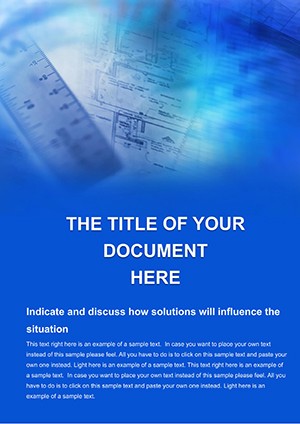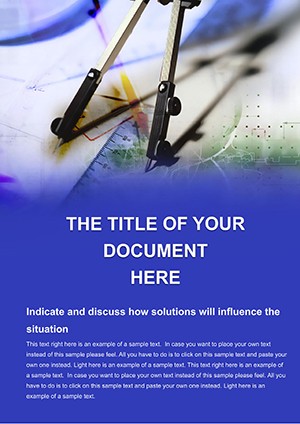Promo code "00LAYOUTS"
Architecture Projects Word Template: Pro Designs
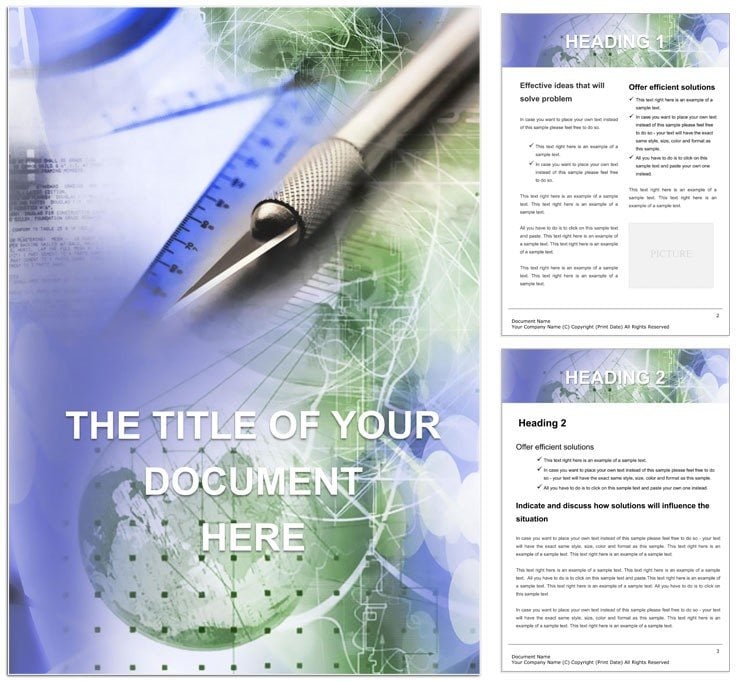
Type: Word templates template
Category: Architecture - Estate, Construction, Education & Training
Sources Available: .dot, .dotx, .jpg
Product ID: WT00330
Imagine transforming your architectural visions into compelling documents that capture every detail, from site plans to material specs, without starting from scratch. Our Architecture Projects Word Template is built for architects, engineers, and project managers who need to present ideas with precision and polish. This versatile tool offers a structured framework that adapts to your workflow, whether you're drafting a bid for a high-rise development or outlining renovations for a historic estate. With its clean lines and intuitive layout, it turns complex data into digestible narratives, helping you secure approvals and impress stakeholders. Dive in and see how it simplifies the chaos of project documentation, letting your creativity shine through every page.
Essential Features That Build Strong Foundations
At the heart of this template lies a collection of thoughtfully designed elements tailored to the demands of architectural work. You'll find pre-formatted sections for floor plans, elevation drawings, and cost breakdowns, all fully editable to match your project's unique blueprint. The template integrates vector-based icons for structural elements like beams and columns, ensuring scalability without quality loss when you zoom in for reviews. Color schemes draw from modern palettes - think cool grays for concrete realism and warm earth tones for sustainable designs - allowing seamless brand alignment. Plus, it's optimized for collaboration, with track changes enabled by default, so your team can iterate without missing a beat.
- Modular Layouts: Drag-and-drop placeholders for inserting CAD exports or hand sketches, keeping your document dynamic.
- Compliance-Ready Tables: Built-in grids for zoning regulations and material inventories, formatted to meet industry standards like those in AIA guidelines.
- Visual Hierarchy Tools: Layered headings and bullet styles that guide the reader's eye from overview to specifics, much like a well-plotted elevation view.
These features aren't just add-ons; they're the scaffolding that supports your entire document, making revisions feel like refining a model rather than rebuilding from the ground up.
Real-World Applications in Architectural Workflows
Picture a mid-sized firm pitching a community center redesign to city planners. Using this template, the lead architect slots in 3D renders into dedicated slide-like pages, adds annotated timelines for phasing, and highlights eco-friendly choices with icon-supported bullet points. The result? A document that flows like a story, from concept sketches to final walkthroughs, winning the contract on the spot. Or consider educational settings: a university professor preparing a lecture on urban planning drops in historical case studies, like the evolution of Frank Lloyd Wright's influences, with side-by-side comparison tables that pop against the template's subtle grid backgrounds.
Step-by-Step: Crafting a Project Proposal
- Gather Assets: Collect your sketches, specs, and photos - the template's import-friendly sections handle everything from PDFs to high-res images.
- Outline Structure: Use the pre-set TOC to map your narrative, ensuring sections like "Site Analysis" align with client expectations.
- Enhance with Details: Insert custom tables for budget tracking; the auto-formatting keeps rows crisp even as numbers grow.
- Review and Export: Run a quick compatibility check, then export to PDF for sharing - perfect for those on-the-go site visits.
This process cuts down on formatting frustrations, freeing you to focus on what matters: innovative design solutions that resonate.
Why This Template Outshines Basic Word Setups
Standard Word docs often end up as cluttered walls of text, but this template introduces breathing room with whitespace-balanced margins and thematic dividers that evoke architectural blueprints. Unlike generic fillers, it includes niche placeholders for sustainability metrics, such as energy efficiency charts, drawing inspiration from real-world projects like the Bullitt Center's net-zero ethos. For firms juggling multiple bids, the consistent styling across documents builds a professional brand identity, turning one-off reports into a cohesive portfolio that speaks volumes.
Integrate it into your daily routine by pairing it with tools like AutoCAD exports - simply copy-paste layers directly into editable frames. A project coordinator we know swapped out endless manual alignments for this setup, noting how the icon library sped up visual storytelling for client walkthroughs. It's these practical edges that make it indispensable for anyone in construction or estate planning.
Customization Tips for Your Signature Style
Start by tweaking the master styles: swap the default sans-serif font for something like Helvetica Neue to echo modern minimalism, or layer in your firm's logo via the header/footer slots. For color, experiment with hex codes that nod to material palettes - #A8A9AD for steel grays or #E8F5E8 for green builds. If you're dealing with international teams, the template's Unicode support ensures accents and symbols render flawlessly, ideal for global estate proposals.
Pro tip: Use the drawing objects to overlay semi-transparent grids on photo inserts, mimicking technical drawings without extra software. This level of flexibility means your documents aren't just functional - they're a canvas for your expertise.
Seamless Integration Across Your Toolkit
Beyond Word, this template plays well with OneNote for brainstorming or Excel for linked data pulls, keeping your ecosystem synced. For educators training the next generation of designers, embed interactive elements like hyperlinks to virtual tours, turning static pages into engaging resources.
Ready to lay the groundwork for your next big project? Download the Architecture Projects Word Template today for just $22 and watch your documents rise to new heights.
Frequently Asked Questions
What software versions does this template support?
It's fully compatible with Microsoft Word 2010 and later, including Word for Mac and web versions.
Can I add my own images and diagrams?
Yes, the placeholders are designed for easy insertion of photos, sketches, and vector graphics without disrupting the layout.
Is it suitable for collaborative editing?
Absolutely - enable shared access via OneDrive for real-time team input on project details.
How do I customize the color scheme?
Access the theme settings in Word to adjust colors globally, ensuring consistency across all sections.
Does it include templates for specific architectural standards?
It features adaptable sections for common standards like ADA compliance tables and LEED checklists.