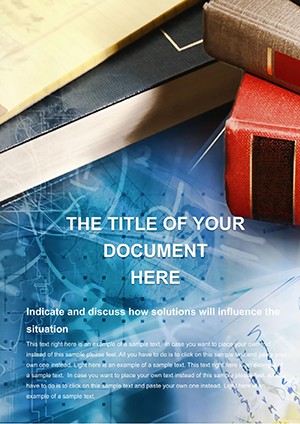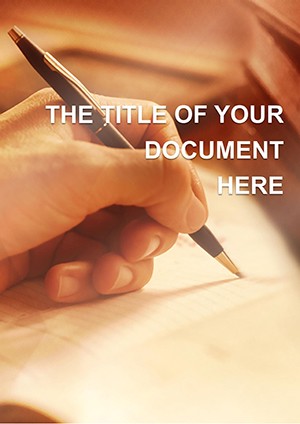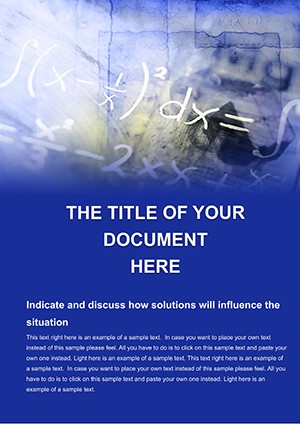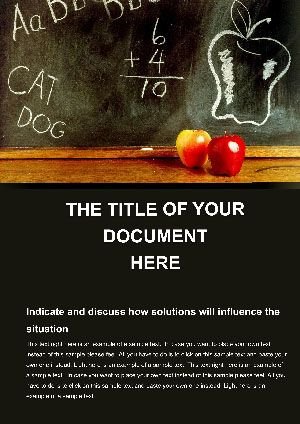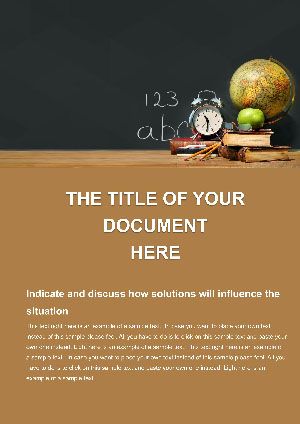Promo code "00LAYOUTS"
Historical Book Word Template: Crafting Timeless Narratives
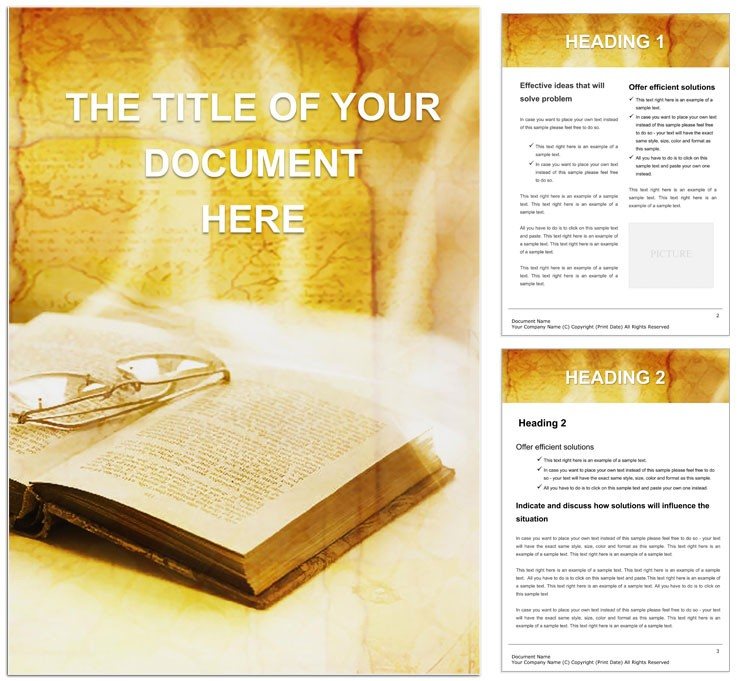
Type: Word templates template
Category: Education & Training
Sources Available: .dot, .dotx, .jpg
Product ID: WT00326
Imagine transforming a blank Word document into a captivating chronicle of the past, where every page whispers stories of ancient civilizations or scholarly insights. That's the magic of the Historical Book Word Template, designed specifically for writers, educators, and researchers who need to blend professionalism with passion. Whether you're drafting a university thesis on medieval Europe or curating a bookstore display on global explorations, this template offers a structured foundation that lets your content shine without the hassle of starting from scratch.
At its core, this template is built for those moments when accuracy meets aesthetics - think of it as your digital quill for historical documentation. Fully compatible with Microsoft Word 2016 and later versions, it includes editable sections in .dot and .dotx formats, plus high-resolution .jpg previews for quick references. Priced at just $22, it's an accessible tool that saves hours on formatting, allowing you to focus on what matters: uncovering and sharing history's hidden gems.
Why choose this template? It goes beyond basic layouts by incorporating subtle design elements inspired by archival aesthetics - think clean serif fonts that evoke old tomes and organized tables for timelines that flow like a well-researched narrative. For educators preparing lecture notes on world events or bookstore owners compiling seasonal reading lists, it's a reliable companion that ensures consistency across pages.
Unlocking the Template's Core Features
Diving deeper, the Historical Book Word Template stands out with its intuitive structure tailored for depth and detail. Start with the cover page, where you can customize title placeholders with era-specific imagery or quotes from historians like Herodotus to set an immediate tone of authority. Following that, chapter dividers use elegant borders that mimic illuminated manuscripts, making transitions between sections feel seamless and engaging.
Key elements include pre-formatted tables of contents that auto-update as you add chapters - perfect for lengthy academic works. Bullet-point lists for key events or figures come styled with subtle icons, like quills or scrolls, adding a thematic touch without overwhelming the text. And for data-heavy sections, such as bibliographies or chronologies, integrated numbering systems ensure precision, much like those used in professional historical journals.
- Editable Headers and Footers: Insert page numbers, running titles, or footnotes effortlessly, ideal for citing sources in Chicago style.
- Flexible Margins and Spacing: Optimized for print-ready documents, with options to adjust for double-spacing in theses.
- Theme-Consistent Colors: Neutral palettes of sepia tones and parchment whites that enhance readability while nodding to antiquity.
These features aren't just decorative; they're practical tools that adapt to your workflow. For instance, a university professor might use the built-in index template to organize references for a course on Renaissance art, ensuring students can navigate complex topics with ease.
Seamless Integration with Your Writing Process
Getting started is as simple as opening the file in Word and replacing placeholders with your content. Begin by outlining your document's structure using the template's sidebar notes - prompts like "Insert historical context here" guide you through building a coherent argument. As you progress, the auto-formatting for hyperlinks means embedding digital archives or online resources becomes a breeze, keeping your work modern yet rooted in tradition.
Consider a real-world application: A researcher compiling a monograph on ancient trade routes could leverage the map-insert placeholders to visualize Silk Road paths, then layer in descriptive text that flows naturally into analytical paragraphs. This template excels in maintaining visual hierarchy, so headings stand out without distracting from the prose.
Real-World Applications: From Lecture Halls to Book Shelves
The versatility of this template shines in diverse scenarios. In academic settings, it's invaluable for structuring dissertations or seminar papers. Picture a graduate student in history using it to format chapters on colonial expansions - each section's consistent layout makes peer reviews smoother and defenses more confident.
Beyond academia, bookstore professionals find it perfect for creating promotional flyers or inventory lists with a historical flair. Envision designing a "Timeless Tales" section catalog: The template's grid layouts for book covers align neatly, while descriptive blurbs fit snugly below, drawing customers into narratives of the past.
For world-themed projects, such as travel journals or cultural reports, the template supports multimedia embeds - like scanned artifacts or timeline graphics - ensuring your document feels alive and immersive. A travel writer documenting global heritage sites might start with an introduction page, then use sequential layouts to chronicle visits from the Pyramids to the Great Wall, all while keeping notes organized for future edits.
Step-by-Step Guide to Customizing for Your Project
- Select and Open: Download the template and launch it in Word; the welcome screen prompts you to choose your document length.
- Theme Your Content: Swap default text with your historical insights, using the style pane to match fonts like Garamond for authenticity.
- Add Visuals: Drag in images of relics or charts; the template's wrap text options keep everything aligned.
- Review and Refine: Run a spell-check tailored for historical terms, then export to PDF for sharing.
- Iterate: Save as a master file for future projects, tweaking elements like color schemes for different eras.
This methodical approach not only speeds up creation but also builds a reusable asset for ongoing work, much like how archivists maintain master catalogs.
Why This Template Outshines Basic Word Setups
Compared to starting with a plain document, this template eliminates guesswork. Basic Word files often lead to inconsistent spacing or mismatched styles, which can undermine the gravitas of historical writing. Here, every element is pre-aligned, from drop caps for chapter openings to justified text blocks that mimic published books.
It's particularly advantageous for collaborative efforts - team members can edit sections without disrupting the overall design, a boon for university group projects or bookstore event planning. Plus, the .jpg exports allow quick mockups for client approvals, bridging the gap between draft and final product.
In essence, this template empowers you to focus on storytelling rather than styling. Whether evoking the drama of the French Revolution in a report or cataloging folklore for a world literature class, it provides the canvas for your ideas to unfold with clarity and elegance.
Enhance Your Workflow with Pro Tips
To maximize value, pair this template with Word's built-in tools like the researcher pane for quick fact-checks on historical dates. For visual appeal, experiment with subtle watermarks of globes or timelines to reinforce the world theme. And remember, saving versions in both .docx and PDF ensures compatibility across devices, from laptops in libraries to tablets at conferences.
A subtle nod to best practices: Always back up your customized file, as historical documents often evolve through multiple revisions. This template's modular design makes such updates painless, keeping your work preserved like a well-curated archive.
Ready to turn your historical insights into polished masterpieces? Download the Historical Book Word Template today for $22 and step into a world where every page tells a story worth preserving.
Frequently Asked Questions
What makes this template suitable for university documents?
It features auto-updating tables of contents and citation-friendly footnotes, ensuring compliance with academic formatting standards like APA or MLA.
Can I use it for non-historical themes?
Yes, the flexible layouts adapt easily to any narrative-driven content, such as fiction outlines or educational guides.
Is it compatible with older Word versions?
While optimized for 2016+, it works in earlier versions with minor adjustments to advanced features.
How do I add custom images?
Use the insert menu to place photos or illustrations, then apply the template's text-wrap styles for seamless integration.
Does it support collaborative editing?
Absolutely - share via OneDrive for real-time changes without losing the design integrity.
What's included in the download?
You get .dot, .dotx, and .jpg files, ready for immediate use or preview.