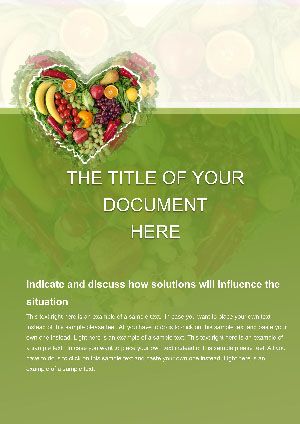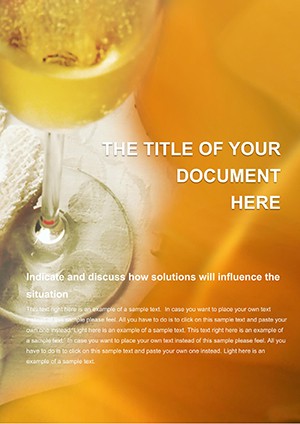Promo code "00LAYOUTS"
Bakery Rolls Word Template: Rolling Out Professional Flavor
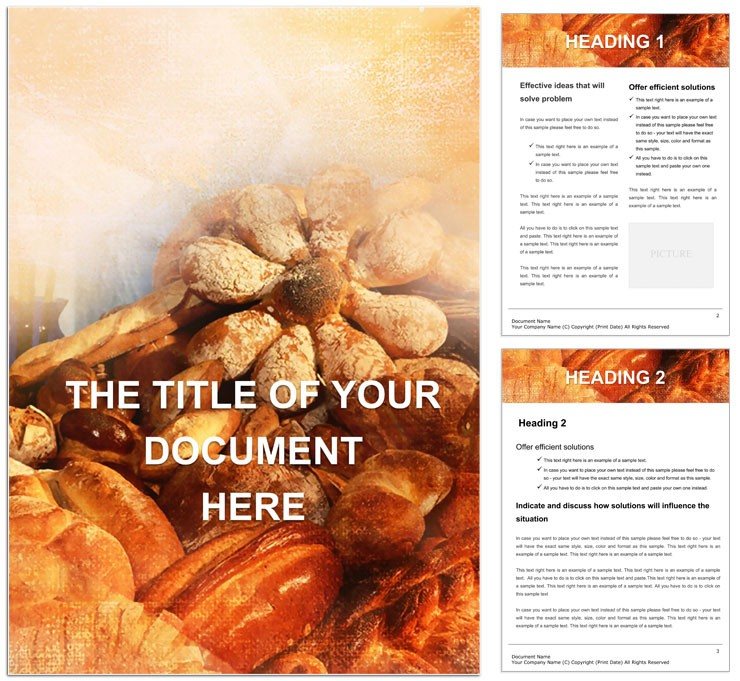
Type: Word templates template
Category: Food & Beverage
Sources Available: .dot, .dotx, .jpg
Product ID: WT00324
Picture this: A steaming tray of fresh bakery rolls, each one perfectly shaped and ready to inspire. Now, channel that same warmth and precision into your documents with the Bakery Rolls Word Template. Crafted for bakers, chefs, and shop owners who want their recipes, menus, or marketing materials to have that just-out-of-the-oven appeal, this template turns everyday Word files into mouthwatering masterpieces.
Whether you're jotting down family heirloom dough recipes or designing a cafe's seasonal specials board, this tool simplifies the process. Compatible with Microsoft Word 2016 and beyond, it comes in .dot and .dotx formats for easy editing, with .jpg previews to visualize your work. At $22, it's a sweet deal that mixes affordability with high-quality design, freeing you to concentrate on the creative spark behind every bake.
What sets it apart? The template infuses subtle culinary motifs - like flour-dusted borders and whisk icons - into a clean, functional layout. It's not just about looking good; it's about making your content accessible and appetizing, whether for personal recipe books or professional shop flyers.
Delicious Features That Rise to the Occasion
At the heart of this template lies a thoughtfully organized structure that caters to the rhythm of kitchen life. The opening page serves as a customizable cover, where you can add your bakery's logo alongside placeholders for dish names, evoking the inviting aroma of fresh bread. Subsequent sections feature recipe cards with ingredient lists in easy-to-scan bullet formats, complete with measurement fields that auto-adjust for scaling.
Headers carry over thematic elements, such as rolling pin dividers, ensuring every page feels cohesive. For shop-related docs, grid tables for inventory tracking include columns for quantities and notes, styled to resemble chalkboard menus for that authentic diner vibe.
- Pre-Set Recipe Formats: Step-by-step instructions with numbered lists and timing icons for foolproof baking guides.
- Color Palette of Warm Tones: Buttery yellows and earthy browns that complement food photography without clashing.
- Flexible Table Designs: For nutritional breakdowns or cost analyses, with sortable rows for quick edits.
These aren't mere aesthetics; they're efficiency boosters. A small bakery owner might use the menu planner to layout weekly specials, plugging in photos of golden rolls that pop against the template's neutral backdrop.
Streamlining Your Culinary Creations
Customization begins the moment you open the file - simply overwrite sample text with your sourdough secrets or cinnamon swirl details. The built-in styles menu lets you tweak fonts to something hearty like a sans-serif for modern cafes or script for artisanal charm. Embedding images of baked goods? The wrap options ensure captions sit neatly beside visuals, creating a portfolio-like flow.
Take a cooking class instructor, for example: They could adapt the template for handout packets, starting with an intro blurb on dough techniques, then diving into illustrated steps that students can annotate during sessions.
Practical Use Cases: From Kitchen Counter to Shop Window
This template thrives in hands-on environments. For home bakers, it's ideal for personal journals - track experiments with yeast proofs using dated entry pages that archive successes and tweaks. In a bustling shop, transform it into order forms with checkable item lists, streamlining customer interactions while showcasing your signature rolls.
Event planners for food festivals might employ it for vendor packets, outlining booth setups with maps and checklists that keep everything organized amid the bustle. Or consider a food blogger compiling an e-book: The template's chapter breaks guide narrative arcs from basic loaves to gourmet twists, all formatted for easy digital distribution.
Your Step-by-Step Recipe for Success
- Launch and Load: Open in Word and select the base layout; preview .jpg for inspiration.
- Infuse Your Ingredients: Fill placeholders with recipes, adjusting portions via simple formulas.
- Season with Visuals: Insert photos, applying shadow effects for depth like plated rolls.
- Bake and Proof: Proofread with Word's tools, then save variants for print or web.
- Serve Fresh: Export to PDF for sharing, ensuring crisp lines on any device.
This sequence not only builds your document but hones your process for repeatable results, akin to perfecting a roll recipe over batches.
Beyond Basics: Elevating Over Standard Docs
Plain Word setups often crumble under detail-heavy content, leading to misaligned lists or bland presentations. This template fortifies against that with locked-in alignments and theme-locked elements, so your cooking chronicles stay put. It's especially handy for multi-user edits, like a family sharing grandma's roll secrets - cloud syncing keeps versions synced without style drift.
Moreover, the .jpg outputs serve as quick storyboards for social media teasers, turning your docs into promotional assets that draw in followers hungry for more.
In short, it's the yeast that makes your documents rise - professional, flavorful, and ready to impress. Download the Bakery Rolls Word Template for $22 and start crafting content as irresistible as your bakes.
Frequently Asked Questions
How editable are the recipe sections?
Fully customizable - change ingredients, steps, and measurements with drag-and-drop ease in Word.
Can it handle photos of baked goods?
Yes, with built-in image placeholders and wrap styles optimized for culinary visuals.
Is it suitable for commercial use?
Absolutely, designed for shop menus and promotional materials with scalable layouts.
What if I need to add nutritional info?
Use the table templates to insert charts or lists that auto-format for clarity.
Does it work on Mac?
Yes, fully compatible with Word for Mac 2016 and later.
What's the file size for previews?
Lightweight .jpg files under 1MB for quick loading and editing.