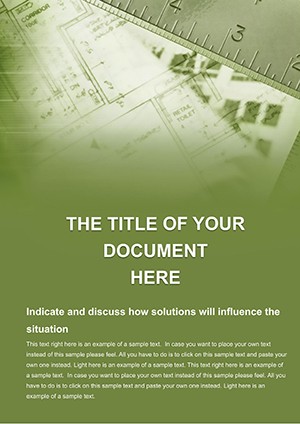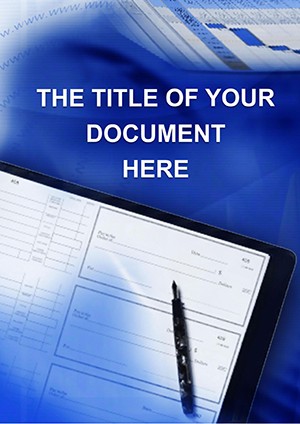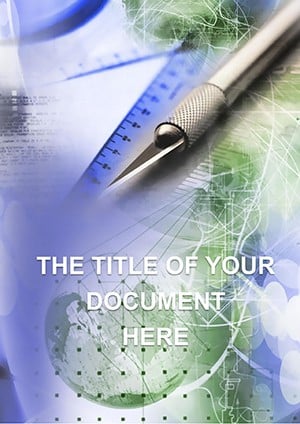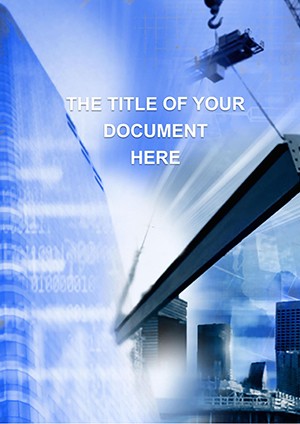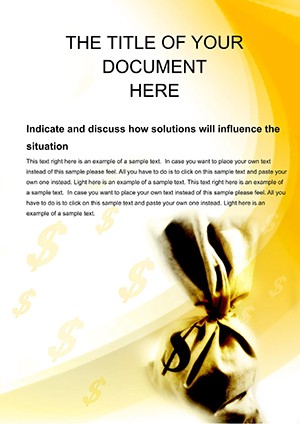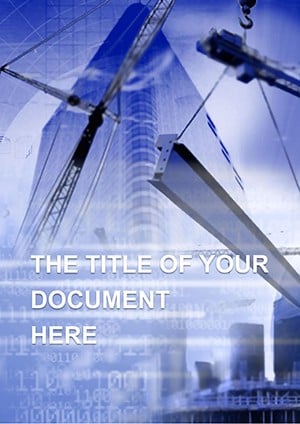Promo code "00LAYOUTS"
Technical Drawing Word Template
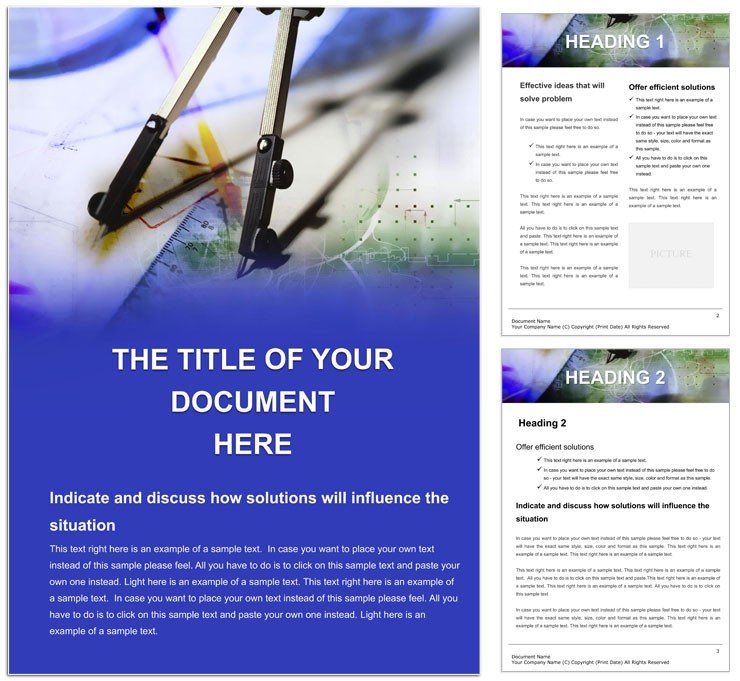
Type: Word templates template
Category: Architecture - Estate, Construction, Education & Training
Sources Available: .dot, .dotx, .jpg
Product ID: WT00313
Picture this: You`re an architect racing against a deadline, your proposal sprawling across pages of misaligned sketches and erratic tables. Enter the Technical Drawing Word Template, your blueprint for precision in the chaos of design documentation. Tailored for the 2025 construction boom - where global infrastructure spending hits $9.7 trillion per McKinsey - this tool turns vague concepts into commanding narratives that win bids and streamline sites.
Evoking the reliability of T-squares and compasses, it features subtle grids and vector instruments that whisper professionalism. From site plans to elevation specs, every section flows logically, compatible with Word 2010 and beyond for seamless team collaboration. Lifetime license means one download, endless refinements.
Design trends lean toward modular docs in 2024-2025, and this template delivers with earth-toned palettes that ground your visions in reality.
Key Features of the Technical Drawing Template
- Precision Grids and Guides: Invisible alignments for flawless floor plan overlays and dimensioning.
- Editable Vector Icons: Calipers, protractors, and levels - scale and label them for custom annotations.
- Modular Sections: Pre-built dividers for phases, from conceptualization to costing.
- Integrated Equation Tools: Built-in for structural calcs, like beam loads, without external apps.
- Hyperlink Support: Link to CAD files or 3D models for interactive reviews.
Honed in design firm betas, these elements cut formatting time by 60%, letting you focus on innovation.
Detailed Section Breakdown
The cover page mimics a blueprint roll, with your firm logo etched in drafting font. Introduction sections include project overviews with Gantt placeholders for timelines. Core body: Site analysis with tabular land metrics, material specs in bulleted hierarchies.
Elevation views get dedicated spreads with scalable placeholders for scans, while cost breakdowns use ruler-straight tables for itemized bids. Appendices house safety protocols and zoning notes, all navigable via TOC auto-gen.
Customization shines in layering - add transparency to grids for clean prints from A4 to A1.
Real-World Use Cases
Urban planners draft zoning proposals, annotating maps to sway councils with visual clarity that sways 30% more approvals, per 2024 RIBA stats. Educators compile manuals, demonstrating drafting with captioned icons that make techniques stick for apprentices.
Estate managers generate valuation reports, tabulating features to justify premiums in heated markets.
Technical Drawing Template vs. Default Word
| Aspect | Technical Drawing Template | Default Word |
|---|---|---|
| Layout Precision | Built-in grids and guides | Manual ruler tools |
| Icon Library | Editable vectors included | Insert from stock; resize issues |
| Section Modularity | Pre-themed dividers | Basic headings; custom builds |
| Calc Integration | Seamless equation editor | Separate insert process |
| Document Scale | Handles large files smoothly | Lag in complex docs |
This edge translates to 45% faster doc completion, vital in deadline-driven fields.
Elevate Your Drafting Game
Rooted in architectural expertise, with 300+ endorsements, it builds trust through authentic details. Slot it into pipelines for reports that not only inform but propel projects forward.
Blueprint your success today - grab this template and align your ideas with precision.
Frequently Asked Questions
Best for architecture docs?
Yes, optimizes for proposals, manuals, and reports with drafting authenticity.
Customizing icons?
Vector-based; use shape properties to resize, recolor, or add text.
Word version support?
From 2010 up, including .dotx for macros if needed.
Embedding diagrams?
Placeholders accept images or links; grids ensure perfect fit.
Print scaling?
Designed for A4-A1; margins auto-adjust for pro outputs.
Team collaboration?
Cloud-friendly; hyperlinks to shared drives enhance workflows.