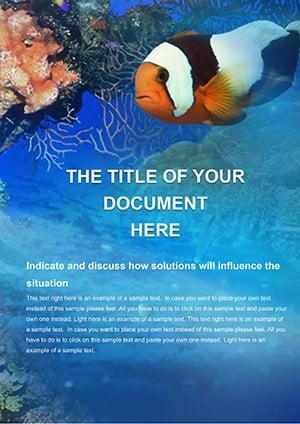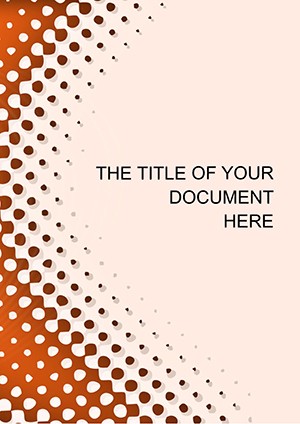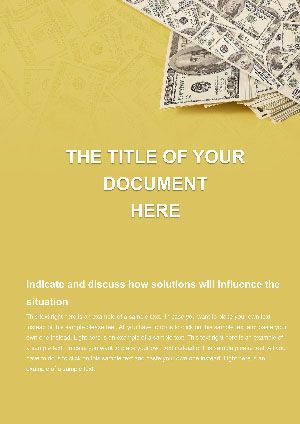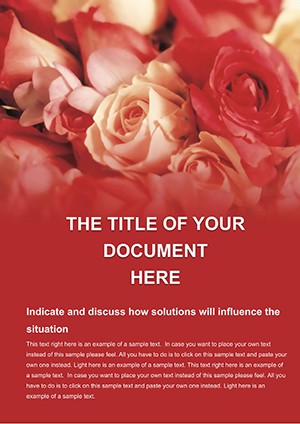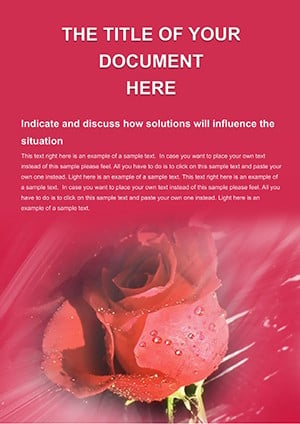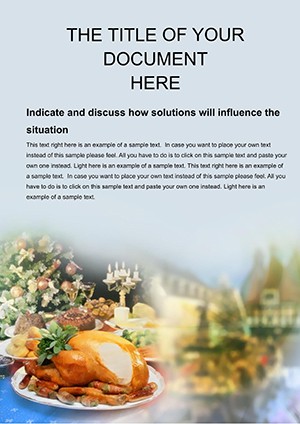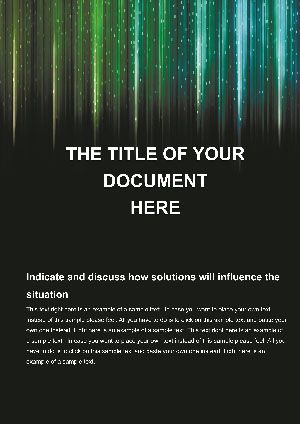Promo code "00LAYOUTS"
Birthday Invitation Word Template

Type: Word templates template
Category: Holiday - Special Occasion
Sources Available: .dot, .dotx, .jpg
Product ID: WT00303
As someone who`s coordinated dozens of client events - from cozy family gatherings to lively milestone bashes - I`ve learned one thing: the right starting point turns chaos into celebration. That`s where this Birthday Invitation Word Template steps in. It`s built for busy parents, event coordinators, and small business owners who want professional-looking documents without the hassle of blank-page syndrome. Imagine handing out invites that feel personal yet polished, sparking excitement before the candles even light up.
Why This Template Saves Your Next Party from Bland Beginnings
Every week, I tweak presentations and docs for clients juggling tight deadlines, and this template has become my go-to for anything festive. It tackles the real headaches: mismatched fonts that scream "amateur," layouts that spill over when you add a photo, or colors that clash under party lights. Instead, you`ll work with a structure that`s intuitive and forgiving - perfect for those late-night planning sessions after the kids are asleep.
Think of it as your event`s quiet hero. It handles the details so you can focus on the joy: picking the playlist, sourcing that perfect cake, or deciding if Uncle Bob`s fruit salad makes the menu. For marketers crafting branded event flyers or teachers prepping classroom parties, it`s a shortcut to materials that engage without overwhelming.
Unlock the Layout: What You`ll Find Inside
Open this in Word, and you`re greeted by a cover page that sets a whimsical tone - centered space for the birthday star`s name, flanked by subtle borders evoking scattered confetti. Below, a flexible header lets you drop in a date, time, and venue, with auto-formatting that keeps everything aligned no matter how wordy the address gets.
Flip to the next section, and it`s all about the flow: a dedicated timeline block with numbered steps, each one primed for your schedule highlights like "Games at 3 PM" or "Cake Cutting at 5." Bullets nest neatly under each, ideal for sub-details such as game rules or allergy notes. I`ve used this exact setup for a client`s 10th anniversary redo, swapping "pin the tail" for "toast the decade" - it adapted seamlessly.
Then comes the guest list powerhouse: a table that`s simple to expand, with columns for names, plus-ones, and response checkboxes. No more squinting at handwritten notes; this keeps RSVPs organized and shareable. Adjacent, a menu outline uses clean lists to spotlight treats - pair it with placeholders for dish descriptions, and suddenly your potluck feels curated.
Deeper in, you`ll spot an activities agenda: think candle-flanked icons marking "Arrival" or "Goodie Bags," with room for custom tweaks. It`s visual enough to print and pin to the fridge, yet editable for digital shares via email or group chats. For educators turning this into a class event flyer, the open footer space welcomes add-ons like "Bake Sale Proceeds to Art Supplies," blending fun with purpose.
How It Fits Real-World Celebrations Like a Glove
In my consulting gigs, I`ve seen this template shine for project managers outlining team-building "birthdays" for department milestones - swap cake motifs for team logos, and it`s a morale booster in doc form. Consultants love it for client appreciation events; the clean sections let you weave in subtle pitches without stealing the spotlight.
For founders launching product "birthdays," it morphs into invite blueprints that nod to your brand - envision Airbnb-style warmth with added venue maps. Or take a nonprofit coordinator: layer in donation calls within the thank-you close, turning an invite into a gentle fundraiser. The beauty? It`s not rigid; resize sections, recolor accents to match your theme - vibrant reds for a superhero bash or soft blues for a garden gathering.
I`ve handed versions of this to a school admin for a teacher appreciation "unbirthday," and they raved about how the RSVP fields cut follow-ups in half. It`s those small wins that make planning feel less like herding cats.
Customization That Feels Effortless, Not Endless
Diving into edits? Start with the theme ribbon up top - click to cycle through palettes, from sunny yellows evoking lemon drizzle to deep indigos for evening soirees. Text styles are preset: playful scripts for headlines that mimic party signs, paired with readable sans-serifs for the nitty-gritty. Drop your own snapshots into photo wells; they snap to size automatically, shadows optional for that lifted-off-the-page vibe.
Need interactivity? Embed quick-response links or form toggles for digital invites - guests tap to confirm, and updates sync back to you. For print runs, the margins hug content tight, ensuring no awkward crops on cardstock. I`ve guided a bakery owner through this: they slotted product shots into the menu, birthing a flyer that doubled as a takeaway menu. Open it in Word and tweak away; in under 20 minutes, it`s uniquely yours.
FAQs
Can this template handle bigger events, like 50-guest bashes? Yes, the tables and lists scale effortlessly - add rows or duplicate sections without breaking the flow, keeping everything tidy even for larger crowds.
Is it suitable for virtual parties on Zoom? Absolutely; the digital-friendly layout includes hyperlink spots for join links, plus compact sections that paste cleanly into emails or shared drives.
How do I switch up the colors for a themed party? Head to the Design tab, select elements, and apply from the preset swatches - or pick custom hues to match your balloon bunch or tablecloth.
Does it work well for non-kid birthdays, like adult milestone ones? It adapts beautifully; tone down the whimsy by muting colors and adding elegant touches like wine glass icons for sophisticated soirees.
Can I collaborate on this with family or a planning team? Track Changes and cloud sharing make it a breeze - comment on edits, resolve RSVPs together, all in real time.
What`s the best way to print these invites at home? Use Print Layout view to preview; opt for half-sheet folds on festive paper, and the borders ensure crisp edges every time.