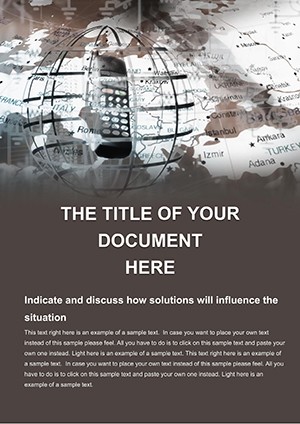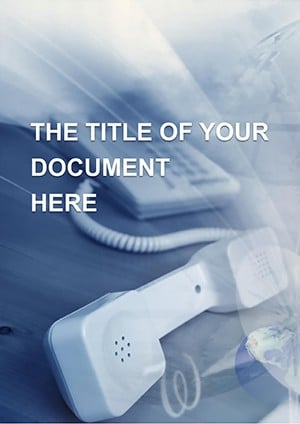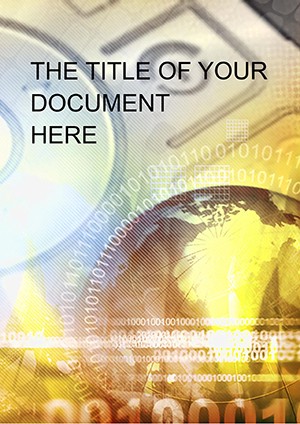Promo code "00LAYOUTS"
Telephone Station Word Template: Bridging Global Connections Effortlessly
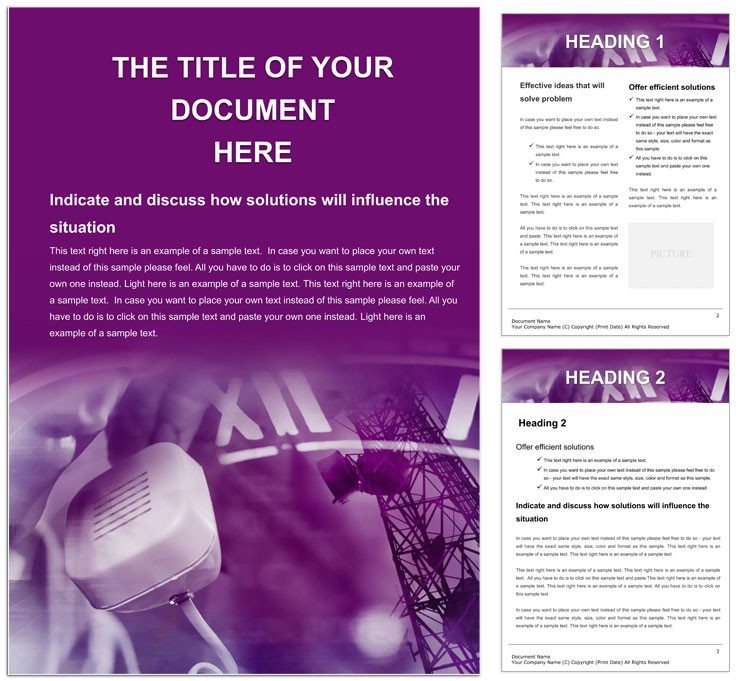
Type: Word templates template
Category: Telecommunication
Sources Available: .dot, .dotx, .jpg
Product ID: WT00297
Envision a document where lines of communication converge like wires in a bustling switchboard, illuminating paths to collaboration across continents. The Telephone Station Word template embodies this vision, tailored for network administrators mapping international lines, business developers outlining partnership webs, or analysts reporting on connectivity trends. It demystifies the tangle of global telecom, employing cord motifs and hub icons to symbolize seamless exchanges.
Facing the challenge of verbose, unengaging reports? This template streamlines with a hub-and-spoke layout: a central station graphic on the title page spokes to regional overviews, each section a spoke with callout boxes for metrics like latency or uptime. Flow continues to appendices for protocols, with threaded lines visually linking related clauses.
IT managers find it essential for infrastructure audits, inserting live ping tests into tables that update on refresh. In international trade, exporters use it for supplier directories, with phone icons hyperlinked to contacts. It fosters understanding, turning data dumps into dialogues that strengthen ties, whether for VoIP setups or legacy line migrations.
Key Components: What Powers the Connectivity
Functionality meets form in features like rotary-dial styled bullets for lists, evoking reliability, alongside crisp Arial for specs.
Interactive Network Elements
Line drawings connect boxes dynamically - stretch endpoints to reroute paths in topology maps. Icons of handsets scale vector-perfect, ideal for embedding in flowcharts.
Flexible Structuring Options
Multi-level outlines for connection hierarchies, with expandable nodes via heading styles. Footers timestamp updates, crucial for evolving network logs.
Navigating Setup: Connect in Minutes
Open the .dot - your canvas awaits. Seed the overview with core stats, watching lines auto-extend to subsections.
- Outline the Grid: Drag hub icons to positions; connectors snap, forming instant diagrams.
- Input Metrics: Tables auto-sum call volumes; format cells for conditional coloring on thresholds.
- Layer Protocols: Append glossaries with cross-refs - click to jump between terms and definitions.
- Secure and Share: Password-protect sensitive routes, then publish as secured PDF.
Efficiency like this links effort to outcomes swiftly.
In Action: Worldwide Webs Woven
A telecom consultant visualized undersea cable routes for a client bid, lines tracing ocean paths to highlight redundancies - winning the contract through visual persuasion. Call center leads drafted shift rosters, station icons assigning extensions intuitively.
Global NGOs adapted for crisis response plans, threading aid lines across maps. Versatility shines: it unifies disparate info into cohesive narratives, vital for cross-border coordination.
Refinement Techniques: Sharpen Your Lines
Blend with Outlook for contact imports - fields populate seamlessly. Vary line dashes: solid for actives, dotted for planned. Accessibility tip: add screen-reader labels to icons.
Modularize pages for reusability; copy sections to new docs without style breaks. Focus on flow - read aloud to ensure connections resonate conversationally.
Wire up your world - acquire the Telephone Station Word template for $22 and dial in excellence.
Frequently Asked Questions
Does it support diagram editing?
Yes, with shape tools for custom routing and connections.
Available formats?
.dot, .dotx for work, .jpg for visuals.
Suitable for business plans?
Ideal - add financial ties to network overviews.
Hyperlink capabilities?
Built-in; link icons to emails or sites easily.
Works with mobile?
Exports to formats viewable on devices via apps.