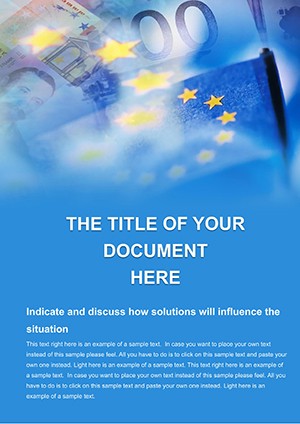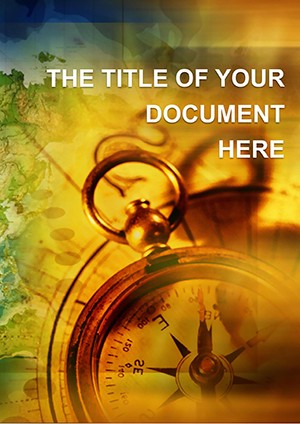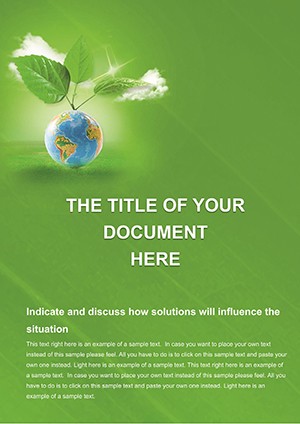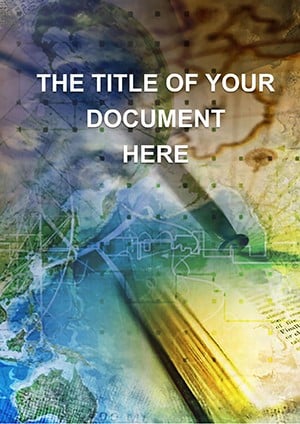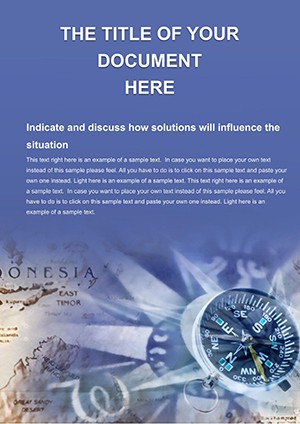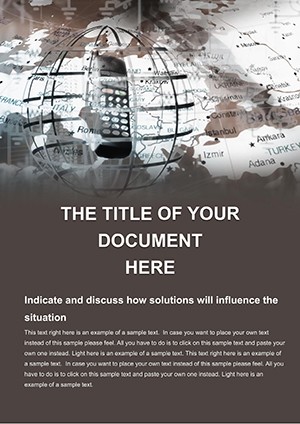Promo code "00LAYOUTS"
Schengen Zone Word Template: Travel Pros
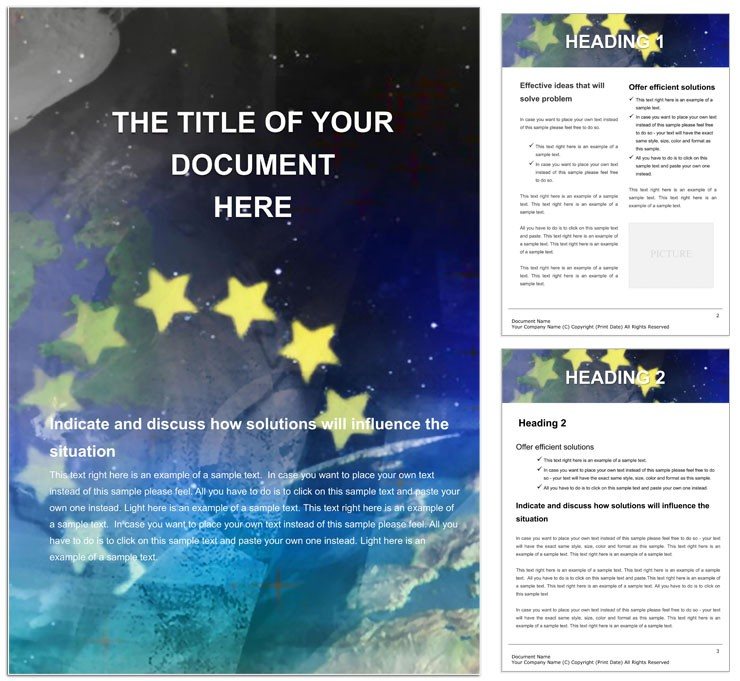
Type: Word templates template
Category: Finance - Accounting
Sources Available: .dot, .dotx, .jpg
Product ID: WT00286
Navigating the intricacies of Schengen travel requires documents that are as seamless as crossing those open borders. Our Schengen Zone Word Template steps in as your reliable companion, offering a polished structure for itineraries, visa applications, and compliance reports that keep everything in order. Tailored for travel agents, expatriates, and business travelers, this template turns paperwork into a streamlined journey, highlighting key details like entry points and duration stays without the usual hassle. Whether you're organizing a multi-country tour or preparing embassy submissions, it provides the clarity and professionalism that turns potential red tape into smooth passages. Let's explore how it can map out your next adventure on paper.
Core Features for Borderless Document Creation
This template shines with its focus on practical, travel-centric elements. Expect dedicated sections for passport scans, flight confirmations, and accommodation proofs, all with secure placeholders that maintain privacy. The design incorporates subtle map overlays and timeline visuals, editable to reflect real routes from Paris to Prague. Fonts are crisp and readable - opt for Arial or Calibri variants - to ensure legibility even when printed for officials. It's print-ready out of the box, with margins set for standard A4 or letter sizes, and includes hyperlinks for quick jumps to supporting docs.
- Route Mapping Tools: Built-in tables for plotting journeys, complete with columns for dates, transport, and checkpoints.
- Compliance Checklists: Pre-filled prompts for Schengen requirements, like proof of funds and return tickets, easy to tick off.
- Multilingual Support: Unicode-ready for accents in country names, ideal for diverse group travels.
These aren't mere frills; they're the guardrails that guide your document from draft to approval, saving hours on formatting alone.
Practical Use Cases Across Travel Scenarios
Envision a freelance travel consultant assembling a client's 30-day Euro-hop itinerary. She drops hotel bookings into timeline slots, adds annotated maps for scenic detours, and uses the template's summary page to encapsulate insurance details - delivering a packet that feels custom-tailored yet effortlessly professional. In corporate settings, an HR manager leverages it for employee relocation guides, embedding policy links and cultural tips to ease transitions across the zone.
Guide to Building Your Itinerary Doc
- Input Basics: Fill the header with traveler info; auto-populate fields pull from a simple form view.
- Chart the Path: Use the editable route builder to sequence stops, inserting icons for trains or ferries.
- Add Proofs: Securely attach scans in appendix sections, with watermarks for protection.
- Finalize for Submission: Generate a PDF version, complete with digital signatures for authenticity.
This methodical approach ensures nothing slips through the cracks, much like a well-planned layover.
Standing Out from Standard Travel Forms
Where generic forms falter with rigid boxes, this template flows like a narrative, using subtle gradients to denote sections - blues for entries, greens for stays - evoking the zone's coastal vibes. It goes beyond basics by including risk assessment pages, inspired by real advisories from sources like the EU's travel portal, helping users anticipate disruptions. For agencies handling groups, the repeatable modules mean scaling up for tours without redesigning from zero.
A boutique operator shared how swapping clunky spreadsheets for this setup clarified client expectations, boosting satisfaction on feedback forms. It's that intuitive edge that makes travel planning feel less like drudgery and more like plotting an epic tale.
Tailoring It to Your Journey's Flavor
Customize by swapping map styles - vector for clean prints or raster for vibrant previews - and adjust line weights to match your branding. For eco-conscious trips, highlight sustainable options with themed callouts. The template's layer system lets you toggle elements, like hiding budget trackers for client-facing versions.
Quick hack: Link external calendars directly into timeline cells for live updates, keeping docs current as plans evolve. This adaptability turns it into a living tool for frequent flyers.
Fitting into Broader Travel Ecosystems
Pair it with Google Workspace for cloud edits or TripIt for itinerary imports, creating a hub for all things Schengen. Students studying abroad can use it for university applications, weaving in course schedules alongside visa needs.
Embark on clearer travels - secure your Schengen Zone Word Template for $22 and chart your course with confidence.
Frequently Asked Questions
Is this template compliant with current Schengen rules?
Yes, it includes updatable sections for the latest requirements, like the ETIAS form integrations.
Can it handle group travel documents?
Definitely - duplicate pages for multiple travelers, with shared headers for consistency.
How easy is printing for official use?
Designed for high-quality output on standard printers, with bleed settings for bordered pages.
Does it support adding maps or images?
Absolutely, with resizable frames that maintain aspect ratios for embeds.
What's the file format for sharing?
Native .docx for editing, plus easy export to PDF for submissions.