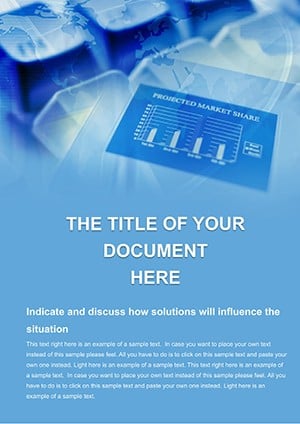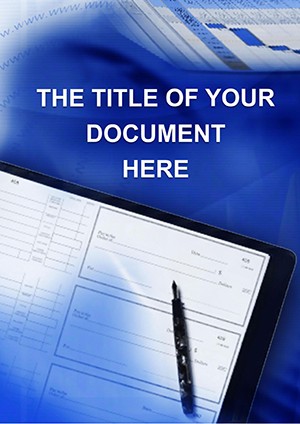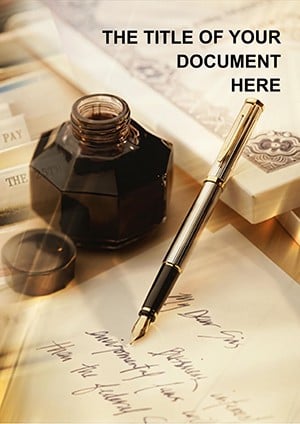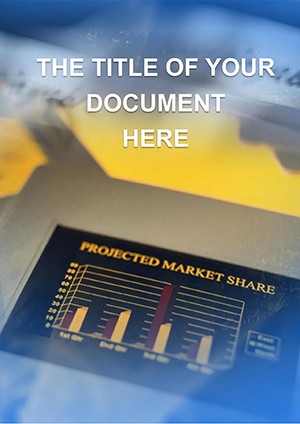Promo code "00LAYOUTS"
Making Deals Word Template: Deal-Closing Docs
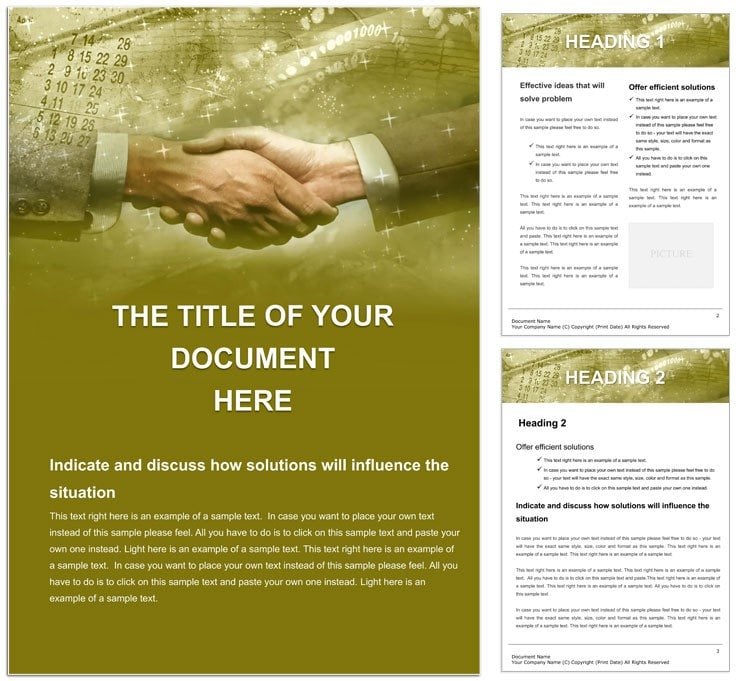
Type: Word templates template
Category: Business
Sources Available: .dot, .dotx, .jpg
Product ID: WT00284
Closing deals demands documents that negotiate as hard as you do - clear, compelling, and ready to commit. Our Making Deals Word Template equips sales pros, negotiators, and managers with a robust framework for proposals, schedules, and timelines that drive signatures. From initial outreach to final handshakes, it organizes the chaos of terms, contingencies, and follow-ups into a persuasive package. This tool isn't about flashy gimmicks; it's the steady hand that guides conversations to yes, ensuring every clause shines. Step into a world where your deal docs work as tirelessly as your pitch.
Key Tools for Negotiation Mastery
Crafted with deal-makers in mind, the template features timeline spans for project phases, contract tables with fillable fields for clauses, and agenda builders for meeting recaps. Styles emphasize action - bold for deadlines, italics for options - while keeping the overall look executive-sleek. Images like handshake icons and progress bars add visual punch, all scalable for any screen.
- Term Sheet Builders: Structured lists for pricing, deliverables, and NDAs, with conditional formatting for variants.
- Schedule Syncs: Gantt-style rows that adjust dates automatically, ideal for multi-stakeholder aligns.
- Risk Registers: Bullet hierarchies for potential hurdles, paired with mitigation columns.
These components form the backbone of high-stakes docs, turning negotiations into documented triumphs.
Deploying It in Deal-Making Moments
A sales director preps a vendor partnership outline: Slots in mutual benefits via comparison charts, timelines for rollout, and escalation paths, presenting a doc that anticipates questions and builds buy-in. In time-crunched startups, use it for investor decks, layering financial projections against milestones to showcase scalability.
Assembling a Winning Proposal
- Scope the Opportunity: Outline objectives in the opener; prompts guide value prop clarity.
- Detail Dynamics: Populate deal terms in modular tables, inserting quotes where needed.
- Timeline the Close: Map steps with visual bars, linking to calendars for realism.
- Sign and Send: Add e-signature fields, then distribute via secure links.
This sequence mirrors a deal cycle, ensuring momentum from pitch to pen.
Elevating Above Everyday Business Forms
Basic templates often jumble details, but this one uses divider lines and shaded alternates to separate concerns - like terms from timelines - echoing the clarity of a well-brokered accord. It incorporates placeholders for legal inserts, akin to standard M&A outlines, for that extra layer of rigor. For repeat players, the savable macros speed recurring setups.
One deal closer noted how its structured flow clarified a complex acquisition, shaving weeks off due diligence. It's the quiet efficiency that tips scales.
Infusing Your Deal Style
Tune it with custom watermarks for confidentiality or font swaps for industry vibes - serif for traditional sectors, sans for tech. Layer in your pipeline visuals via smart art connectors.
Pro tweak: Use mail merge for personalized variants, scaling one template to many prospects. Versatility at its finest.
Linking to Your Deal Ecosystem
Integrate with CRM exports or Outlook invites, making it the hub for end-to-end tracking. Freelancers can adapt for freelance contracts, adding scope creep guards.
Lock in success - snag the Making Deals Word Template for $22 and negotiate with narrative power.
Frequently Asked Questions
Does it include legal clause examples?
Yes, adaptable samples for common terms, but consult pros for binding use.
Can schedules update dynamically?
With linked cells to Excel, yes - changes ripple through instantly.
Is it secure for sensitive deals?
Features password protection and redaction tools for confidentiality.
How to add signatures?
Built-in fields support DocuSign or native Word signing.
Suitable for international deals?
Multilingual fields and currency converters make it global-ready.