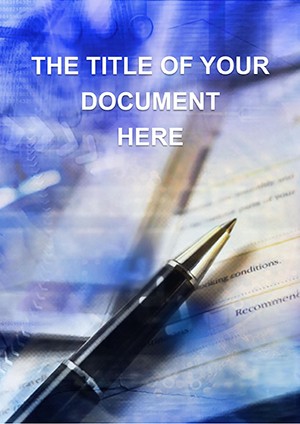Promo code "00LAYOUTS"
Drafting Commercial Plan Word Template
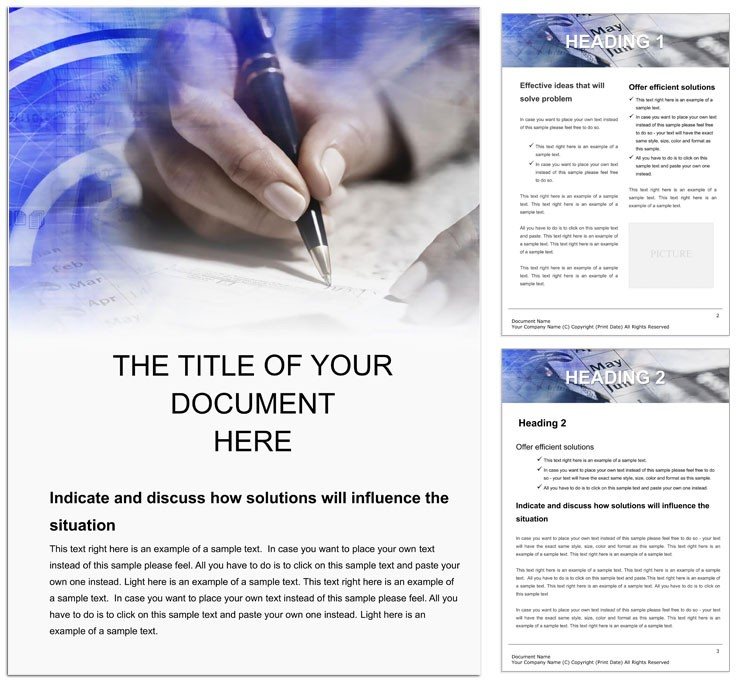
Type: Word templates template
Category: Justice - Law, Finance - Accounting, Business, Education & Training
Sources Available: .dot, .dotx, .jpg
Product ID: WT00279
Imagine transforming a blank Word document into a polished blueprint for your next big venture - one that captures every detail of your commercial strategy without the hassle of starting from scratch. This Drafting Commercial Plan Word Template is your go-to resource for professionals in finance, business development, and legal sectors who need to articulate complex plans with clarity and precision. Whether you're preparing a proposal for investors, outlining operational analytics, or mapping out commerce initiatives, this template equips you with structured sections that guide your thoughts into actionable formats.
Designed for those high-stakes moments when every word counts, like pitching a new market entry or aligning team goals in a boardroom, it saves you hours of formatting fiddling. With fully editable text fields, placeholders for charts and tables, and a clean layout that screams professionalism, you'll find it easier to focus on the strategy rather than the setup. Think of it as a reliable co-pilot for your planning sessions, ensuring your documents not only inform but also persuade.
Essential Features That Drive Results
At its core, this template shines through its thoughtful design tailored for commercial planning. It includes dedicated sections for executive summaries, market analysis, financial projections, and risk assessments - each with pre-formatted headings and bullet points that you can tweak to fit your narrative. The document flows logically from introduction to conclusion, making it simple to insert your data-driven insights or attach supporting visuals like spreadsheets.
What sets it apart is the flexibility: swap in your company branding with a quick color palette adjustment, or resize tables for deeper dives into analytics. Compatible with Word 2016 and later versions, it works seamlessly across Windows and Mac, so your team can collaborate without compatibility headaches. No more mismatched fonts or wonky alignments - just a sleek, ready-to-print or share file that elevates your planning game.
- Modular Structure: Break down your plan into digestible parts, from opportunity identification to implementation timelines.
- Integrated Analytics Tools: Built-in table templates for SWOT analysis or revenue forecasts, ready for your numbers.
- Professional Formatting: Consistent styling with numbered lists and bolded key terms to highlight critical points.
Customizing for Your Unique Needs
Getting started is straightforward: open the .dotx file in Word, replace the sample text with your specifics, and watch the layout adapt. For instance, in the financial section, you can expand rows to include detailed cash flow projections, pulling in data from Excel if needed. A tip from seasoned planners: use the header and footer spaces for consistent page numbering and confidentiality notes, keeping your document secure during reviews.
Real-World Applications in Business and Finance
In the fast-paced world of commerce, this template proves invaluable for a variety of scenarios. Picture a startup founder drafting a pitch deck companion document for venture capital meetings - here, the clear sections allow you to weave in market research alongside projected growth metrics, making your case compelling. Or consider a finance team at a mid-sized firm using it for annual budgeting: the planning outlines help align departments on resource allocation, turning abstract goals into trackable milestones.
For legal professionals in business law, it's a boon when preparing merger and acquisition overviews, where precise language around risks and benefits is paramount. Even educators in business training programs repurpose it for case study assignments, providing students with a framework that mirrors real corporate documents. The beauty lies in its adaptability - scale it down for quick internal memos or beef it up for comprehensive reports.
- Market Entry Strategy: Detail competitive landscapes and entry tactics with embedded comparison tables.
- Project Planning: Outline phases, budgets, and KPIs in a timeline-friendly format.
- Compliance Reporting: Ensure all regulatory nods are covered in a dedicated annex section.
One practical workflow integration: pair it with tools like Microsoft Planner for visual timelines, exporting key dates directly into the document. This not only enhances accuracy but also creates a living plan that evolves with your project.
Why This Template Stands Out from Basic Options
Unlike generic Word docs that leave you wrestling with margins and styles, this template comes pre-loaded with commerce-specific elements, like placeholders for Gantt-style charts or pie graph summaries. It's not just about looks - it's about function. Basic setups might suffice for simple letters, but for commercial plans, you need something that handles layered data without crumbling under complexity.
Users appreciate how it incorporates subtle visual cues, such as shaded boxes for emphasis, which guide the reader's eye through dense information. And for those collaborative edits, the track changes compatibility ensures feedback loops are smooth, much like how teams at firms such as Deloitte streamline their advisory reports.
Pro Tips for Maximum Impact
To really make it sing, start by outlining your objectives in the intro section - keep it under 200 words for punchy impact. Then, layer in visuals: insert a simple org chart to illustrate team roles, or a flowchart for process overviews. Remember, brevity is key in executive reads, so use the template's bolding features to spotlight figures like ROI estimates.
If you're presenting this plan verbally, export sections to PDF for handouts, retaining the crisp formatting. This approach has helped countless strategists turn dry plans into dynamic discussions.
Ready to craft your next commercial masterpiece? Download the Drafting Commercial Plan Word Template today for just $22 and turn ideas into executed strategies.
Frequently Asked Questions
What file formats are included with this template?
The template is available in .dot, .dotx, and .jpg formats for easy compatibility and previewing.
Is this template editable in older versions of Word?
It's optimized for Word 2016 and newer, but you can convert .dotx files for use in earlier versions with minimal adjustments.
Can I use this for non-commercial planning?
Absolutely - adapt it for personal projects, educational plans, or internal team strategies with the same professional polish.
How do I add custom charts to the sections?
Simply insert tables or objects via Word's Insert menu; the placeholders guide placement for seamless integration.
Does it support collaboration features?
Yes, it works great with Word's co-authoring tools for real-time edits across your team.