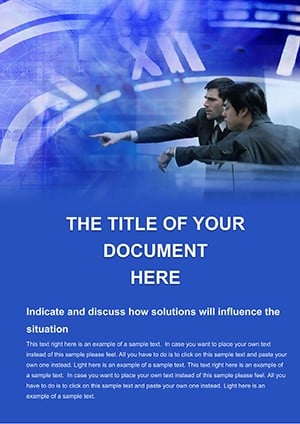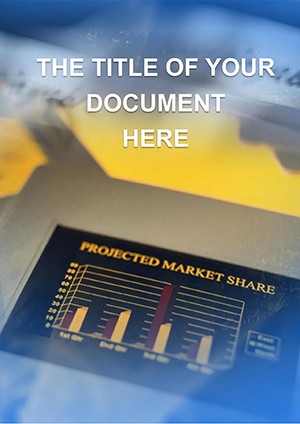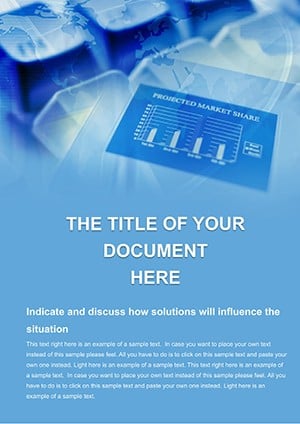Promo code "00LAYOUTS"
Project Management Word Template: Orchestrate Success Seamlessly
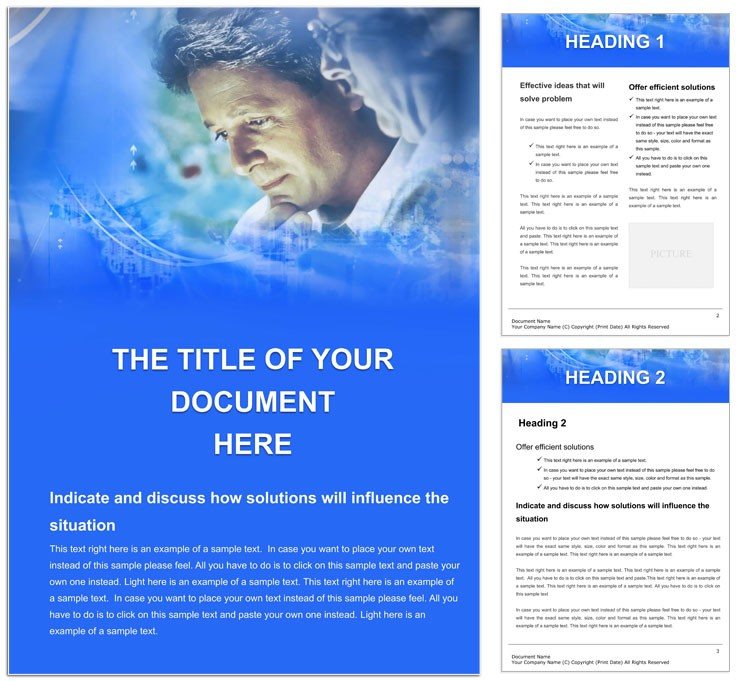
Type: Word templates template
Category: Consulting
Sources Available: .dot, .dotx, .jpg
Product ID: WT00273
Navigating the intricacies of project lifecycles demands tools that clarify rather than complicate. The Project Management Word template steps in as your strategic ally, offering a polished framework for consultants, team leads, and coordinators to document milestones, risks, and deliverables with effortless authority. This isn't a one-size-fits-all form; it's a dynamic blueprint that adapts to agile sprints or waterfall phases, ensuring your reports pulse with actionable intelligence.
Perfect for those crunch-time deliverables - like status updates for client steering committees or post-mortem analyses - this template elevates mundane tracking into strategic storytelling. Within Word's robust ecosystem, you'll refine it to mirror your methodology, whether Gantt charts for construction timelines or Kanban boards for software rollouts, fostering alignment across dispersed teams.
Key Features Powering Efficient Project Documentation
The template opens with a dashboard-style executive summary, color-coded for at-a-glance insights into progress metrics. Subsequent sections delve into resource allocation matrices and stakeholder matrices, each designed for data-driven narratives that drive decisions.
Intuitive Structures for Comprehensive Oversight
Adaptability reigns. The risk register page includes sortable tables for impact assessments, where you input qualitative notes alongside quantitative scores. Embed progress bars via simple shapes, scaling them to reflect burn rates. The palette - crisp neutrals with accent pops - promotes focus, adjustable for industry vibes like tech's electric blues.
- Timeline Templates: Horizontal bars for critical paths, with dependency arrows that link tasks visually.
- Budget Trackers: Formula-ready spreadsheets embedded as objects, updating variances automatically.
- Collaboration Headers: Version controls and approval workflows in footers for audit trails.
These mirror PMBOK principles, grounding your docs in proven methodologies for credible delivery.
Transforming Challenges into Wins: Use Case Spotlights
A consulting firm wrapping a digital transformation project uses the template to consolidate lessons learned in themed appendices, highlighting pivot points with before-after comparisons. It becomes a testament to resilience, guiding future engagements.
Step-by-Step for Building Status Reports
- Frame the Overview: Summarize KPIs in the lead section, pulling from linked sources for freshness.
- Detail Milestones: Populate Gantt slots with dates and owners, color-coding delays.
- Assess Risks: Rate items in matrices, adding mitigation strategies in adjacent columns.
- Close Strong: Outline next actions with assignee tables, signing off digitally.
This suits consulting audits, where the template's expandable rows handle scope creep logs. It trumps vanilla docs by automating cross-references, sharpening focus on outcomes.
Enhancing with Visual and Thematic Touches
Icons like gears for processes or shields for risks add intuitive cues, customizable for branding. In a team retrospective, they visualize feedback loops, making abstract retrospectives concrete. A coordinator for event planning might chart vendor timelines with them, streamlining coordination.
Integrate with OneDrive for cloud syncing, or hyperlink to Jira tickets for live updates. This makes your template a central nerve for project vitality.
Expert Tips for Peak Project Mastery
Prioritize visuals: Use conditional formatting in tables for red-flagging issues. For inclusivity, ensure high-contrast modes. Embed charts from Excel for dynamic forecasting, evolving your doc with the project.
Command your projects - download this template now and conduct symphonies of success.
Frequently Asked Questions
What file formats are provided?
.dot, .dotx for editing, and .jpg for previews.
Can it accommodate agile methodologies?
Yes, with sprint backlog sections and burndown placeholders.
How to link external project tools?
Hyperlink cells to Trello boards or MS Project files for seamless integration.
Is it printable for in-person reviews?
Optimized layouts ensure sharp prints, with margins for notes.
Does it include risk assessment templates?
Comprehensive matrices with probability-impact grids included.