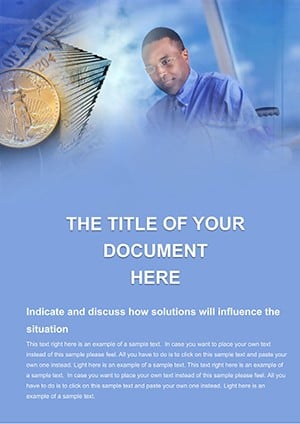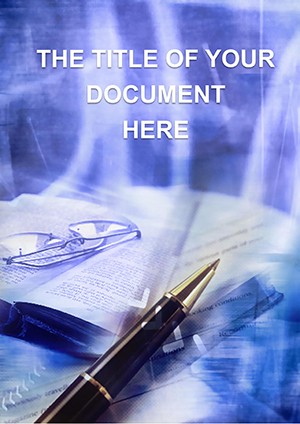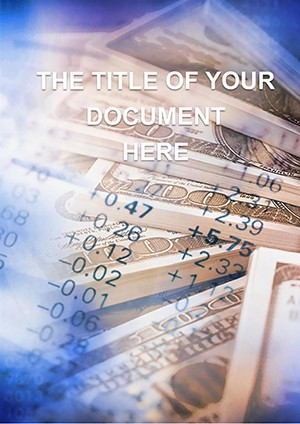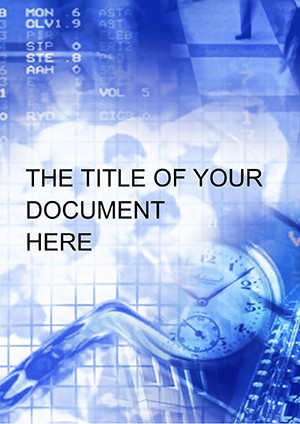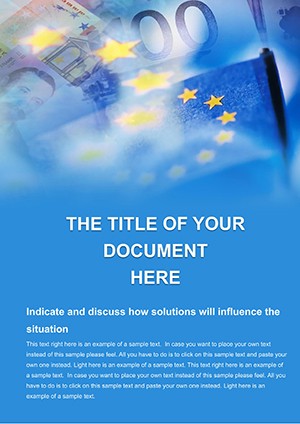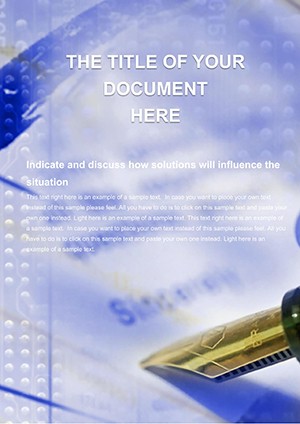Promo code "00LAYOUTS"
Money Transfer Word Template: Secure Flows for Financial Clarity
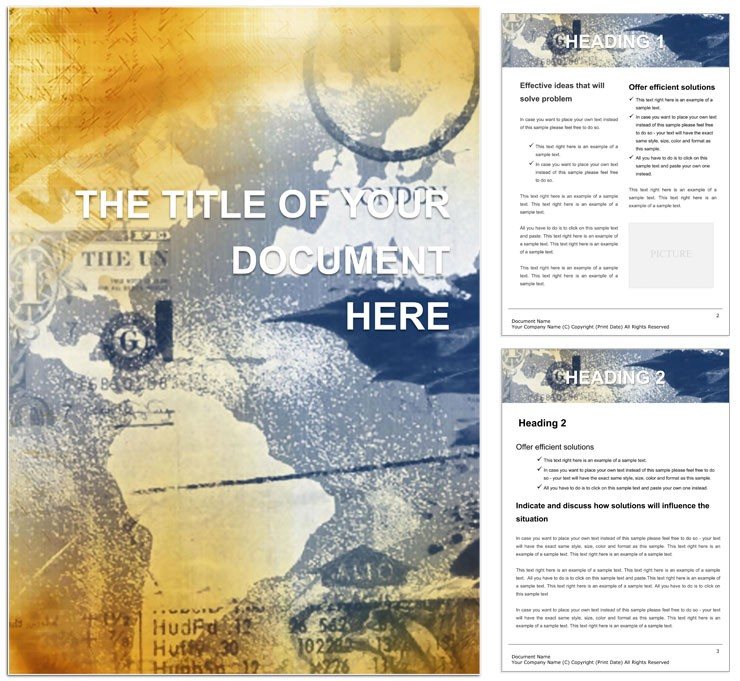
Type: Word templates template
Category: Consulting, Finance - Accounting
Sources Available: .dot, .dotx, .jpg
Product ID: WT00272
In the realm of finance, where every transaction tells a story of trust and efficiency, your documents must convey reliability at a glance. The Money Transfer Word template is engineered for exactly that - empowering small business owners, freelancers, and financial pros to produce invoices, receipts, and reports that exude professionalism and precision. This isn't just paperwork; it's a conduit for seamless exchanges, from client payments to internal audits, all wrapped in clean, modern designs that build confidence.
Ideal for those daily hustles - like issuing freelance billing or reconciling non-profit donations - this template simplifies the art of financial communication. In Word, you'll tailor it to your brand, incorporating logos and custom fields to personalize every transfer narrative, whether for domestic wires or international remittances.
Core Features Driving Transactional Excellence
The template launches with a header blending subtle currency symbols, transitioning into itemized ledgers that balance detail with brevity. Key areas cover payment histories and reconciliation summaries, formatted for audit-ready transparency.
Versatile Designs for Every Financial Need
Customization is effortless. The invoice body allows line-item expansions for service breakdowns, with auto-calculating totals via simple tables. Background variants - from minimalist whites to textured parchments - let you match formality levels. The scheme of greens and grays signals stability, tweakable for vibrant fintech vibes.
- Receipt Generators: Pre-filled fields for dates, amounts, and references, with QR code slots for digital verification.
- Report Aggregators: Dashboard views for monthly flows, charting inflows and outflows visually.
- Brand Integration: Logo placeholders that scale without cropping, plus font pairings for polished headers.
These align with standard accounting practices, like those in QuickBooks exports, for hassle-free adoption.
Navigating Real Scenarios with Financial Finesse
A freelancer wrapping a quarterly gig uses the template to detail milestone payments in sequenced sections, appending terms for future collaborations. It becomes a relationship builder, underscoring value delivered.
Step-by-Step for Invoice Creation
- Header Setup: Input sender/receiver details and due dates to frame the transaction.
- Itemization: List charges in rows, adding descriptions and taxes with built-in sums.
- Terms Addition: Append policies in footers, with reminders for late fees.
- Dispatch Prep: Export to PDF, embedding tracking links for delivery confirmation.
This fits business proposals, where expandable attachments handle contracts. It surpasses basic forms by automating currency conversions for global clients.
Adding Depth with Transactional Icons
Symbols like arrows for transfers or locks for security enhance readability, adjustable for themes. In a bank's summary report, they map fund routes, clarifying complex paths. A non-profit tracking grants might use them for donor acknowledgments, personalizing thanks.
Sync with cloud storage for versioned backups, or link to banking APIs for auto-populated balances. This elevates the template to a smart financial hub.
Tips for Flawless Financial Documentation
Verify calculations pre-send; use templates for recurring formats. For accessibility, include screen-reader friendly tables. Embed hyperlinks to payment portals, bridging docs to action.
Facilitate flows - acquire this template now and transact with trust.
Frequently Asked Questions
What formats does it include?
.dot, .dotx, and .jpg for full versatility.
Can I add multi-currency support?
Yes, with convertible fields and symbol libraries.
Is it compliant for business use?
Structured for GAAP basics; customize for specifics.
How to handle bulk transactions?
Merge mail features populate multiple entries efficiently.
Does it integrate logos seamlessly?
Designated spots ensure perfect scaling and alignment.
Best for receipts or full reports?
Both, with scalable sections for depth.