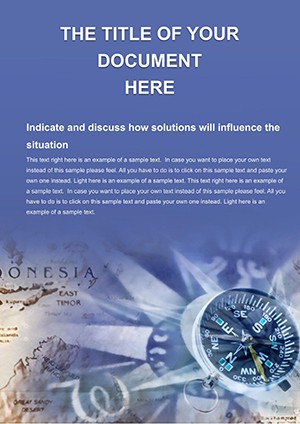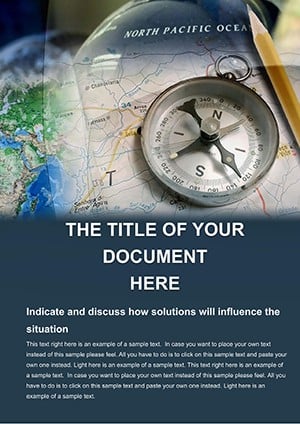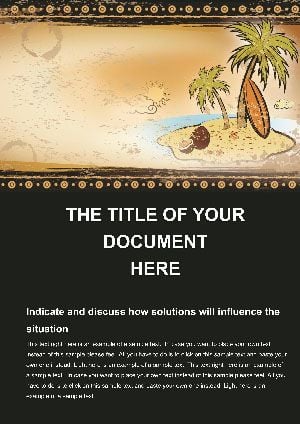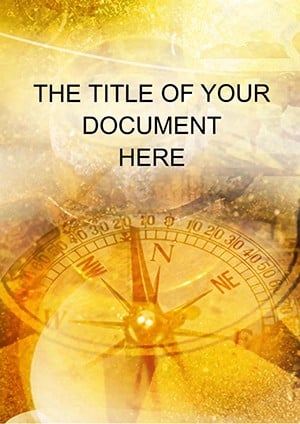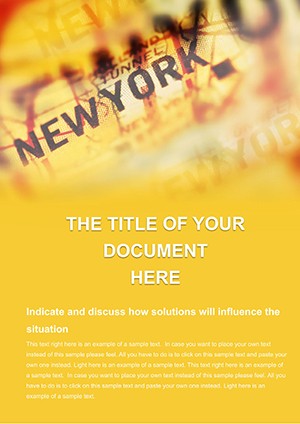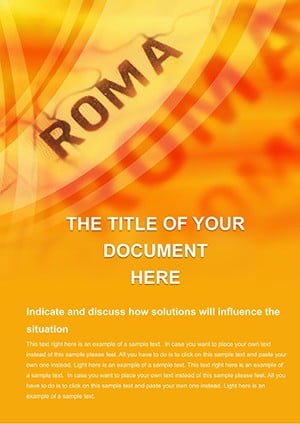Promo code "00LAYOUTS"
Map Travel Word Template
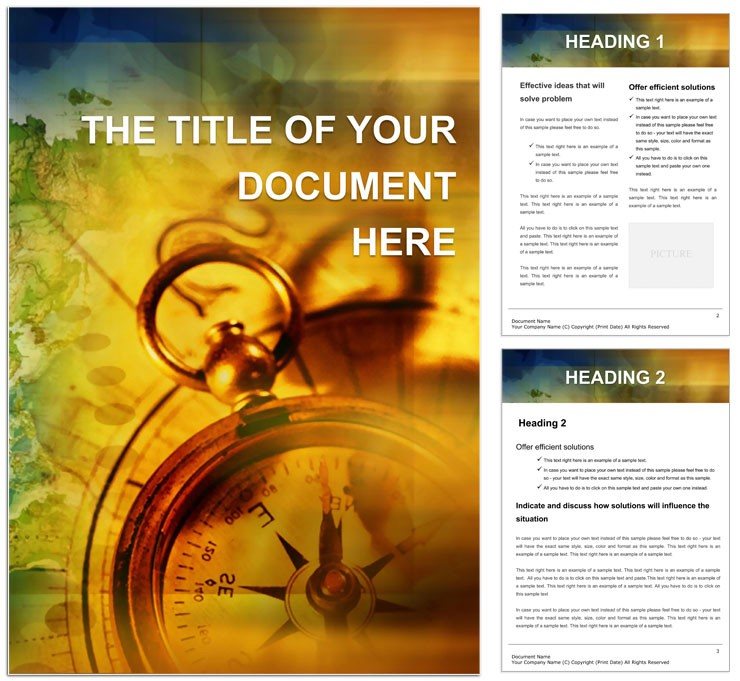
Type: Word templates template
Category: Transport - Logistics, Tourism - Voyage, Education & Training
Sources Available: .dot, .dotx, .jpg
Product ID: WT00265
Embark on a journey of organized exploration with a template that plots your path from concept to completion. The Map Travel Word Template is a wanderlust enabler for travel agents, logistics coordinators, and avid explorers crafting documents around global voyages, world maps, and tourism hotspots. It turns scattered notes into cohesive narratives, blending descriptive prose with practical layouts for unforgettable trip planning.
Perfect for those itinerary-building marathons or promotional brochures that need to evoke the thrill of discovery, this template offers a structured yet flexible space. Insert custom maps, timeline routes, or packing checklists effortlessly, creating documents that guide and inspire in equal measure. It's your passport to professional travel docs that stand out in a crowded field.
Standout Features for Globetrotters
Central to its appeal are themed sections: itinerary overviews, destination deep-dives, and logistics rundowns, each with editable maps placeholders and tabular formats for budgets or schedules. The layout breathes adventure with flowing lines and icon-ready spots, while maintaining a polished look suitable for client presentations.
Word-compatible from 2010 onward, it supports embedding Google Maps links or high-res images of landmarks. Tweak accents to tropical tones for beach escapes or earthy shades for cultural tours, ensuring visual harmony.
- Route Planners: Linear timelines for day-by-day breakdowns.
- Destination Profiles: Bullet-rich descriptions with photo integration.
- Logistics Hubs: Tables for transport, accommodations, and costs.
Personalizing Your Travel Tale
Begin by sketching your route in the outline section, then layer details: drag in world map images and annotate with callouts. Insider hack: use Word's drawing tools for custom arrows tracing journeys, adding that personal touch.
Dynamic Uses in Tourism and Logistics
Tailored for real adventures, it shines in agency proposals outlining multi-city tours, where route maps visualize seamless transitions. Logistics experts draft supply chain overviews for travel gear, using sections to detail vendor networks and delivery timelines.
Educators in geography classes build lesson packets, incorporating voyage histories with interactive elements. For personal use, bloggers compile trip recaps, weaving stories with embedded expense trackers. Its adaptability covers everything from solo backpacking guides to corporate retreat agendas.
- Tour Packages: Assemble highlights, inclusions, and FAQs in modular blocks.
- Voyage Journals: Chronicle experiences with dated entries and reflection prompts.
- Tourism Reports: Analyze trends with data tables on visitor flows.
Sync with calendar apps for auto-populating dates, streamlining the planning dance.
Outshining DIY Travel Notes
Beyond haphazard lists, this template offers embedded frameworks for risk assessments or cultural etiquette notes, crucial for informed travels. It elevates over basics by including multilingual placeholders, handy for international docs.
Evocative of how agencies like Trafalgar structure their bespoke itineraries, it fosters comprehensive yet concise storytelling.
Travel-Smart Editing Tips
Amplify appeal with thematic borders around map sections - Word's shapes library delivers. For group plans, add collaborative fields for input. Focus on sensory language in descriptions to transport readers vicariously.
Chart your course confidently - acquire the Map Travel Word Template for $22 and navigate to exceptional documents.
Frequently Asked Questions
What travel themes are supported?
It covers voyages, world maps, tourism, and logistics with expandable sections.
Can I insert actual maps?
Yes, placeholders accommodate screenshots or linked interactive maps.
Is it mobile-friendly for edits?
Edit on the go with the Word mobile app, syncing changes instantly.
How to handle multi-destination plans?
Use section breaks to create chapters per location for easy navigation.
Does it include budget tools?
Built-in tables for expense tracking and currency conversions.