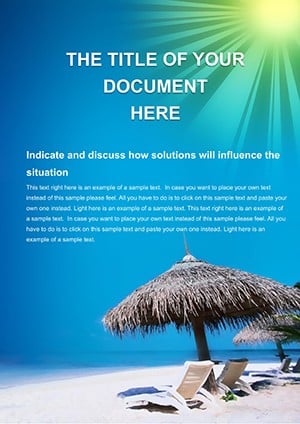Promo code "00LAYOUTS"
Pleasure Yacht Word Template: Chart Courses with Style
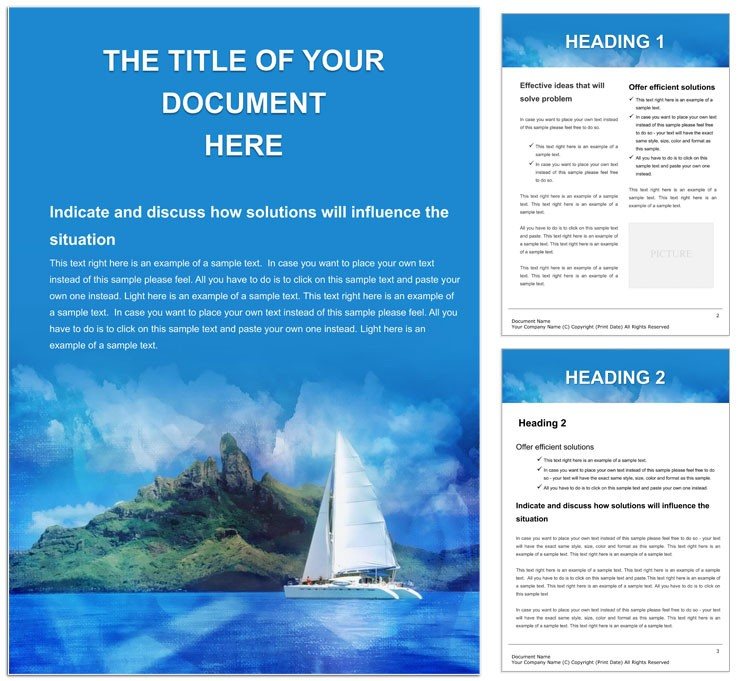
Type: Word templates template
Category: Transport - Logistics, Tourism - Voyage
Sources Available: .dot, .dotx, .jpg
Product ID: WT00257
Envision a sales brochure that captures the allure of sun-kissed decks and endless horizons, drawing clients into the dream of luxury seafaring. Our Pleasure Yacht Word Template brings that vision to life for Word users passionate about yachting, sea cruises, and vacation planning. Tailored for marine professionals, travel agents, or enthusiasts crafting personal itineraries, this template infuses your documents with the sophistication of a captain's log - elegant, navigable, and irresistibly inviting.
Built for Microsoft Word (2016+), it features flowing layouts with wave-inspired borders, high-contrast text for readability on glossy prints, and sections primed for high-res photos of gleaming hulls. From cover pages evoking ocean breezes to detailed spec sheets, every element is designed to persuade and inform. It's your shortcut to polished proposals that close deals, freeing you to focus on the thrill of the voyage rather than the drudgery of design.
In the competitive world of luxury travel, a standout document can be the wind in your sails. This template ensures yours glides smoothly, much like a well-trimmed yacht. Why anchor your ideas in bland formats? Secure this download for $22 and embark on creating content that captivates.
Standout Features for Seamless Nautical Narratives
What sets this template apart is its intuitive blend of form and function, optimized for the rhythms of travel documentation. Pages include itinerary timelines with timeline graphics, amenity lists in elegant bullet formats, and quote sections for client testimonials - all editable to match your brand's hue, from deep navy to sunset orange.
- Photo-Ready Frames: Designated inserts for images, with auto-cropping suggestions to highlight vessel features like teak interiors or expansive salons.
- Dynamic Tables: For pricing breakdowns or route maps, expandable rows that maintain alignment even as you add destinations.
- Header Magic: Customizable mastheads with nautical icons, linking to footers for contact details and disclaimers.
These aren't mere placeholders; they're crafted with the yacht broker's eye, ensuring your sales tour outlines flow as naturally as a gentle swell. Integrate client-specific details effortlessly, turning a generic pitch into a personalized adventure.
Crafting Itineraries That Inspire Wanderlust
Zoom in on the itinerary core: a multi-page spread with day-by-day breakdowns, complete with weather note placeholders and activity icons. Adjust fonts for a script-like elegance on menu pages, or go bold for safety briefings. A travel coordinator might populate this with Mediterranean ports, embedding hyperlinks to virtual tours for interactive PDFs.
The payoff? Documents that don't just inform but immerse, boosting conversion rates through vivid storytelling. It's like having a deckhand for your drafts - handling the details while you steer the narrative.
Versatile Use Cases: From Brochures to Booking Confirmations
This template's adaptability shines across yachting scenarios. For sales teams, it's ideal for proposal packets: lead with a cover letter page, segue into vessel overviews with spec tables, and seal with contract templates. Vacation planners can repurpose it for personalized packets, swapping sections for excursion add-ons or packing lists.
- Sales Tours: Detail routes with embedded maps, using Word's shape tools to trace courses.
- Cruise Promotions: Build flyers with teaser paragraphs and callout boxes for special offers.
- Client Logs: Track charters with logbook-style pages, including photo galleries for memories.
Recall a yacht charter firm prepping for a boat show - loading this template with fleet highlights and client success stories, resulting in a folder that feels like an exclusive invite. It's practical magic for turning prospects into passengers.
Harmonizing with Travel Software
Pair it with tools like TripIt for itinerary imports or Photoshop for image edits, then merge via copy-paste. For teams, SharePoint integration keeps versions synced, avoiding the chaos of emailed attachments.
Pro tip: Test hyperlinks in the final export - ensure your virtual deck tours launch smoothly, enhancing the digital handover.
Pro Tips to Navigate Your Template Mastery
Begin by setting up styles for headings that mimic rope fonts without sacrificing legibility. Use the outline view to reorder sections, perfect for tweaking routes mid-draft. And for that finishing touch, add subtle watermarks like compass roses to reinforce the theme.
These habits elevate your output from functional to unforgettable, ensuring every document docks with impact. Embrace the ease, and watch your yachting content set course for acclaim.
Frequently Asked Questions
Which Word versions work with this template?
It's optimized for Word 2016 and newer, ensuring full feature access.
Can I use it for non-commercial yacht logs?
Yes, ideal for personal travel journals with its flexible layouts.
How do I insert high-quality yacht photos?
Drag into frames; the template suggests sizes for optimal fit.
Is there support for multi-language itineraries?
Absolutely - fonts handle Unicode for global destinations.
Does it come with sample itineraries?
Yes, editable examples to kickstart your custom creations.