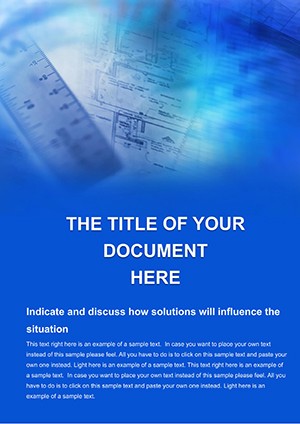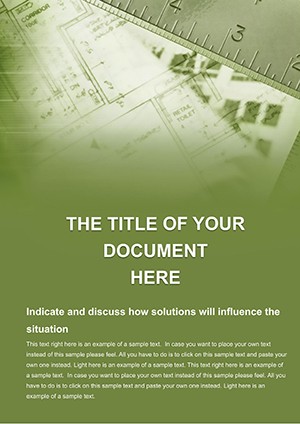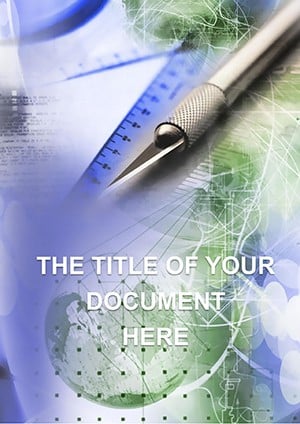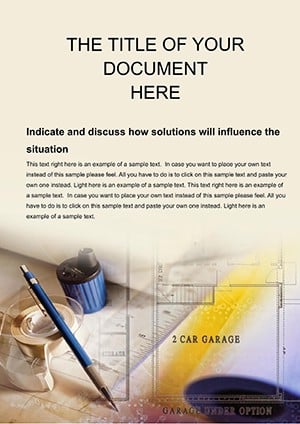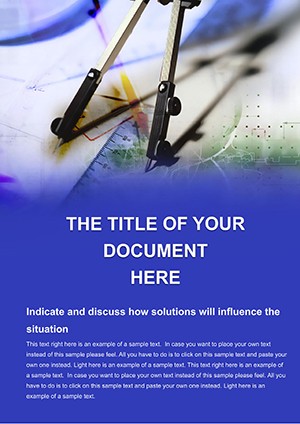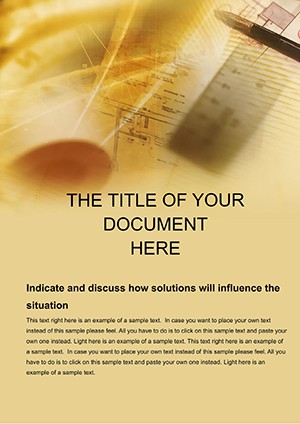Promo code "00LAYOUTS"
Ruler for Drawing Word Template: Blueprint Your Visions
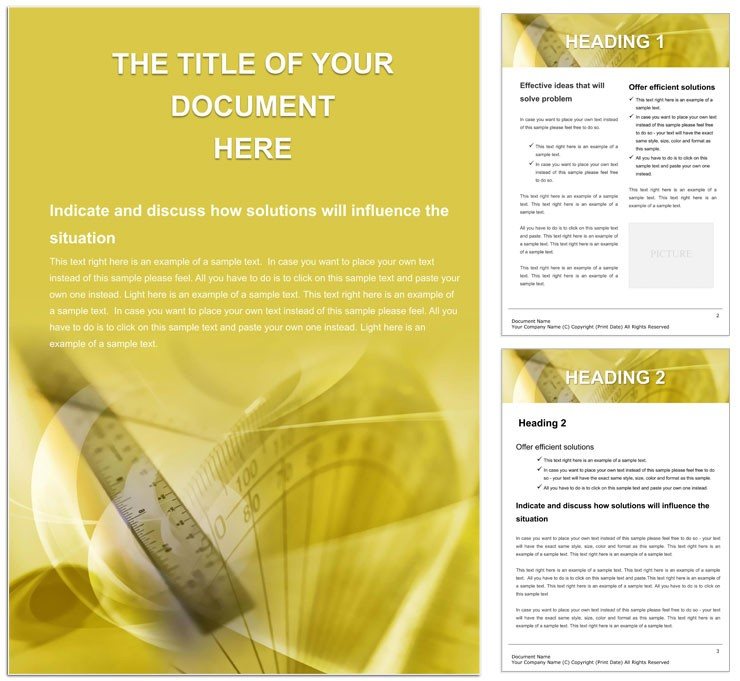
Type: Word templates template
Category: Architecture - Estate, Construction, Education & Training
Sources Available: .dot, .dotx, .jpg
Product ID: WT00252
Recall the satisfaction of a line drawn true, where every measurement unlocks a structure's potential. Our Ruler for Drawing Word Template equips Word architects, projectors, and drafters with the precision of a T-square in digital form. Suited for estate planners, construction teams, or teaching drafts, it channels the discipline of design into documents that build bridges from idea to execution.
For Microsoft Word 2016+, it delivers grid-aligned pages, scale notation tools, and annotation layers for notes. Elevate sketches to specs with minimal fuss, focusing on innovation over ink.
In realms ruled by accuracy, this template is your steady hand. It demystifies drafting, fostering clarity in chaos. Set your sights straight - get it for $22 and measure up.
Precision Features for Drafting Mastery
Engineered for exactitude, features include dimension lines via shapes, layer toggles for phases, and symbol libraries for standards like doors or fixtures.
- Scale Templates: Pre-set ratios from 1:50 to 1:100, with auto-calc for labels.
- Annotation Blocks: Callout styles for clarifications, linking to legends.
- Grid Overlays: Snap-to guides for freehand accuracy.
These empower flawless plans, from site surveys to final elevations.
Structuring Working Drawings
Central is the plan view: layered canvases for floors, with insert points for elevations. Add tolerances in footnotes, ensuring compliance. An educator might demo with shaded zones for materials.
It yields drawings that instruct without ambiguity, guiding builds beautifully.
Applications Across Design Disciplines
From estates to classrooms, it spans uses. Constructors spec bids: detail scopes in phased outlines. Projectors model concepts, iterating via duplicates.
- Architecture Proposals: Layer perspectives with metric tables.
- Construction Logs: Track progress with annotated timelines.
- Educational Aids: Simplify for student orthographics.
A firm pitching a pavilion - sketch elevations, annotate sustainably, winning with wit and width.
Integrating CAD Essentials
Paste from AutoCAD, scale accordingly. Share via PDF for stakeholder reviews.
Tip: Align via ruler tool for pixel-perfect placements.
Drafting Tips for Template Triumph
Customize line weights for hierarchy, using styles. Employ watermarks for revisions. Build macros for repeated symbols, accelerating workflows.
Such refinements make it indispensable, drafting dreams into doing.
Frequently Asked Questions
Word version requirements?
2016+ for advanced shapes.
For beginner drafters?
Yes, guides ease entry.
Add custom scales?
Simply edit placeholders.
Export to print?
Optimized for vector-quality outputs.
Sample drawings?
Included for reference.