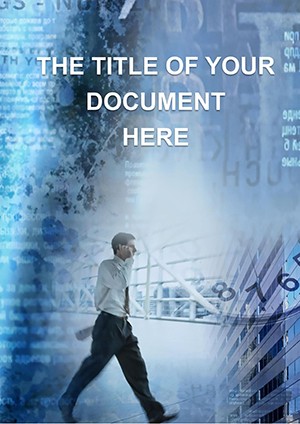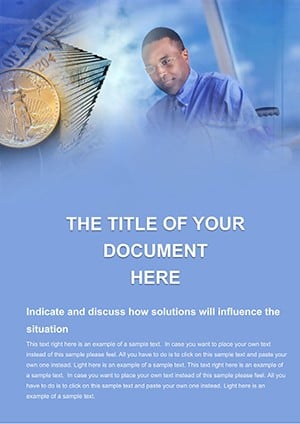Promo code "00LAYOUTS"
Job Manager Word Template: Orchestrate Success in Every Role
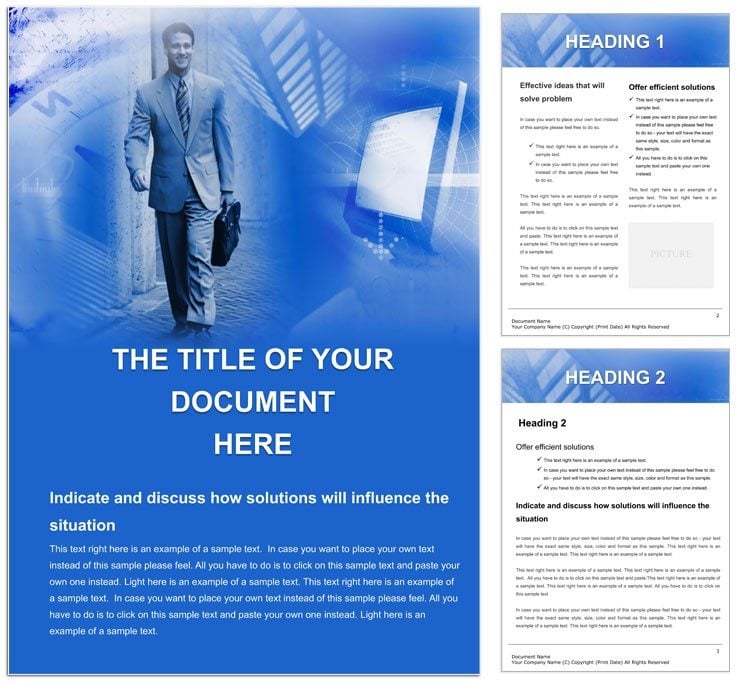
Type: Word templates template
Category: Business
Sources Available: .dot, .dotx, .jpg
Product ID: WT00237
In the bustling orchestra of business operations, where roles shift like notes in a symphony, the right document can harmonize chaos into clarity. Enter the Job Manager Word template, a maestro's score for HR specialists, service leads, and managers crafting everything from position descriptions to performance playbooks. This template doesn't just list duties - it composes them into compelling narratives that motivate teams and align visions. With structured sections that flow like a well-rehearsed act, neutral palettes of slate grays and crisp accents, it's the tool for turning administrative tasks into strategic assets.
Think of onboarding a new hire: the template's cover sets a professional tone with interlocking gears symbolizing team integration, while inner pages detail competencies via tiered lists that build like career ladders. For customer service supervisors, it's invaluable for scripting interaction guidelines, where call flow diagrams use arrow paths to guide escalations smoothly. The beauty is in the balance - bold headers command attention like a director's cue, yet ample white space allows for annotations during reviews. Managers appreciate how it elevates routine reports, infusing them with purpose that resonates in boardrooms or one-on-ones.
Rooted in practical business rhythms, this template adapts to diverse scenarios, from startup hiring blitzes to corporate restructuring memos. Editable tables for skill matrices expand with ease, and embedded checklists ensure nothing slips through the cracks. It's more than paper - it's a framework that empowers, helping you articulate expectations that inspire rather than intimidate.
Core Features for Commanding Control
Peel back the layers to reveal functionalities that conduct efficiency. Workflow charts employ timeline bars for project handoffs, color-coded for priority levels without overwhelming the page. Style sets maintain consistency across multi-doc series, like annual reviews linked by shared themes. And the vector icons? From briefcases to handshakes, they're swap-ready for cultural tweaks in global teams.
- Hierarchical Outlines: Nested bullets for role breakdowns, expandable for depth.
- Dynamic Tables: Auto-formatting for salary bands or training schedules.
- Branding Anchors: Footer elements for disclaimers, header slots for logos.
These build docs that not only document jobs but define them, fostering environments where roles thrive.
Seamless Setup and Adaptation
Fire it up in Word 2016+, and navigate via the table of contents that auto-generates from headings. Customize by populating placeholders with role-specific jargon, then refine via find-replace for company lingo. For group input, track changes highlight contributions like spotlighted solos. Output versatility shines - DOCX for edits, PDF for distributions.
Versatile Applications: Guiding Teams to Peak Performance
HR coordinators often start with recruitment packets: intro with company ethos in a vision statement box, core with qualification grids, tail with interview prep prompts. The result? Packets that position openings as opportunities, not obligations, streamlining applicant funnels.
Service managers craft escalation protocols: phased sections with decision trees branching like org charts, ensuring front-line staff navigate queries confidently. Step one: Map common scenarios in flowchart mode. Step two: Add resource links in hypertext. Step three: Simulate runs to test clarity.
For broader use, performance evals unfold narratively: strengths in spotlight paragraphs, goals in actionable verbs lists. It's a leap from scattershot forms, where visuals like progress radars quantify growth tangibly.
Layering in Leadership Insights
- Define Objectives: Align sections with departmental KPIs for relevance.
- Incorporate Feedback: Dedicate spaces for peer inputs via comment bubbles.
- Finalize for Impact: Proof with stakeholder eyes, adjusting tone for empathy.
Extend to training modules, where sequential pages simulate day-one immersions, or policy handbooks with indexed tabs for quick reference.
Empowering Managerial Mastery
Its edge? Scalable grids for multi-role overviews, accessible contrasts for diverse readers, and modular builds for templating variants. Against vanilla Word, it injects structure that saves cycles, echoing how top firms standardize for scalability. Your outputs become blueprints for success, clear as a conductor's baton.
From hiring harmonies to review refrains, this template tunes your business docs to perfection.
FAQ
What themes does the Job Manager template cover?
It suits business, HR, customer service, and management docs like job descriptions and reports.
Is it easy to modify for different industries?
Yes, swap icons and terms to fit tech startups or retail chains effortlessly.
Which Word versions support it?
Compatible with 2016 and later, across desktop and online platforms.
Can it handle confidential data?
Built-in protection prompts and watermark options secure sensitive sections.
How to add visuals like charts?
Insert via Word's tools; placeholders guide alignment for pro results.
Conduct your next project with precision - secure the Job Manager Word template for $22 today.