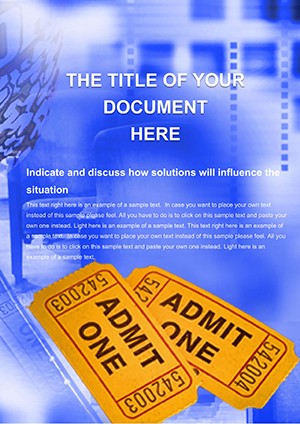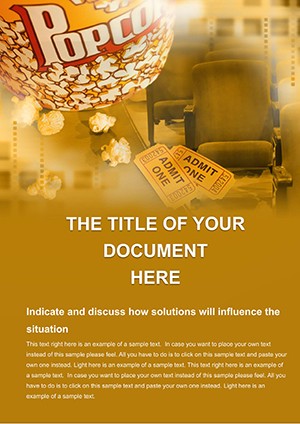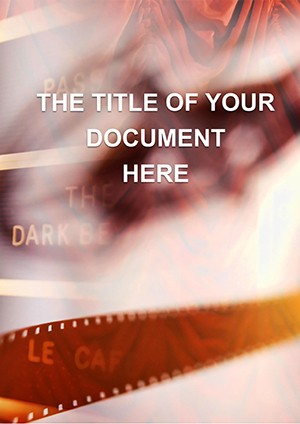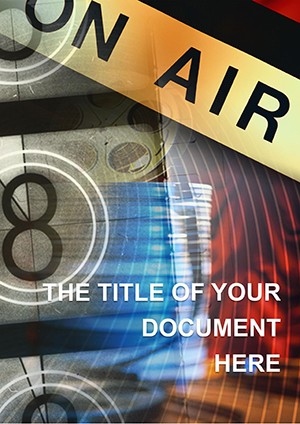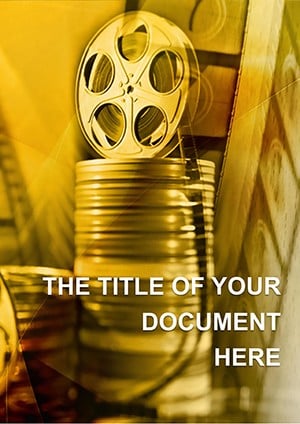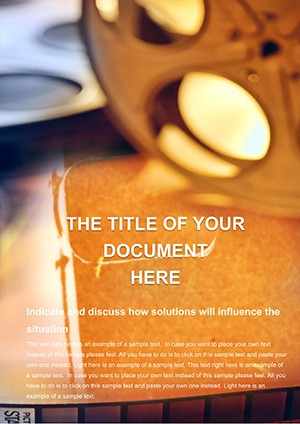Promo code "00LAYOUTS"
Film Word Templates: Roll the Credits on Dull Documents
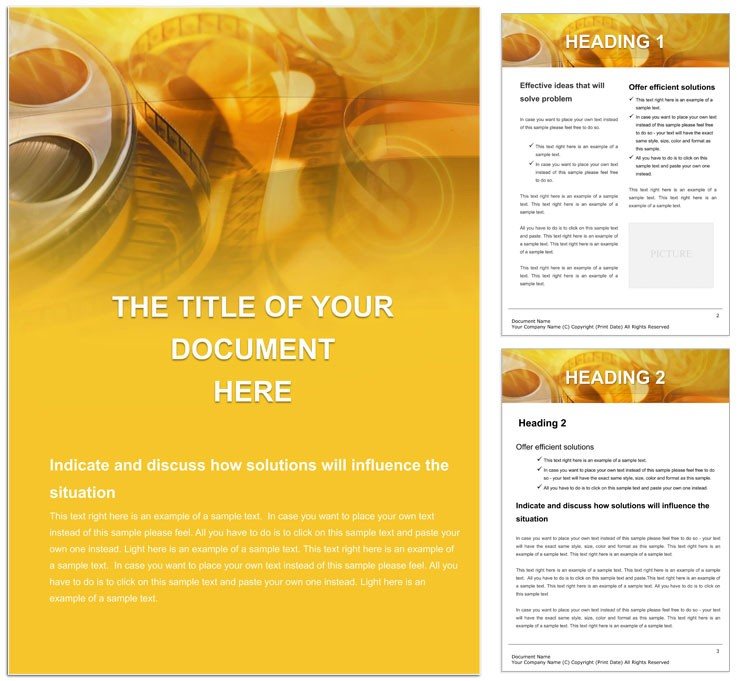
Type: Word templates template
Category: Art & Entertainment
Sources Available: .dot, .dotx, .jpg
Product ID: WT00235
Lights, camera, narrative - where stories unfold frame by frame, your documents deserve the same dramatic flair. The Film Word template is the director's cut for cinema lovers, producers jotting script breakdowns, and journalists scripting film news dispatches. This isn't a blank reel; it's a storyboard alive with clapperboard motifs, reel-strip borders, and spotlight gradients that cast your content in starring roles. Perfect for indie filmmakers mapping shoots or critics compiling festival recaps, it weaves passion into pages that play out like a gripping montage.
Visualize a production bible: opening with a title card in vintage font, scenes segmented by fade transitions styled as section breaks, cast lists in columnar glory. The template's cinematic pulse - bold italics for dialogue cues, monospace for timestamps - mirrors screenplay standards, while flexible grids accommodate shot logs without cutting continuity. For news writers, it's a reel for roundups: headers like "Behind the Lens" with camera iris icons, bodies rich in pull quotes that pop like plot twists. It captures the thrill of the silver screen, turning reports into premieres.
Infused with entertainment energy, it flexes for festivals or fan zines, where editable filmstrips hold multiple images, and color filters evoke noir shadows or technicolor bursts. Your voice takes center stage, amplified by layouts that frame ideas as scenes worth savoring.
Spotlight Features for Show-Stopping Docs
Cue the highlights: timeline templates mimic editing bays, with scrub bars for sequence planning. Typography tiers evoke marquee lights - serifs for titles, scripts for credits. Icons from popcorn to projectors vector-scale for posters or props.
- Scene-Breaking Dividers: Wavy lines like film leader strips between acts.
- Gallery Grids: Masonry layouts for stills, auto-resizing for aspect ratios.
- Dynamic Captions: Footnote styles for behind-the-scenes notes.
These elements edit your workflow, splicing efficiency into every take.
Directing Your Edits
Load into Word 2010+, and the outline view acts like a shot list - headings as cues. Populate via drag zones, layer overlays for composite effects. Collaborate via comments like director's notes. Export to PDF for festival submissions, preserving the drama.
On-Set Applications: From Script to Screenplay
Producers build call sheets: dawn header with location pins, roster tables with role icons, weather notes in forecast frames. It directs crews crisply, cutting prep time.
Journalists reel news: lede in bold close-up, supporting facts in montage paragraphs, sources in end-credit lists. Step one: Frame the hook. Step two: Cut to details. Step three: Fade to analysis.
Fan docs thrive too - convention guides with venue maps as dolly shots, panel recaps in Q&A vignettes. Versus raw Word, it adds directorial vision, where visuals like storyboards quantify arcs.
Crafting Compelling Cuts
- Storyboard Your Structure: Sketch sections like key frames.
- Edit for Pace: Trim fluff with concise styles.
- Project the Finish: Review renders for audience appeal.
Stretch to mood boards, where swatch sections evoke genres, or budgets with pie reels tracking spends.
Premiering Professional Polish
Its reel? Aspect-locked pages for widescreen prints, alt-text for voiceovers, modular scenes for series. Echoing festival binders, it spotlights without stealing scenes. Your docs direct discourse, from pitch reels to review rolls.
Action - download the Film Word template for $22 and cue your content's close-up.
FAQ
What film themes does it support?
Covers cinema, production, news, and scripts with tailored layouts.
Can I use it for non-movie projects?
Sure, adapt for theater plays or video game narratives.
Compatibility details?
Works in Word 2010+, including cloud versions for remote crews.
Adding media embeds?
Hyperlinks and object inserts handle trailers or clips smoothly.
Print-ready for posters?
Yes, with high-DPI guides and bleed setups.
Team editing tips?
Use track changes for script revisions like table reads.