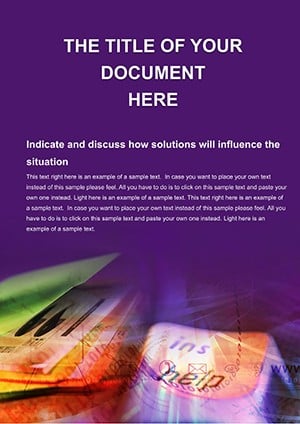Promo code "00LAYOUTS"
Employment Work Word Template: Streamline Your Office Essentials
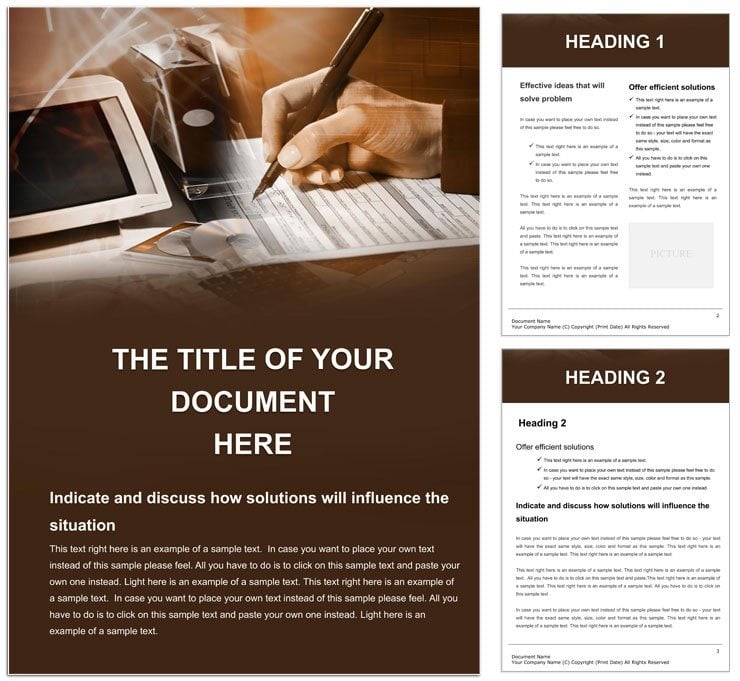
Type: Word templates template
Category: Consulting, Justice - Law, Finance - Accounting, Business
Sources Available: .dot, .dotx, .jpg
Product ID: WT00218
Office life thrives on order, where a well-crafted document can turn chaos into checklists and ideas into action plans. Our Employment Work Word Template steps in as the unsung hero for HR pros, admins, and team leads juggling hires, evaluations, and daily ops. Envision drafting an onboarding packet that flows from welcome notes to policy summaries without a single misaligned bullet. Or compiling performance reviews that highlight achievements with clean tables, making feedback sessions less daunting and more directive.
Rooted in the rhythm of clerical work, this template embraces simplicity with A4 formatting that's expandable to other sizes for global teams. Vector shapes for icons - like handshakes for agreements or clocks for schedules - let you tweak colors and forms on the fly, ensuring brand consistency across folders. A built-in slide wizard guides multi-page setups, turning single sheets into comprehensive binders. It's designed for the desk warrior who values function over flash, yet delivers polish that impresses auditors or executives.
Fully attuned to Word 2013+, it supports macros for auto-filling forms, bridging manual entry and digital efficiency. Whether managing finance ledgers or legal filings, this tool keeps your documents as reliable as your morning coffee routine.
Standout Features for Everyday Workflow Wins
The beauty lies in its understated power: vector icons that resize flawlessly for headers or footers, from file folders symbolizing archives to gears for process overviews. Charts come prepped for data drops - bar graphs for headcount trends, pie slices for department breakdowns - all editable without design software detours.
Layout simplicity shines in grid-based sections: columns for job descriptions, rows for qualification checklists. Text styles vary subtly - bold for titles, italic for caveats - guiding readers through dense info like vacation policies. The wizard feature prompts for content types, auto-generating pages for resumes, contracts, or memos, complete with placeholders for signatures and dates.
Customization extends to themes: swap neutrals for vibrant accents in creative agencies, or stick to monochromes for conservative firms. Integrate tables with formulas for tallying hours, making payroll previews a breeze.
Quick Customization Roadmap
- Launch the Wizard: Select document type - e.g., "Hiring Packet" - to scaffold pages automatically.
- Shape Icons: Click a vector handshake, recolor to match your logo, and duplicate for repeated use.
- Populate Tables: Link cells to external sheets if needed, or manually enter for one-offs.
- Proof Layout: Use Word's outline view to reorder sections for logical progression.
These moves make personalization feel intuitive, not intimidating.
Targeted Applications Across Office Roles
An HR coordinator might use it for recruitment binders: cover page with company mission, inner folios with role specs via icon-embellished lists, and appendices for benefits breakdowns in tabular form. Shared in print or PDF, it streamlines interviews, much like streamlined processes in lean management philosophies.
Finance clerks appreciate it for expense reports: wizard-spawned sheets with categorized columns, vector clocks timestamping submissions. Add notes in sidebar boxes for justifications, turning audits from ordeals to overviews.
Law office admins craft client intakes: structured forms with checkboxes for preferences, flowing into agreement drafts. The simple layout ensures nothing gets buried, fostering accuracy in high-stakes correspondence.
Assembling an Onboarding Guide
- Frame the Welcome: Header with photo placeholder and intro blurb.
- Detail Duties: Bullet timelines with gear icons for day-one tasks.
- List Resources: Table of contacts, hyperlinked for digital versions.
- Close with Quiz: Optional form page for policy acknowledgments.
This sequence orients new hires swiftly and surely.
Elevating Above Standard Spreadsheets
Unlike bare-bones Word files that sprawl into unreadable tomes, this template imposes gentle structure - grids that align effortlessly, wizards that anticipate needs. It handles business nuances like version tracking with built-in headers, or multilingual labels for diverse workforces. Pair with OneDrive for cloud backups, creating a fortified archive for compliance checks.
For consultants, it formats proposals with phased charts, turning pitches into persuasive narratives. The outcome? Documents that organize not just info, but impact.
Organize Your Office Odyssey Today
Snag the Employment Work Word Template for $22 and watch efficiency unfold. Your streamlined tomorrow starts here.
Frequently Asked Questions
Can I adjust the page size beyond A4?
Yes, modify margins and orientations in Word's page setup for letter, legal, or custom formats.
Are the vector shapes compatible with older Word versions?
They work in 2013+, converting to images if needed for legacy compatibility.
How does the slide wizard function?
It generates sequential pages based on prompts, like adding form fields for contracts.
Is it suitable for remote team sharing?
Definitely - save as .docx for cross-platform access via email or cloud links.
Can I add formulas to the tables?
Absolutely; insert Excel-like functions for calculations like total hours.