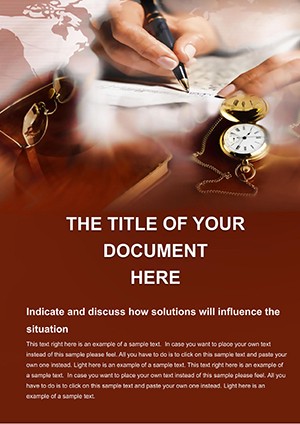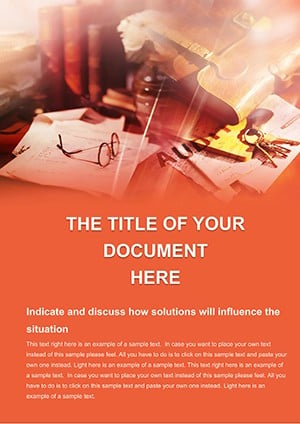Promo code "00LAYOUTS"
Business Agreement Word Template: Forge Lasting Partnerships
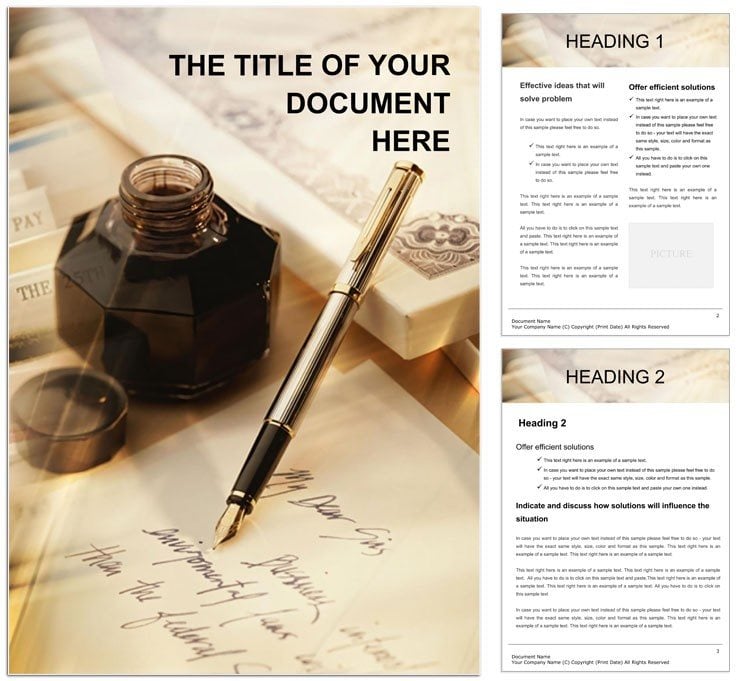
Type: Word templates template
Category: Justice - Law, Business
Sources Available: .dot, .dotx, .jpg
Product ID: WT00217
In the dance of deals and deadlines, a solid contract is the choreography that keeps everyone in step. Our Business Agreement Word Template empowers lawyers, entrepreneurs, and execs to draft pacts that protect interests while paving paths to collaboration. Think of outlining a joint venture where terms align as neatly as clauses on the page, or negotiating supplier terms with bullet-proof addendums that anticipate every "what if." This isn't mere paperwork - it's the foundation for ventures that venture far.
Geared toward the gravity of business connections, it offers .dotx mastery with structured sections for parties, obligations, and remedies. Editable tables for schedules and signatures streamline reviews, while subtle borders frame content without distraction. Customize fonts to formal serifs for legal weight or sans for modern memos, ensuring your voice resonates. Print-ready with bleed margins, it's as versatile for boardroom binders as email attachments.
Harmonizing with Word 2016+, it embraces track changes for collaborative polishing, turning drafts into ratified realities with minimal friction.
Essential Components for Contractual Clarity
Core to its craft: preamble placeholders defining scopes, followed by enumerated articles for terms - each with expandable sub-bullets for nuances like payment milestones. Signature blocks auto-format for e-signatures, complete with witness lines. Vector accents, like scales for fairness clauses, add gravitas without gimmicks.
Tables dominate for appendices: rows for asset lists, columns for timelines. Formatting includes conditional shading for confidential sections, aiding quick scans. Hyperlinks embed references to exhibits, making navigation a nod away.
Flexibility reigns - recolor borders to signal revisions, or insert images for product specs in licensing deals.
Customization Blueprint
- Define Parties: Fill header fields, auto-populating throughout via fields.
- Tailor Clauses: Edit article text, using styles for hierarchy.
- Build Schedules: Expand tables with drag-fill for dates or amounts.
- Secure Signatures: Add form controls for digital captures.
This path polishes prose into precision.
Versatile Scenarios in Business and Law
A startup founder might deploy it for investment MOUs: intro recitals on vision, core sections on equity splits via pie-table visuals, and boilerplate for exits. Circulated for feedback, it accelerates funding rounds with professional poise.
Corporate counsel uses it for NDAs: compact layout with bolded non-disclosure terms, checkbox appendices for exceptions. Echoing standards from legal precedents, it fortifies IP without verbosity.
Freelance networks craft service pacts: modular pages for scopes, rates in tiered tables, and dispute resolutions in flowcharts. The result? Agreements that bind without burdening.
Structuring a Partnership Accord
- Set the Stage: Preamble with mutual goals.
- Delineate Duties: Numbered lists with timelines.
- Outline Compensation: Tabular breakdowns.
- Anticipate Ends: Termination clauses with notices.
Layer by layer, it locks in loyalty.
Superior to Stock Forms
Generic templates often lack modularity; this one modularizes mastery, with reusable sections via master docs. It navigates legal lingo with pre-phrased options, reducing boilerplate blunders. Link to calendars for deadline alerts, evolving static sheets into dynamic deals.
For educators, it templates case studies on negotiations, with embedded prompts for analysis. Ultimately, it crafts covenants that catalyze commerce.
Seal Your Next Deal Seamlessly
Acquire the Business Agreement Word Template for $22 and build bridges that last. Your partnership blueprint beckons.
Frequently Asked Questions
Does it support electronic signatures?
Yes, with fields compatible for DocuSign or Adobe Sign integration.
Can I use it for international agreements?
Certainly - add multilingual notes and adjust date formats accordingly.
How editable are the clause structures?
Highly; copy-paste and renumber for custom additions.
Is track changes enabled by default?
It is, for seamless review cycles.
What file formats are available?
.dotx for templates, .docx for finals, plus JPG previews.