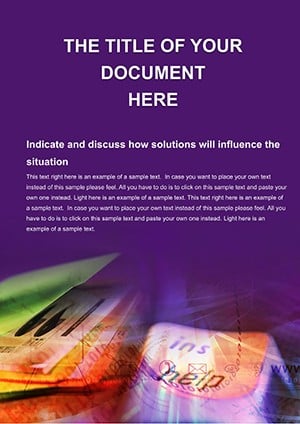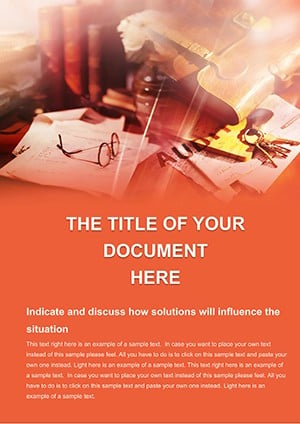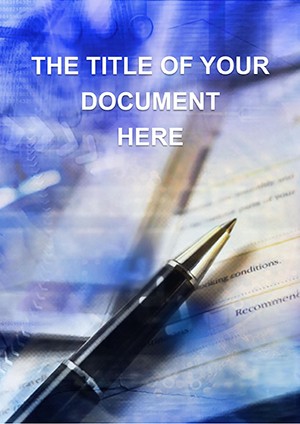Promo code "00LAYOUTS"
Creating Business Plan Word Template: Blueprint Your Breakthrough
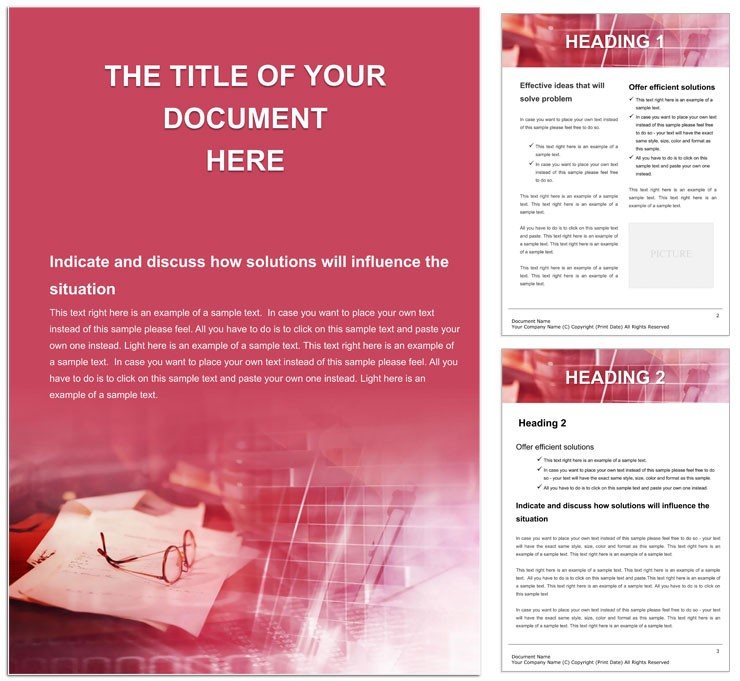
Type: Word templates template
Category: Consulting, Justice - Law, Finance - Accounting
Sources Available: .dot, .dotx, .jpg
Product ID: WT00216
Every empire starts with a sketch on a napkin, but turning that spark into a strategy demands more - a document that convinces investors, guides teams, and withstands scrutiny. Our Creating Business Plan Word Template is that canvas for founders, consultants, and strategists plotting paths from idea to IPO. Visualize executive summaries that hook with one-page overviews, or financial projections laid out in tables that forecast fortunes without fiction. This template distills ambition into actionable pages, making the complex conversational.
Infused with the pulse of planning, it structures around clerical cornerstones: market analyses in grid formats, operational flows via timelines. Correspondence-ready with pro headers, it's primed for pitches or internal memos. Editable styles let you infuse personality - crisp lines for tech startups, elegant curves for lifestyle brands. Multi-page mastery ensures scalability, from lean canvases to 50-page tomes.
Aligned with Word 2019+, it leverages outline tools for easy expansions, turning visions into validated ventures.
Foundational Features for Strategic Depth
Central is the modular framework: TOC auto-generated for navigation, chapters with placeholders for SWOT grids or competitor matrices. Drawing objects like org charts resize intuitively, colors keyed to themes - reds for risks, greens for growth.
Formatting finesse includes drop caps for intros, numbered appendices for data dumps. Styles cascade changes, so updating a revenue model ripples through forecasts seamlessly.
Versatility abounds - add hyperlinks to external models or embed charts from Excel for live updates.
Customization Compass
- Frame the Vision: Edit summary blurb, linking to full sections.
- Map Markets: Populate analysis tables with segment breakdowns.
- Project Finances: Input assumptions into formula fields.
- Polish Presentation: Apply theme colors for visual unity.
Navigate these to navigate markets.
Dynamic Deployments in Planning
A consultant might wield it for client strategies: market scan pages with pie charts on shares, strategy sections with bulleted pillars. Delivered as polished PDFs, it positions you as the plan whisperer.
Finance advisors craft funding decks: projection timelines with milestone markers, risk matrices in shaded cells. It mirrors frameworks from venture playbooks, grounding dreams in data.
Educators template student projects: guided prompts for executive overviews, peer-review tables for feedback. Sparks innovation through structure.
Constructing Your Core Plan
- Executive Hook: Concise overview with key metrics.
- Market Dive: Analysis with visuals.
- Strategy Outline: Phased actions.
- Financial Close: Pro formas and sensitivities.
Build block by block.
Outpacing Ordinary Outlines
Standard docs drift into disarray; this enforces elegance with pre-built hierarchies, formulaic forecasts. Integrates with Power BI for dynamic viz, evolving static to strategic. For nonprofits, it adapts to grant apps with impact trackers.
The payoff? Plans that propel, not just ponder.
Launch Your Legacy Layout
Download the Creating Business Plan Word Template for $22 and architect ambitions. Your blueprint breaks ground now.
Frequently Asked Questions
Can I integrate Excel data?
Yes, embed sheets or link cells for auto-updates.
Is the TOC automatic?
It is - regenerates with heading changes.
How flexible are the sections?
Modular; duplicate or delete as strategies shift.
Supports collaborative editing?
Fully, via Word's co-authoring features.
Suitable for non-profits?
Adaptable - tweak for mission metrics over profits.