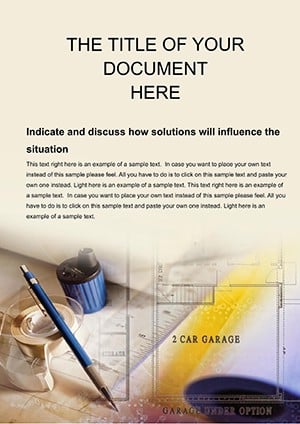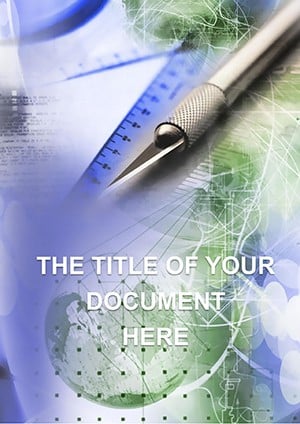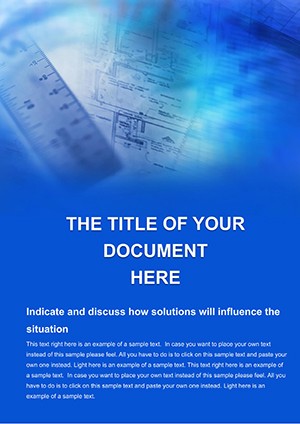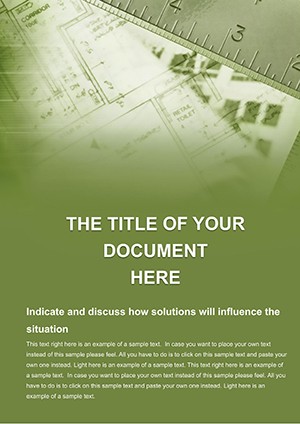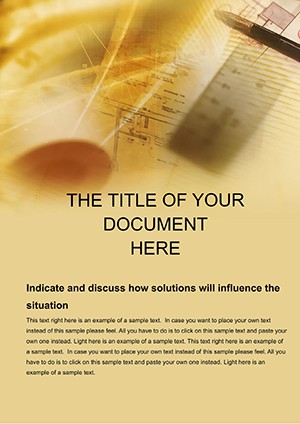Promo code "00LAYOUTS"
Architectural Drawing Plan Word Template
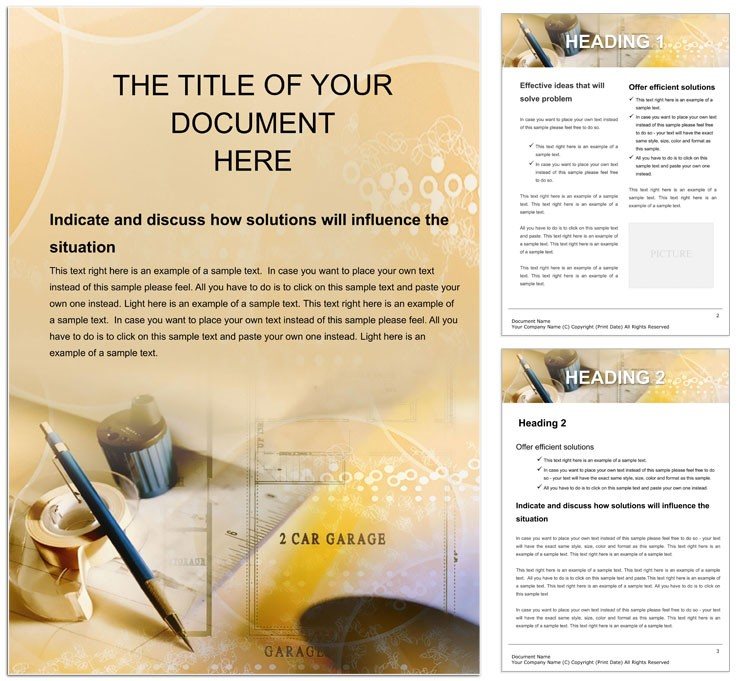
Type: Word templates template
Category: Architecture - Estate, Construction, Education & Training
Sources Available: .dot, .dotx, .jpg
Product ID: WT00210
Envision a blueprint that doesn't just sketch structures but breathes life into your ideas, where lines converge to tell stories of spaces yet to be built. Our Architectural Drawing Plan Word Template is that bridge, a precision tool for architects, interior designers, and construction pros who demand clarity in every dimension. Tailored for those late-night ideation sessions or client walkthroughs, it transforms vague concepts into detailed, shareable documents that impress and inform.
This isn't your basic grid - it's a comprehensive 32-page powerhouse in Microsoft Word format, fully compatible with versions 2013 through 365. From scalable floor plan grids to annotated elevation views, each section is vector-based for crisp scaling, whether you're zooming in on a kitchen layout or panning out to a full-site overview. Colors? Muted neutrals with accent pops for emphasis, all adjustable to match your firm's palette or project mood board.
For urban planners sketching community developments or real estate agents prepping property overviews, this template shines by embedding legends, scale bars, and dimension lines that auto-update with edits. Print it for portfolio binders or export to PDF for stakeholder reviews - versatility is its hallmark. Think of it as the digital drafting table that fits in your laptop bag, echoing the meticulous prep seen in award-winning submissions to the AIA's design excellence program.
Essential Features That Draft with Precision
Peel back the layers, and you'll find smart elements designed for efficiency. The core floor plan page boasts layered tables for rooms, utilities, and furniture placeholders, with drop-downs for material specs like hardwood versus tile.
- Site Plan Overview: Aerial-style layout with north arrows and zoning notations, perfect for initial consultations.
- Section Cuts: Pre-formatted cross-sections that slice through walls, revealing hidden details at a glance.
- Detail Callouts: Numbered bubbles linking to expanded notes, streamlining revisions.
- Symbol Library: Built-in icons for doors, windows, and fixtures, sourced from standard architectural sets.
Editing flows naturally: Select a line to thicken for load-bearing walls or curve it for organic facades. Integrate with AutoCAD exports by pasting as images, or use Word's drawing tools for on-the-fly sketches. This setup saves hours compared to sketching from zero in Illustrator, letting you focus on innovation over iteration.
Bringing Designs to Life: Practical Use Cases
Consider a young architect pitching a sustainable housing project to city council. Using this template, she layers eco-friendly annotations over the base plan, highlighting solar orientations and green roofs with color-coded zones. The result? A cohesive narrative that sways decisions, far beyond static sketches.
In residential remodeling, homeowners collaborate via shared docs, marking preferences directly on elevation pages - turning consultations into interactive sessions. Educational applications abound too; design students at schools like RISD use similar frameworks to prototype thesis projects, embedding material swatches for tactile feedback.
Mastering the Template: A Layered Approach
- Launch and Layer: Open the .dotx in Word; layers appear in the navigation pane for toggling visibility.
- Scale Your Vision: Set the grid to your preferred metric or imperial units, then trace outlines with the line tool.
- Annotate Intelligently: Add text boxes for specs, linking them to shapes via connectors that move as one.
- Visualize Volumes: Insert 3D-ish shading for depth, or hyperlink to external renders.
- Finalize and Distribute: Proof in print preview, then save as multipage PDF for easy emailing.
This workflow, refined through feedback from drafting pros, ensures your plans are not only accurate but communicative, bridging the gap between mind and model.
Why Architects Choose This for Every Project
It's the quiet confidence of tools that anticipate your needs - like auto-numbering for revisions or mirrored layouts for bilateral symmetry. For firms handling mixed-use developments, the modular sections allow piecing together retail and residential views without redundancy. Solo practitioners appreciate the portfolio-ready polish, ready to drop into proposals alongside mood boards.
In a field where first impressions build contracts, this template arms you with visuals that persuade, from subtle shading on load paths to bold accents on feature walls. It's more than paper; it's the foundation for futures shaped by your hand.
Blueprint your success - secure this Architectural Drawing Plan Word Template for $22 and let your designs take form.
Frequently Asked Questions
Can I scale the plans for different project sizes?
Yes, all elements are vector-scalable, maintaining sharpness from micro-renos to mega-sites.
Does it support both metric and imperial measurements?
Absolutely; switch units via Word's settings, with pre-set templates for each.
Is collaboration easy with this template?
Seamlessly - share via cloud services for real-time markups by teams or clients.
How many layout variations are included?
32 pages cover plans, sections, elevations, and details, all remixable.
Can I add custom symbols or import from other software?
Yes, paste from CAD or draw anew with Word's robust shape library.
Is it printable in color or black-and-white?
Optimized for both; colors enhance digitally, while grayscale prints cleanly.