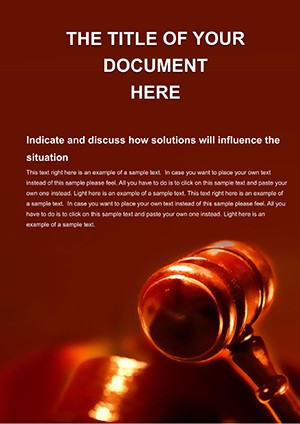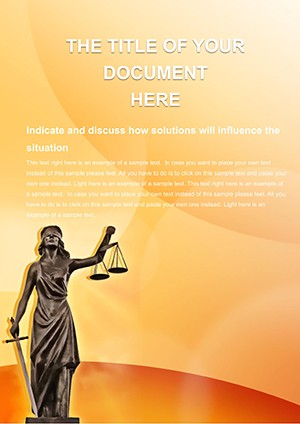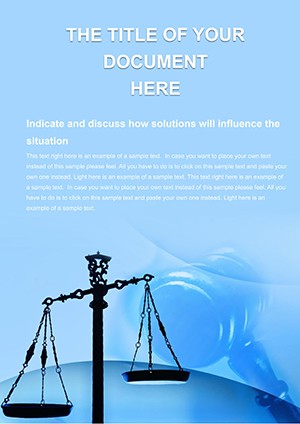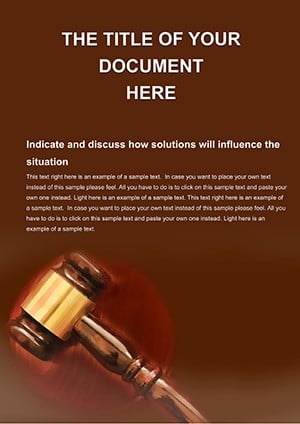Promo code "00LAYOUTS"
Professional Justice Judgment Word Template: Precision in Every Clause
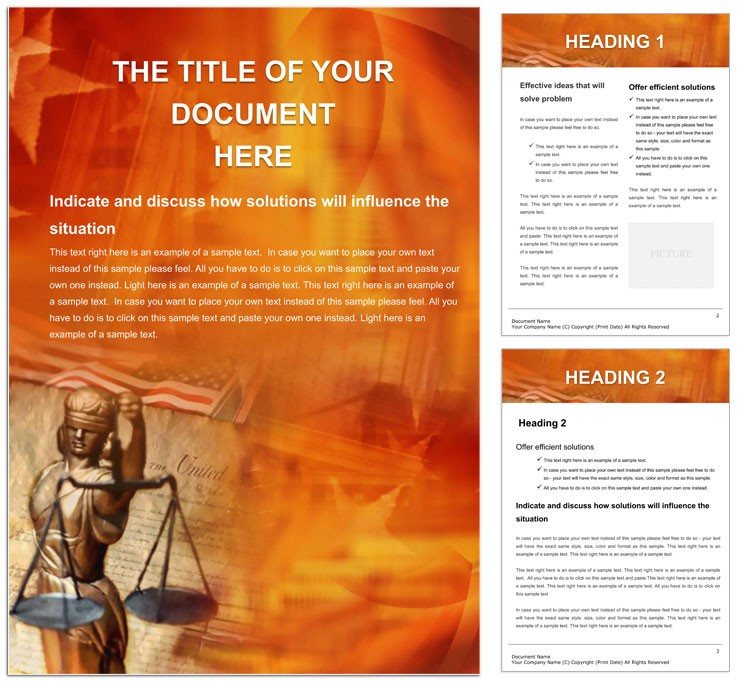
Type: Word templates template
Category: Justice - Law
Sources Available: .dot, .dotx, .jpg
Product ID: WT00202
In the high-stakes world of legal proceedings, a judgment document isn't just paperwork - it's the culmination of arguments, evidence, and justice served. Our Professional Justice Judgment Word Template equips lawyers, paralegals, and court administrators with a framework that balances formality with clarity, ensuring your rulings resonate with authority. Spanning multiple pages of structured content, this template covers everything from case summaries to verdict details, all while maintaining an impeccable, readable format. Ideal for civil disputes, criminal summaries, or administrative decisions, it helps you articulate complex outcomes without losing the thread.
Compatible with Microsoft Word 2016 and later, including cloud versions for collaborative edits, this $22 download opens doors to styles that suit your venue: classic for traditional courts, modern for corporate arbitration, or creative for appellate briefs that need a visual punch. Envision a solo practitioner finalizing a contract breach ruling - headers frame the parties involved, body paragraphs dissect findings with bullet-point evidence, and footers stamp dates and signatures. It's designed to adapt, turning dense legalese into navigable narratives that judges, clients, and opponents alike can follow effortlessly.
Essential Features That Define Legal Excellence
This template's strength lies in its thoughtful construction, prioritizing both aesthetics and functionality. The layout employs clean margins and hierarchical fonts, making long documents scannable even under deadline pressure. Graphics like subtle scales-of-justice icons add gravitas without overwhelming the text, while pre-formatted tables organize timelines or penalty breakdowns.
- Organized Structure: Sections for preamble, facts, analysis, and disposition keep logic flowing, with cross-references for easy navigation.
- Stylish Variants: Choose classic serif fonts for timeless appeal, sans-serif modern for digital filings, or bold creative accents for persuasive appeals.
- Editable Elements: Every paragraph is tweakable - swap placeholders for real names, dates, or citations, and watch styles auto-adjust.
These aren't arbitrary additions; they're honed for the courtroom rhythm. A law firm handling family law used the modern style to delineate custody terms, incorporating flowcharts for visitation schedules that clarified ambiguities at a glance.
Practical Use Cases: From Bench to Brief
Apply this template across diverse legal landscapes. For a summary judgment in a property dispute, start with the preamble: Outline jurisdiction and parties using the built-in dropdowns for standard phrases. Move to facts, where numbered lists chronicle events - insert hyperlinks to exhibits for digital versions. The analysis section invites reasoned paragraphs, perhaps drawing on precedent phrasing like balanced equitable remedies.
Step by step for criminal verdicts: 1) Populate the header with case number and court details. 2) Summarize charges and pleas in a compact table. 3) Detail findings with bolded key phrases for emphasis. 4) Conclude with sentencing recommendations, using conditional formatting for ranges. Administrative users, like HR pros drafting disciplinary rulings, can repurpose it for internal justice, aligning employee statements in side-by-side columns.
Adapting for Appellate Work
In appeals, the creative style shines - embed mind-map diagrams to visualize argument threads, linking errors to proposed reversals. Compatibility extends to mobile editors for on-the-go tweaks during hearings, ensuring you're always prepared.
Mastering Customization for Your Caseload
Customization starts simple: Under the Layout tab, adjust column widths for multi-party docs. Infuse personality by selecting theme colors - navy for solemnity, gold accents for celebratory acquittals. For graphics, drag in relevant icons from Word's library, resizing to fit margins without distortion.
Pro tip: Leverage outline view to rearrange sections, ensuring the disposition lands with impact. Test readability by printing drafts - serif fonts hold up better on paper, while modern sans shines on screens. Collaborative features like comments allow co-counsel input, streamlining revisions on shared drives.
Compared to generic forms, this template elevates with purpose-built prompts, like space for dissenting opinions in multi-judge panels. A mediator adapted it for settlement agreements, using the table for obligation trackers that prevented post-deal disputes.
The Edge This Template Provides
In legal practice, where precision meets persuasion, this template bridges the gap. It frees you from formatting traps, letting focus stay on substance. For $22, invest in docs that command respect and expedite processes.
Secure your copy today and author judgments that echo with clarity and conviction.
Frequently Asked Questions
What styles are available?Classic for traditional looks, modern for contemporary, and creative for standout designs.
Is it editable in older Word versions?Best with 2016+, but convertible for earlier via save-as.
Can I add images?Yes, insert via tools for seals or timelines.
How many pages does it span?Flexible; starts with 5-7, expands as needed.
Compatible with Google Docs?Export to Docx for import, though styles may vary.
Does it include legal disclaimers?Placeholders for terms; customize to your jurisdiction.