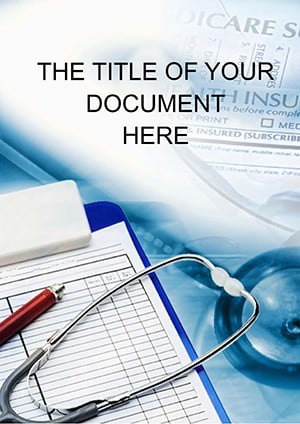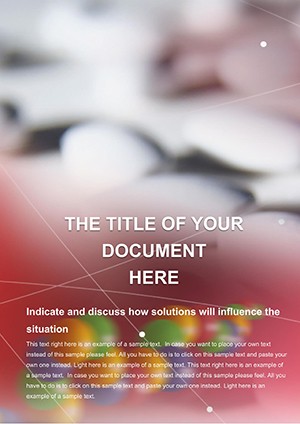Promo code "00LAYOUTS"
Professional Treatment Word Template for Health Pros
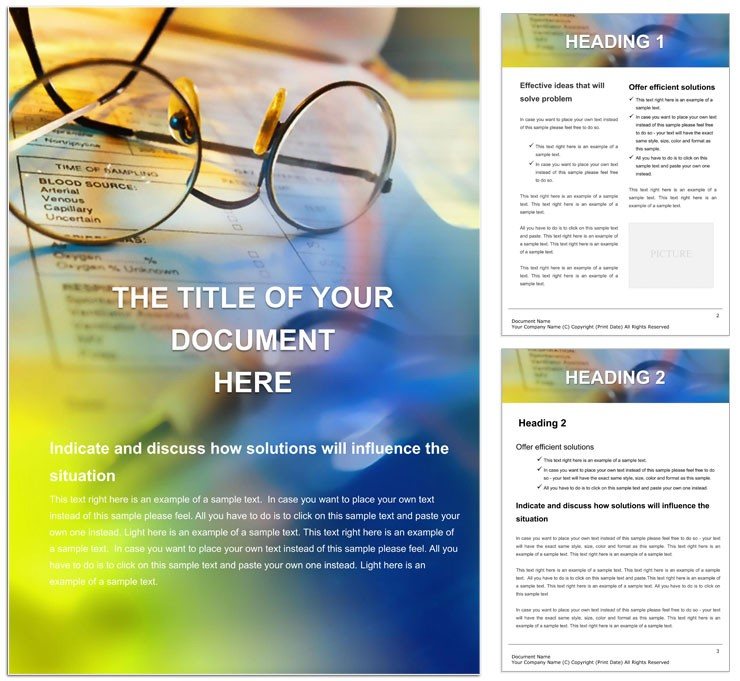
Type: Word templates template
Category: Medicine - Pharma, Health - Wellness
Sources Available: .dot, .dotx, .jpg
Product ID: WT00185
Imagine walking into a consultation room with documents that not only convey critical information but also inspire confidence through their clean, structured design. That's the power of the Treatment Word Template, crafted specifically for medical professionals, pharma teams, and wellness advocates who need to communicate complex health details with clarity and poise. Whether you're outlining a patient's recovery plan, preparing a family doctor's summary, or detailing pharmaceutical protocols, this template transforms standard Word files into visually compelling narratives that prioritize patient care and professional precision.
At its core, this template is built for those moments when every word and layout choice matters - think of it as your reliable assistant in the fast-paced world of healthcare documentation. It features intuitive sections for treatment overviews, symptom trackers, and follow-up recommendations, all formatted to align with medical standards while allowing seamless personalization. For busy practitioners juggling multiple cases, it cuts through the clutter of blank pages, offering a foundation that's ready to adapt to your unique voice and needs.
Unlocking the Core Features of Your Treatment Documentation
Diving deeper, the template shines with elements designed to elevate your everyday workflows. Start with the header section, where you can insert clinic logos or practitioner credentials effortlessly, ensuring every document carries your brand's authority. Below that, modular paragraphs handle everything from initial assessments to long-term care strategies, with placeholders that guide you without constraining creativity.
- Flexible Layouts: Adjustable margins and spacing that work across various report lengths, from single-page summaries to multi-section dossiers.
- Integrated Tables: Pre-formatted grids for medication schedules or vital sign logs, saving you from manual alignment hassles.
- Visual Accents: Subtle icons for health categories - like a heartbeat for cardiology or a pill for pharmacology - adding a touch of relevance without overwhelming the text.
These aren't just decorative; they're practical tools that mirror how real healthcare pros operate. For instance, a family physician might use the template's timeline feature to map a patient's journey from diagnosis to discharge, making it easier for families to grasp the big picture during discussions.
Seamless Customization in Microsoft Word
Getting started is as straightforward as opening a new file. Launch Microsoft Word, load the .dotx file, and watch the structure unfold. Replace the sample text in the treatment plan section with your specifics - say, detailing a diabetes management protocol - and the formatting adjusts automatically. If you're collaborating with a team, the template's styles ensure consistency, even when edits come from multiple hands.
- Import your content into the designated blocks, using the built-in styles for headings like "Patient History" or "Recommended Interventions."
- Tweak colors to match your practice's palette - perhaps a calming blue for wellness-focused docs.
- Export as PDF for secure sharing with patients or insurers, preserving the layout's integrity.
This approach not only speeds up your process but also enhances readability, turning dense medical jargon into accessible insights.
Real-World Applications: From Clinic Notes to Pharma Briefs
In a field where documentation can make or break outcomes, this template adapts to diverse scenarios. Consider a wellness coach preparing a holistic treatment outline for a client tackling stress-related issues. The template's dedicated sidebar for lifestyle recommendations allows for bullet-pointed advice on nutrition and exercise, framed within a supportive narrative that encourages adherence.
Or picture a pharmaceutical researcher compiling a drug trial summary. Here, the template's appendix section becomes invaluable for appending data charts or reference lists, all while maintaining a professional flow that impresses stakeholders. It's like having a co-author who understands the nuances of health communication - ensuring your message lands with impact.
Compared to starting from scratch in Word, where you'd wrestle with inconsistent fonts and misaligned elements, this template provides a head start. Basic Word docs often end up looking utilitarian at best; this one infuses a layer of sophistication, akin to how leading medical journals present their findings.
Tailored Use Cases for Everyday Health Pros
Let's break it down further with targeted examples. For emergency room summaries, leverage the quick-reference blocks to highlight key vitals and interventions, enabling rapid handoffs between shifts. In pediatric care, the softer visual cues help soften the delivery of tough news, making family meetings less daunting.
A tip for pharma sales reps: Use the testimonial placeholders to weave in anonymized success stories, bolstering your pitch without fabricating details. Always cross-check with compliance guidelines, of course - this template's clean design makes those reviews a breeze.
Integrating it into your workflow? Pair it with Word's track changes for version control during peer reviews, ensuring accuracy in high-stakes environments like hospital audits.
Enhancing Patient Engagement Through Thoughtful Design
Beyond functionality, the template fosters better interactions. Patients respond positively to well-organized materials; a structured treatment plan can demystify procedures, reducing anxiety. Wellness programs benefit too - imagine distributing customized guides at community seminars, where the template's portability shines in printed or digital formats.
For global teams, its compatibility with Word 2016 and later versions means effortless sharing across borders, no matter the device's setup. And if you're dipping into Google Docs for collaboration, a quick export keeps the essence intact.
One practitioner shared how adapting the template for telehealth scripts transformed virtual sessions - clear sections for Q&A kept discussions on track, leading to more focused care plans.
Pro Tips for Maximizing Your Template's Potential
To get the most out of it, experiment with hyperlinks in digital versions, linking to external resources like NIH guidelines for deeper dives. Keep paragraphs concise - aim for 4-6 lines max - to maintain scannability on mobile devices, where many patients now review their docs.
Avoid overloading with images; the template's subtle integrations are enough to guide the eye without distracting from the content. If you're in a multi-language practice, the neutral structure supports easy translations, preserving hierarchy.
Download this Treatment Word Template today and experience how streamlined designs can amplify your healthcare storytelling - making every document a step toward better outcomes.
Frequently Asked Questions
What formats is the Treatment Word Template available in?
It's provided in .dot, .dotx, and .jpg formats for versatile use in Microsoft Word.
Can I customize the colors and fonts to match my clinic's branding?
Yes, the template uses Word's style tools, allowing full customization of colors, fonts, and layouts.
Is it suitable for both digital and printed documents?
Absolutely, the design ensures crisp rendering in both PDF exports and physical prints.
Does it include sections for patient consent or legal notes?
While not pre-filled, it has expandable sections ideal for adding compliance elements like consent forms.
How compatible is it with older versions of Word?
Optimized for Word 2016 and later, but it opens in earlier versions with minor adjustments.
Can teams collaborate on this template in real-time?
Yes, via Word Online or Google Docs import for shared editing.